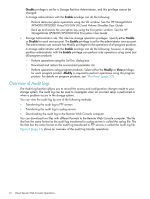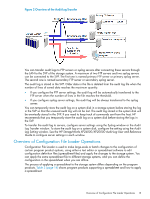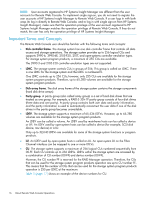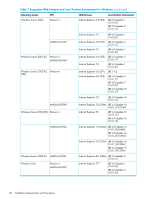HP XP20000/XP24000 HP StorageWorks XP24000/XP20000 Remote Web Console User Gui - Page 17
Table 5 Example of Device Numbers for Each CU, remotely. In the Remote Web Console network environment
 |
View all HP XP20000/XP24000 manuals
Add to My Manuals
Save this manual to your list of manuals |
Page 17 highlights
Table 5 Example of Device Numbers for Each CU CU Number Possible Device Numbers CU Number 0 0:00 to 0:FF 10 1 1:00 to 1:FF 11 2 2:00 to 2:FF 12 3 3:00 to 3:FF 13 4 4:00 to 4:FF 14 5 5:00 to 5:FF 15 6 6:00 to 6:FF 16 7 7:00 to 7:FF 17 8 8:00 to 8:FF 18 9 9:00 to 9:FF 19 A A:00 to A:FF 1A B B:00 to B:FF 1B C C:00 to C:FF 1C D D:00 to D:FF 1D E E:00 to E:FF 1E F F:00 to F:FF 1F Possible Device Numbers 10:00 to 10:FF 11:00 to 11:FF 12:00 to 12:FF 13:00 to 13:FF 14:00 to 14:FF 15:00 to 15:FF 16:00 to 16:FF 17:00 to 17:FF 18:00 to 18:FF 19:00 to 19:FF 1A:00 to 1A:FF 1B:00 to 1B:FF 1C:00 to 1C:FF 1D:00 to 1D:FF 1E:00 to 1E:FF 1F:00 to 1F:FF CU Number 20 21 22 23 24 25 26 27 28 29 2A 2B 2C 2D 2E 2F Possible Device Numbers 20:00 to 20:FF 21:00 to 21:FF 22:00 to 22:FF 23:00 to 23:FF 24:00 to 24:FF 25:00 to 25:FF 26:00 to 26:FF 27:00 to 27:FF 28:00 to 28:FF 29:00 to 29:FF 2A:00 to 2A:FF 2B:00 to 2B:FF 2C:00 to 2C:FF 2D:00 to 2D:FF 2E:00 to 2E:FF 2F:00 to 2F:FF CU Number 30 31 32 33 34 35 36 37 38 39 3A 3B 3C 3D 3E 3F Possible Device Numbers 30:00 to 30:FF 31:00 to 31:FF 32:00 to 32:FF 33:00 to 33:FF 34:00 to 34:FF 35:00 to 35:FF 36:00 to 36:FF 37:00 to 37:FF 38:00 to 38:FF 39:00 to 39:FF 3A:00 to 3A:FF 3B:00 to 3B:FF 3C:00 to 3C:FF 3D:00 to 3D:FF 3E:00 to 3E:FF 3F:00 to 3F:FF • Java application program. Remote Web Console is provided as a Java application. When a Remote Web Console user accesses and logs in to the desired SVP, the Java application is downloaded from the SVP to the client computer. The Java application runs in its own window on the client computer. • RMI. RMI is a remote procedure call that allows Java objects stored in the network to be run remotely. In the Remote Web Console network environment, Remote Web Console downloads Java objects from the SVP. Important Terms and Concepts 17