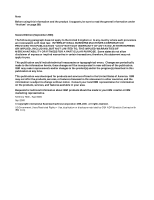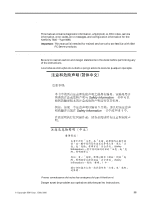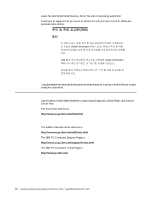IBM 86655RY Hardware Maintenance Manual
IBM 86655RY - Netfinity 7600 - 8665 Manual
 |
View all IBM 86655RY manuals
Add to My Manuals
Save this manual to your list of manuals |
IBM 86655RY manual content summary:
- IBM 86655RY | Hardware Maintenance Manual - Page 1
Hardware Maintenance Manual Netfinity 7600 - Type 8665 Models 1RY, 2RY IBM - IBM 86655RY | Hardware Maintenance Manual - Page 2
- IBM 86655RY | Hardware Maintenance Manual - Page 3
Hardware Maintenance Manual Netfinity 7600 - Type 8665 Models 1RY, 2RY IBM - IBM 86655RY | Hardware Maintenance Manual - Page 4
Note Before using this information and the product it supports, be sure to read the general information under " . This publication was developed for products and services offered in the United States of America. IBM may not offer the products, services, or features discussed in this document in other - IBM 86655RY | Hardware Maintenance Manual - Page 5
the Netfinity 7600 - Type 8665. Important: This manual is intended for trained servicers who are familiar with IBM PC Server products. Important safety information Be sure to read all caution and danger statements in this book before performing any of the instructions. Leia todas as instruções de - IBM 86655RY | Hardware Maintenance Manual - Page 6
Driver files. File download address is: http://www.us.pc.ibm.com/files.html IBM online addresses The HMM manuals online address is: http://www.us.pc.ibm.com/cdt/hmm.html The IBM PC Company Support Page is: http://www.us.pc.ibm.com/support/index.html The IBM PC Company Home Page is: http://www.pc - IBM 86655RY | Hardware Maintenance Manual - Page 7
Contents About this manual iii Important safety information iii Online support iv IBM online addresses iv General checkout 1 General information 3 Features and specifications 3 Server features 5 Reliability, availability, and serviceability 6 Controls and indicators 7 Information LED - IBM 86655RY | Hardware Maintenance Manual - Page 8
IBM support 105 DB2 database support database support 109 System Supported and certified databases 114 Starting Netfinity Manager 115 Netfinity Manager Service Manager 116 Netfinity Manager service Service information (service only 127 -recovery functions 169 Problem-isolation and debug functions - IBM 86655RY | Hardware Maintenance Manual - Page 9
updating an IBM ServeRAID cluster 192 Stripe-unit size 193 Supported RAID levels 193 Drive state I2C bus fault messages 239 Undetermined problems 241 Parts listing (Type 8665 243 service information 249 Safety information 249 General safety 249 Electrical safety 250 Safety inspection guide - IBM 86655RY | Hardware Maintenance Manual - Page 10
viii Hardware Maintenance Manual: Netfinity 7600 - Type 8665 Models 1RY, 2RY - IBM 86655RY | Hardware Maintenance Manual - Page 11
with a POST error, go to the "Chapter . Symptom-to-FRU index," on page 215. 4. If the computer hangs and no error is displayed, go to "Undetermined problems" on page 241. 5. Power supply problems, see "Chapter . Symptom-to-FRU index," on page 215. 6. Safety information, see "Safety information" on - IBM 86655RY | Hardware Maintenance Manual - Page 12
IS NOT PART OF A CLUSTER. • Power-off the computer and all external devices. • Check all cables and power following responses: a. One beep. b. Readable instructions or the Main Menu. 3. DID YOU problem, see "Undetermined problems" on page 241. 2 Hardware Maintenance Manual: Netfinity 7600 - Type 8665 - IBM 86655RY | Hardware Maintenance Manual - Page 13
the system hardware to meet your needs today, while providing flexible expansion capabilities for the future. The IBM Netfinity 7600 server comes with a three-year limited warranty and 90-Day IBM Start Up Support. If you have access to the World Wide Web, you can obtain upto-date information about - IBM 86655RY | Hardware Maintenance Manual - Page 14
ports - Keyboard port - Mouse port - Video port • RAID technology - IBM ServeRAID controller (three channels) • Acoustical noise emissions: - Sound power, idling: Maximum: 265 V ac - Input kilovolt-amperes (kVA) approximately: 4 Hardware Maintenance Manual: Netfinity 7600 - Type 8665 Models 1RY, 2RY - IBM 86655RY | Hardware Maintenance Manual - Page 15
provides hardware fault tolerance through the redundant array of independent disks (RAID) controller. The IBM ServeRAID™ controller is a standard feature. It provides three channels and supports RAID levels 0, 1, 1E, 5, and 5E. • Large data-storage and hot-swap capabilities All models of the server - IBM 86655RY | Hardware Maintenance Manual - Page 16
and without user intervention. • IBM ServerGuide CDs The ServerGuide CDs serviceability Three of the most important features in server design are reliability, availability, and serviceability • Remote system problem-determination support • Power and Maintenance Manual: Netfinity 7600 - Type 8665 - IBM 86655RY | Hardware Maintenance Manual - Page 17
accessed. 7 Reset button: Press this button to reset the server and run the power-on self- test (POST). 8 Power control button: Press this button to manually turn on or off the server. CAUTION: General information 7 - IBM 86655RY | Hardware Maintenance Manual - Page 18
the Power Control button starts an orderly shutdown of the operating system, if this feature is supported by your operating system, and places the server in standby mode. Note: After turning off panel to stop blinking. 8 Hardware Maintenance Manual: Netfinity 7600 - Type 8665 Models 1RY, 2RY - IBM 86655RY | Hardware Maintenance Manual - Page 19
9 Information LED panel: The lights on this panel give status information for the server. See "Information LED panel". Information LED panel The following illustration shows the status lights on the Information LED panel. DASD1 RENDON SPOEVCER SMI MEM PS1 NMI CPU PS2 SP VRM PS3 PCIA FAN PS4 - IBM 86655RY | Hardware Maintenance Manual - Page 20
lights are on when there is microprocessor activity. The number of lights that are on indicates the number of microprocessors with activity. 10 Hardware Maintenance Manual: Netfinity 7600 - Type 8665 Models 1RY, 2RY - IBM 86655RY | Hardware Maintenance Manual - Page 21
computer system interface messages . . . . . 12 Solving ServeRAID problems Troubleshooting the Ethernet controller 34 Ethernet controller messages 36 This section provides basic troubleshooting information to help you resolve some common problems problems a problem. See you identify problems with - IBM 86655RY | Hardware Maintenance Manual - Page 22
self-test or POST. If POST finishes without detecting any problems, a single beep sounds, the first screen of the ; then, select Event/Error Logs from the main menu. Small computer system interface messages If you receive a SCSI error message, see Manual: Netfinity 7600 - Type 8665 Models 1RY, 2RY - IBM 86655RY | Hardware Maintenance Manual - Page 23
of events that occur on a selected physical drive. After correcting a problem with the array, clear the log so that you can identify any Where the Action information tells you to start the IBM ServeRAID configuration program, insert the IBM ServeRAID Support CD into the CD-ROM drive; then, restart - IBM 86655RY | Hardware Maintenance Manual - Page 24
: Press F8 if you replaced the battery-backup write cache, or press F10 if you have not replaced the batterybackup write cache. 14 Hardware Maintenance Manual: Netfinity 7600 - Type 8665 Models 1RY, 2RY - IBM 86655RY | Hardware Maintenance Manual - Page 25
one of the following keys: F2 - Detailed description. Press this key for a detailed description of the problem, such as the example message above. F4 - Retry. Press this key after correcting a problem. For example, press F4 after you turn on the external storage enclosure that contains the physical - IBM 86655RY | Hardware Maintenance Manual - Page 26
ServeRAID controller is not operational. Action: Run the IBM ServeRAID Support CD and reseat the adapter. If the problem persists, replace the adapter. Error: Cannot disable this information message. No action is required. 16 Hardware Maintenance Manual: Netfinity 7600 - Type 8665 Models 1RY, 2RY - IBM 86655RY | Hardware Maintenance Manual - Page 27
access the ServeRAID controller. Action: This is a follow-on message to a preceding message. Follow the Action instructions for the preceding message to resolve the problem. New controller installed in a configured server or drives are imported. Explanation: When the ServeRAID controller detects - IBM 86655RY | Hardware Maintenance Manual - Page 28
Interrupt Status Report Register code, BCS displays the Basic Configuration Status Register code, and ECS displays the Extended Configuration Status Register code. 18 Hardware Maintenance Manual: Netfinity 7600 - Type 8665 Models 1RY, 2RY - IBM 86655RY | Hardware Maintenance Manual - Page 29
that appear on the screen. 03 Explanation: Invalid flash and NVRAM configuration. Action: Start the IBM ServeRAID Support CD and follow the instructions that appear on the screen. 08 Explanation: No configuration was found in drives, or online/rebuild drives are not responding. Action - IBM 86655RY | Hardware Maintenance Manual - Page 30
/standby hot-spare, and ready/standby drives are not responding and unidentified drives were found. Action: Press F4, F5, F7, or F10. 20 Hardware Maintenance Manual: Netfinity 7600 - Type 8665 Models 1RY, 2RY - IBM 86655RY | Hardware Maintenance Manual - Page 31
BCS 07 07 07 07 07 07 07 07 07 07 07 07 07 ECS 08 0C 18 1C 28 2C 38 3C 48 4C 58 5C 68 Explanation and possible recovery action Explanation: Online/rebuild drives are not responding. Action: Press F4, F5, or F10. Explanation: Online/rebuild drives are not responding, and a drive was found at the - IBM 86655RY | Hardware Maintenance Manual - Page 32
drive • A defective cable, backplane, physical drive or controller In each case, the communication problem needs to be resolved, and then a rebuild operation is required to reconstruct the data for level-0 logical drives. 22 Hardware Maintenance Manual: Netfinity 7600 - Type 8665 Models 1RY, 2RY - IBM 86655RY | Hardware Maintenance Manual - Page 33
To prevent data-integrity problems, the ServeRAID controllers sets the RAID level-0 logical drives to and the logical drive remains critical until the rebuild operation has been successfully completed. On IBM servers, when a hot-spare drive is available, the rebuild operation will begin automatically - IBM 86655RY | Hardware Maintenance Manual - Page 34
replacing. 2.For detailed instructions, refer to the Hardware Maintenance Manual for the ServeRAID controller being serviced. If the failed controller part. Troubleshooting and servicing of complex problems that are indicated by error messages should be performed by trained service personnel. - IBM 86655RY | Hardware Maintenance Manual - Page 35
as when a device that is to be tested is not installed. Test Specific String This is additional information that you can use to analyze the problem. Starting the diagnostic programs You can press F1 while running the diagnostic programs to obtain Help information. You also can press F1 from within - IBM 86655RY | Hardware Maintenance Manual - Page 36
; then, follow the instructions on the screen. Notes programs again. If the problem persists, flash server problem persists during normal server operations, a software error might be the cause. If you suspect a software problem that appears; then, follow the instructions on the screen. The system - IBM 86655RY | Hardware Maintenance Manual - Page 37
Light path diagnostics The server has LEDs to help you identify problems with some server components. These LEDs are part of the light of these LEDs. See "Power checkout" on page 31 for more information on power problems. DASD1 RENDON SPOEVCER SMI MEM PS1 NMI CPU PS2 SP VRM PS3 PCIA FAN PS4 - IBM 86655RY | Hardware Maintenance Manual - Page 38
has failed. Action: Replace the power supply. Off Off There is an ac power problem. Possible causes: 1. There is no ac power to the power supply. Actions: Verify information on identifying problems using these LEDs. 28 Hardware Maintenance Manual: Netfinity 7600 - Type 8665 Models 1RY, 2RY - IBM 86655RY | Hardware Maintenance Manual - Page 39
that LEDs remain illuminated when the server shuts down, as long as the power supplies are operating properly. This feature helps you to isolate the problem if an error causes the server to shut down. If the system error LED (on the information LED panel) is not lit and no diagnostics - IBM 86655RY | Hardware Maintenance Manual - Page 40
restart the server. SP PCIA PCIB PCIC DASD MEM CPU VRM FAN TEMP The service processor has failed. If the problem persists, try to determine the failing adapter by removing one adapter at a time the third power supply. 30 Hardware Maintenance Manual: Netfinity 7600 - Type 8665 Models 1RY, 2RY - IBM 86655RY | Hardware Maintenance Manual - Page 41
down because of an overcurrent condition. A general procedure for troubleshooting power problems is as follows: 1. Power off the system and of removal • Cables for optional adapters are routed according to the instructions provided with the adapters (ensure that cables are not restricting air flow - IBM 86655RY | Hardware Maintenance Manual - Page 42
flash diskette from the World Wide Web. Go to http://www.pc.ibm.com/support/, select IBM Server Support, and make the selections for the server. The flash memory of you must adhere to the following instructions. CAUTION: When replacing the battery, use only IBM Part Number 33F8354 or an equivalent - IBM 86655RY | Hardware Maintenance Manual - Page 43
local ordinances or regulations. Note: In the U. S., call 1-800-IBM-4333 for information about battery disposal. If you replace the original lithium begin" on page 60. 2. Follow any special handling and installation instructions supplied with the battery. 3. Turn off the server and all attached - IBM 86655RY | Hardware Maintenance Manual - Page 44
dividers into the divider guides. 11. Reinstall the problems that have definite symptoms, see "Error symptoms" on page 225. If you cannot find the problem Troubleshooting the Ethernet controller This section provides troubleshooting information for problems is attached but the problem persists, try a - IBM 86655RY | Hardware Maintenance Manual - Page 45
an X port. • Determine if the hub supports auto-negotiation. If not, try configuring the integrated Ethernet controller manually to match the speed and duplex mode of the controller problems that have definite symptoms. Table 2. Ethernet troubleshooting chart. Ethernet controller problem Suggested - IBM 86655RY | Hardware Maintenance Manual - Page 46
Table 2. Ethernet troubleshooting chart. Ethernet controller problem Suggested Action Ethernet Link Status does not support auto-negotiation, manually configure the Ethernet controller to match the hub. • If you manually configured the duplex mode, make sure that you also manually configure the - IBM 86655RY | Hardware Maintenance Manual - Page 47
IntraNetWare server ODI driver, and suggested actions to resolve each problem. Table 3. Novell NetWare or IntraNetWare ODI driver messages for new adapter could not be found. Action: Verify that you installed an IBM Netfinity 10/100 Fault Tolerant Adapter and make sure that the adapter is seated - IBM 86655RY | Hardware Maintenance Manual - Page 48
Interface Driver (MLID) cannot be registered with the Link Support Layer (LSL). Explanation: An error occurred while the driver block is too small.Action: Restart the server. If the problem persists, go to "Starting the diagnostic programs" on page Manual: Netfinity 7600 - Type 8665 Models 1RY, 2RY - IBM 86655RY | Hardware Maintenance Manual - Page 49
found. Explanation: The driver cannot locate the Ethernet controller on the PCI bus. Action: Verify that the Ethernet controller is enabled. If the problem persists, go to "Starting the diagnostic programs" on page 25 to run the diagnostic programs. PCNTNW-NW-180 The DMA parameter is not necessary - IBM 86655RY | Hardware Maintenance Manual - Page 50
. Action: Verify that additional IBM Netfinity 10/100 Fault Tolerant Adapters are present or replace the Ethernet adapter that fails to respond. If the problem persists, run the diagnostic programs match the hardware settings 40 Hardware Maintenance Manual: Netfinity 7600 - Type 8665 Models 1RY, 2RY - IBM 86655RY | Hardware Maintenance Manual - Page 51
settings. • Run the NETCONFIG program to search for another Ethernet controller. The DMA number is not necessary for PCI device. pnt0-29 Explanation: The IBM Netfinity 10/100 Fault Tolerant Adapter does not require a DMA setting. Action: Edit the SPACE.C file to delete the DMA parameter. The IRQ - IBM 86655RY | Hardware Maintenance Manual - Page 52
42 Hardware Maintenance Manual: Netfinity 7600 - Type 8665 Models 1RY, 2RY - IBM 86655RY | Hardware Maintenance Manual - Page 53
and running. Using the Configuration/Setup Utility program This section provides the instructions needed to start the Configuration/Setup Utility program and descriptions of the full Configuration/Setup menu. 3. Follow the instructions that appear on the screen. © Copyright IBM Corp. 1999, 2000 43 - IBM 86655RY | Hardware Maintenance Manual - Page 54
change. The Configuration/Setup Utility main menu is similar to the following: IBM Netfinity Setup - © IBM Corporation 1998 Configuration/Setup Utility • System Summary • System Information • Devices ). - System Card Data 44 Hardware Maintenance Manual: Netfinity 7600 - Type 8665 Models 1RY, 2RY - IBM 86655RY | Hardware Maintenance Manual - Page 55
and Time Select this choice to set the system date and time and to change the system time sent to the Advanced System Management Processor (service processor) when the server is started. This choice appears only on the full Configuration/Setup Utility main menu. The system time is in a 24-hour - IBM 86655RY | Hardware Maintenance Manual - Page 56
if these options are configured incorrectly. Follow the instructions on the screen carefully. - Processor Serial Number : Changes here must only be made by an IBM authorized service representative. - Cache Control Select this choice to enable Manual: Netfinity 7600 - Type 8665 Models 1RY, 2RY - IBM 86655RY | Hardware Maintenance Manual - Page 57
this occurs, you must manually enable the memory bank after the problem is corrected. Select Memory Settings from the Advanced Setup menu, use the arrow keys to highlight the bank that you want to enable; then, use the arrow keys to select Enable. • System Service - IBM 86655RY | Hardware Maintenance Manual - Page 58
forgotten, it cannot be overridden or removed. You must replace the I/O Legacy board. The following table provides a summary of the password features. 48 Hardware Maintenance Manual: Netfinity 7600 - Type 8665 Models 1RY, 2RY - IBM 86655RY | Hardware Maintenance Manual - Page 59
default SCSI IDs • Locate and correct configuration conflicts • Perform a low-level format on a SCSI hard disk The following sections provide the instructions needed to start the SCSISelect Utility and descriptions of the menu choices available. Note: If the server has a RAID adapter installed, use - IBM 86655RY | Hardware Maintenance Manual - Page 60
controller to its default values, press F6; then, follow the instructions that appear on the screen. You can view or change the options. These options include enabling support for large hard disk drives and support for drives with UltraSCSI speeds. Manual: Netfinity 7600 - Type 8665 Models 1RY, 2RY - IBM 86655RY | Hardware Maintenance Manual - Page 61
resort before replacing a failing hard disk drive Note: If the server has a PCI RAID adapter installed, refer to the RAID adapter documentation for instructions for performing low-level formats on hard disk drives attached to the adapter. To start the Low-Level Format program: 1. If the hard disk - IBM 86655RY | Hardware Maintenance Manual - Page 62
Note: Hard disks normally contain more tracks than their stated capacity (to allow for defective tracks). A message appears on the screen if the defect limit is reached. If this happens, replace the hard disk drive. 52 Hardware Maintenance Manual: Netfinity 7600 - Type 8665 Models 1RY, 2RY - IBM 86655RY | Hardware Maintenance Manual - Page 63
options This chapter provides instructions to help you add the system is running, provided that your system is configured to support this function. For complete information about installing or removing a hot assembly 4 Filler panel 5 Removable-media drive © Copyright IBM Corp. 1999, 2000 53 - IBM 86655RY | Hardware Maintenance Manual - Page 64
the location of the input/output (I/O) connectors on the I/O board. Note: The illustrations in this document might differ slightly from your hardware. 54 Hardware Maintenance Manual: Netfinity 7600 - Type 8665 Models 1RY, 2RY - IBM 86655RY | Hardware Maintenance Manual - Page 65
1 Power backplane connector 2 Processor board connector 3 Ethernet port connector (J14) 4 USB 1 and USB 2 port connectors (J31) 5 Video port connector (J2) 6 Mouse connector (J30) 7 Keyboard connector (J32) 8 SCSI external connector (J21) 9 Parallel port connector (J33) 10 ASM - IBM 86655RY | Hardware Maintenance Manual - Page 66
board connectors The following illustration shows the connectors. 1 Microprocessor 1 connector 2 Microprocessor 2 connector 3 Microprocessor 3 connector 4 Microprocessor 4 connector 5 Memory board connector 56 Hardware Maintenance Manual: Netfinity 7600 - Type 8665 Models 1RY, 2RY - IBM 86655RY | Hardware Maintenance Manual - Page 67
6 Battery 7 PCI slots 3-6 (on PCI bus B) 8 PCI slots 1-2 (on PCI bus A) 9 VRM 4 connector 10 VRM 3 connector 11 VRM 2 connector 12 VRM 1 connector Processor board jumpers The following illustration shows the jumpers. 1 Jumper block (J8) (Reserved) 2 Jumper block (J9) (Reserved) 3 - IBM 86655RY | Hardware Maintenance Manual - Page 68
locations on the memory board. Memory board connectors The following illustration shows the location of the DIMM connectors on the memory board. 58 Hardware Maintenance Manual: Netfinity 7600 - Type 8665 Models 1RY, 2RY - IBM 86655RY | Hardware Maintenance Manual - Page 69
12 11 1 Connector 1 (J1) 2 Connector 2 (J2) 3 Connector 3 (J3) 4 Connector 4 (J4) 5 Connector 5 (J5) 6 Connector 6 (J6) 7 Connector 7 (J7) 8 Connector 8 (J8) 9 Connector 9 (J9) 10 Connector 10 (J10) 11 Connector 11 (J11) 12 Connector 12 (J12) 13 Connector 13 (J13) 1 2 3 4 5 6 - IBM 86655RY | Hardware Maintenance Manual - Page 70
"Handling electrostatic discharge-sensitive devices" on page 252. These guidelines will help you work safely while working with the server or options. 60 Hardware Maintenance Manual: Netfinity 7600 - Type 8665 Models 1RY, 2RY - IBM 86655RY | Hardware Maintenance Manual - Page 71
make changes to disk drives. • For a list of supported options for the Netfinity 7600, refer to http://www.ibm.com/pc/us/compat on the World Wide Web. Working remove the top cover of the server with the power on. The server supports hot plug, hot add, and hot swap devices and is designed to operate - IBM 86655RY | Hardware Maintenance Manual - Page 72
of time (over 30 minutes) with the top cover removed might damage server components. Removing the media-bay bezel 1 Media-bay bezel 62 Hardware Maintenance Manual: Netfinity 7600 - Type 8665 Models 1RY, 2RY - IBM 86655RY | Hardware Maintenance Manual - Page 73
in an expansion slot. When you install a PCI video adapter, the server BIOS automatically disables the integrated video controller. Note: Video adapters are supported in all six PCI slots. The following illustration shows the location of the 64-bit PCI expansion slots on the processor board. Note - IBM 86655RY | Hardware Maintenance Manual - Page 74
instructions that come with the adapter documentation. • Slots 3 through 6 support 5.0V, 3.3V, and universal PCI adapters. Note: Universal PCI adapters support both 3.3 V and 5.0 V operation. • Slots 1 and 2 support page 249. 64 Hardware Maintenance Manual: Netfinity 7600 - Type 8665 Models 1RY, 2RY - IBM 86655RY | Hardware Maintenance Manual - Page 75
• Review the information in "Before you begin" on page 60. • Read the documentation that comes with the option. 1 Adapter retention latch 2 Tab 3 Adapter retention latch 4 Adapter To install a hot-plug PCI adapter: Attention: Do not remove a hot-plug adapter before performing the - IBM 86655RY | Hardware Maintenance Manual - Page 76
of system components. 6. Refer to the documentation that comes with the adapter for any cabling instructions. It might be easier for you to route any cables before you install the adapter. drive and one IDE CD-ROM drive. 66 Hardware Maintenance Manual: Netfinity 7600 - Type 8665 Models 1RY, 2RY - IBM 86655RY | Hardware Maintenance Manual - Page 77
Internal drives are installed in bays. • Your server comes with one CD-ROM drive and one 3.5-inch, 1.44 MB diskette drive. • The left front bays support 5.25-inch, half-high, removable-media drives. Any two adjacent 5.25-inch, half-high bays can be converted to a single full-high bay. Note: The - IBM 86655RY | Hardware Maintenance Manual - Page 78
-pin converter (option number 32G3925). • Your server supports ten 1-inch (26 mm) slim-high or seven special interface called small computer system interface, or instructions in "Connecting external options" on page 81, in addition to the instructions Manual: Netfinity 7600 - Type 8665 Models 1RY, 2RY - IBM 86655RY | Hardware Maintenance Manual - Page 79
the SCSI ID assigned to the drive. b. Ensure the tray handle is open (that is, perpendicular to the drive). c. Align the drive assembly with the guide rails in the bay. d. Gently push the drive assembly into the bay until the drive stops. e. Push the tray handle to the closed (locked) position - IBM 86655RY | Hardware Maintenance Manual - Page 80
in which you want to install the drive. Also, check the instructions that come with the drive to see if you need to set the tape drive. 7. Align the slide rails on the drive with the guide rails in the bay; then, slide the drive into the bay until Manual: Netfinity 7600 - Type 8665 Models 1RY, 2RY - IBM 86655RY | Hardware Maintenance Manual - Page 81
. • Install only 3.3 V, 168-pin, 8-byte, registered DIMMs. Only 100 MHz, 72-bit, registered, synchronous, error correcting code (ECC), SDRAM configuration DIMM memory is supported for the 128 MB, 256 MB, 512 MB and 1 GB (when available) DIMMs. • If you install 4 GB of memory, some of the memory is - IBM 86655RY | Hardware Maintenance Manual - Page 82
, J11, J15 J4, J8, J12, J16 Refer to the following illustration when installing memory. Pop rivets Processor housing cover DIMM Memory board 72 Hardware Maintenance Manual: Netfinity 7600 - Type 8665 Models 1RY, 2RY - IBM 86655RY | Hardware Maintenance Manual - Page 83
To install a memory module: Before you begin: • Read "Safety information" on page 249. • Read the documentation that comes with your option. 1. Review "Before you begin" on page 60. 2. Turn off the server and all attached devices. Disconnect external cables and power cords and remove the top cover. - IBM 86655RY | Hardware Maintenance Manual - Page 84
server is available through the World Wide Web. Go to http://www.pc.ibm.com/support/, select IBM Servers, and make the selections for your server. 2. Obtain an SMP-capable operating system (VRM J38 (VRM 2) J39 (VRM J41 (VRM 4) 1) 3) 74 Hardware Maintenance Manual: Netfinity 7600 - Type 8665 Models 1RY, 2RY - IBM 86655RY | Hardware Maintenance Manual - Page 85
Table 9. Microprocessor and VRM installation order. X X T Three microprocessors installed Microprocessor connectors J2 (P1) J3 (P2) J4 (P3) X X X Four microprocessors installed Microprocessor connectors J2 (P1) J3 (P2) J4 (P3) X X X T X X J5 (P4) T VRM connectors J37 (VRM - IBM 86655RY | Hardware Maintenance Manual - Page 86
this label attached. There are no serviceable parts inside these components. If you suspect a problem with one of these parts, contact a service technician. Before you continue with the arm after installing the power supply. 76 Hardware Maintenance Manual: Netfinity 7600 - Type 8665 Models 1RY, 2RY - IBM 86655RY | Hardware Maintenance Manual - Page 87
Before you begin: • Read "Safety information" on page 249. • Review the information in "Before you begin" on page 60. • Read the documentation that comes with the option. Refer to the following illustration to install a hot-swap power supply. Handle DC power light AC power light Filler panel - IBM 86655RY | Hardware Maintenance Manual - Page 88
latch will snap into place and secure the fan in the server. d. Replace the top cover 3. If you are replacing fan assembly 4: 78 Hardware Maintenance Manual: Netfinity 7600 - Type 8665 Models 1RY, 2RY - IBM 86655RY | Hardware Maintenance Manual - Page 89
the top cover, reconnect all the cables that you disconnected, and for certain options, run the Configuration/Setup Utility program. Follow the instructions in this section. Attention: For proper cooling and airflow, install the top cover before turning on the server. Operating the server for - IBM 86655RY | Hardware Maintenance Manual - Page 90
the rear edge of the server. 3. Slide the cover forward. 4. Tighten the two captive screws on the back edge of the cover. 80 Hardware Maintenance Manual: Netfinity 7600 - Type 8665 Models 1RY, 2RY - IBM 86655RY | Hardware Maintenance Manual - Page 91
microprocessor, you might want to upgrade the operating system to support symmetric multiprocessing (SMP). Run the Configuration/Setup Utility program 1. Turn off the server and all attached devices. 2. Follow the instructions that come with the option to prepare it for installation and to connect - IBM 86655RY | Hardware Maintenance Manual - Page 92
data can be both read from and written to a device. In bidirectional mode, the server supports the ECP and EPP modes. To view or change the parallel-port assignment: 1. Restart the the Configuration/Setup Utility main menu. 82 Hardware Maintenance Manual: Netfinity 7600 - Type 8665 Models 1RY, 2RY - IBM 86655RY | Hardware Maintenance Manual - Page 93
Parallel port connector The following table shows the pin-number assignments for the 25-pin, female D-shell parallel-port connector on the rear of the server. 13 1 25 14 Table 10. Parallel-port connector pin-number assignments. Pin I/O SPP/ECP Signal 1 O -STROBE 2 I/O Data 0 3 I/O - IBM 86655RY | Hardware Maintenance Manual - Page 94
-on self-test (POST). The following table shows the pin-number assignments for the keyboard connector on the rear of the server. 6 4 2 5 3 1 84 Hardware Maintenance Manual: Netfinity 7600 - Type 8665 Models 1RY, 2RY - IBM 86655RY | Hardware Maintenance Manual - Page 95
Signal Ultra2 SCSI ports The server comes with an IBM ServeRAID controller. This controller provides three independent SCSI channels computer system interface (SCSI) controller. This controller supports two independent SCSI channels: one external and one internal. Each of these channels supports - IBM 86655RY | Hardware Maintenance Manual - Page 96
with external devices, contact your IBM reseller or IBM marketing representative. For information about the information that is provided with the device for instructions to set its SCSI ID. SCSI connector pin P Ground Signal 86 Hardware Maintenance Manual: Netfinity 7600 - Type 8665 Models 1RY, 2RY - IBM 86655RY | Hardware Maintenance Manual - Page 97
Table 14. 68-pin SCSI connector pin-number assignments. Pin Signal Pin 16 DIFFSENS 50 17 Term power 51 18 Term power 52 19 Reserved 53 20 Ground 54 21 +Attention 55 22 Ground 56 23 +Busy 57 24 +Acknowledge 58 25 +Reset 59 26 +Message 60 27 +Select 61 28 + - IBM 86655RY | Hardware Maintenance Manual - Page 98
to disable the mouse settings in the Configuration/Setup Utility program. 3.Check to make sure your NOS supports USB devices. USB cables and hubs You need a 4-pin cable to connect devices to USB 1 meters (16 ft.) per segment. 88 Hardware Maintenance Manual: Netfinity 7600 - Type 8665 Models 1RY, 2RY - IBM 86655RY | Hardware Maintenance Manual - Page 99
-TX), half duplex (HDX), or full duplex (FDX). The controller supports half-duplex (HDX) and full-duplex (FDX) modes at both speeds the ServerGuide CDs. Failover for redundant Ethernet The IBM Netfinity 10/100 Fault Tolerant Adapter is an manually controlled, depending on the setup and operating - IBM 86655RY | Hardware Maintenance Manual - Page 100
This can be very useful if a faulty adapter causes a network problem, or if you want to upgrade the primary adapter hardware. Note: support for the Ethernet controllers. The Ethernet controller in the computer is DMI compliant. Download and install the following software in the order listed: 1. IBM - IBM 86655RY | Hardware Maintenance Manual - Page 101
Follow the instructions that are given by the setup wizard until the program is installed. 7. Restart the server. To install the IBM Netfinity PCI Hot Plug for Windows NT 4.0 Solution package: 1. Download the IBM Netfinity PCI Hot Plug for Windows NT 4.0 Solution file from the Netfinity Support web - IBM 86655RY | Hardware Maintenance Manual - Page 102
Netware V4.41, V4.42, and V5.0 is available for download from the IBM Web site at: http://www.pc.ibm.com/support The failover function is now enabled. If a failover occurs: • The operating function, use a dual RJ-45 connector. 92 Hardware Maintenance Manual: Netfinity 7600 - Type 8665 Models 1RY, 2RY - IBM 86655RY | Hardware Maintenance Manual - Page 103
and output connectors. Refer to the following illustration for an example of proper cable routing. Installing the server in a rack Refer to the Rack Installation Instructions for rack installation and removal - IBM 86655RY | Hardware Maintenance Manual - Page 104
94 Hardware Maintenance Manual: Netfinity 7600 - Type 8665 Models 1RY, 2RY - IBM 86655RY | Hardware Maintenance Manual - Page 105
IBM support 105 DB2 database support 105 Lotus Notes database support 109 ODBC database support 111 Starting Netfinity Manager 115 Netfinity Manager Service Manager 116 Netfinity Manager service Services for Netfinity Manager, see the Client Services for Netfinity Manager User 's Guide - IBM 86655RY | Hardware Maintenance Manual - Page 106
Services for Netfinity Manager on your Netfinity server. You can also install additional copies of Client Services Services for Netfinity Manager licenses are available for purchase from your IBM which supported operating communications protocols: - IBM TCP/IP for SNA (IBM Communications supports - IBM 86655RY | Hardware Maintenance Manual - Page 107
running Microsoft SNA Server can communicate with Netfinity Manager systems using any of the other supported SNA stacks. • A 9600 baud or greater modem (optional). The hard disk requirement for Client Services for Netfinity Manager is 6.5 MB-9 MB of hard disk space. All other system requirements are - IBM 86655RY | Hardware Maintenance Manual - Page 108
client. Netfinity Manager supports only server-to-server Manager installation program For instructions on installing Client Services for Netfinity Manager, see computer with your operating system. 2. Place the ServerGuide Netfinity Applications CD into the CD-ROM drive. 3. Follow the instructions - IBM 86655RY | Hardware Maintenance Manual - Page 109
IBM Netfinity Manager from the Available Applications selection list. Note: To install Client Services for Netfinity Manager, select Client Services and then refer to the Client Services for Netfinity Manager User's Guide for additional installation instructions. e. Click Install Product to start - IBM 86655RY | Hardware Maintenance Manual - Page 110
Support Click Advanced System Management Support to install the Advanced System Management service on this system. Use this service to monitor and manage IBM to install the Capacity Management service on this system. Capacity to enable the Remote Workstation Control service on this system. Use Remote - IBM 86655RY | Hardware Maintenance Manual - Page 111
system updates on client systems using updates that are available from the IBM selection server. • World Wide Web Enhancement (TCP/IP Required) Click installation process. Network communication drivers and the following Netfinity Manager services are installed: • Alert Manager • Alert on LAN® - IBM 86655RY | Hardware Maintenance Manual - Page 112
local use of the service will be installed only if the required hardware or system configuration is present. 9. Configure the Network Drivers. If the installation configuration allows for network access, enter information regarding the communication protocols that are supported by the system. The - IBM 86655RY | Hardware Maintenance Manual - Page 113
by a remote user. The alert includes the name of the service that was run and information about the user that started the service. • Show Network Support If the Show Network Support option is enabled, the Netfinity Manager Support Program (or Network Interface) will be visible as a minimized process - IBM 86655RY | Hardware Maintenance Manual - Page 114
Manager will automatically prevent the remote user from using the service on your system. • Disable DNS Name Resolution If Domain Name Server (DNS) address (for example, your.system.ibm.com). Select this option if you are using Netfinity Manager is Manual: Netfinity 7600 - Type 8665 Models 1RY, 2RY - IBM 86655RY | Hardware Maintenance Manual - Page 115
support" on page 111. DB2 database support Support for DB2 database export is automatically configured during installation of the Netfinity Manager. However, the database system itself must be configured. Instructions DB2 Installation Guide for general requirements and supported protocols. Installing - IBM 86655RY | Hardware Maintenance Manual - Page 116
database is created 3. Press Enter. 4. Next, you must configure the tables for ODBC database support so the tables can be configured. For information on configuring the database for ODBC, refer to Open a DB2 command window. 106 Hardware Maintenance Manual: Netfinity 7600 - Type 8665 Models 1RY, 2RY - IBM 86655RY | Hardware Maintenance Manual - Page 117
name of the table as specified during database installation. A listing of the Netfinity database table names can be found in the Netfinity User's Guide (Appendix H: Netfinity Relational Database Tables). Note: The Netfinity Database Administration Tool can also be used to GRANT or REVOKE privileges - IBM 86655RY | Hardware Maintenance Manual - Page 118
REVOKE for GRANT in the command line. To configure Netfinity Manager to discontinue export data through ODBC for use on DB2, refer to "ODBC database support" on page 111. 108 Hardware Maintenance Manual: Netfinity 7600 - Type 8665 Models 1RY, 2RY - IBM 86655RY | Hardware Maintenance Manual - Page 119
database support To enable the Netfinity Manager to export system data to a Lotus Notes database, the following must be done: 1. Install the Netfinity Manager database template on the Lotus Notes server. 2. Enable Netfinity Manager to export to the Lotus Notes server. Instructions on installing - IBM 86655RY | Hardware Maintenance Manual - Page 120
the Lotus Notes client are supported, see Table 18 on page 114. See the Notes Administrator's Guide for general system requirements and supported communications protocols. Installing the database file PATH statement. If the 110 Hardware Maintenance Manual: Netfinity 7600 - Type 8665 Models 1RY, 2RY - IBM 86655RY | Hardware Maintenance Manual - Page 121
sections that contain data gathered by specific Netfinity Manager services. Click the name of the service that gathers the data to be viewed (for support for one or more of the following database management systems (DBMS): - IBM DB2 - Microsoft SQL Server • Windows 95, with: - ODBC - ODBC support - IBM 86655RY | Hardware Maintenance Manual - Page 122
Server) or - IBM DB2 For detailed information about supported ODBC platforms, see Support Program to export data using the ODBC database. a. Open Services from the Control Panel. b. Click Netfinity Support Program from the Services service. The Netfinity Manager Database Administration service is - IBM 86655RY | Hardware Maintenance Manual - Page 123
2. Select a DBMS. Click in the Select DBMS listing the name of the DBMS which Netfinity Manager will be using to export data. 3. To create the Netfinity Manager table groups within the database, click Create and then click OK to open the Database Server window. The following table actions are also - IBM 86655RY | Hardware Maintenance Manual - Page 124
Supported Netfinity Databases for Windows.. Reference by operating system and database client version. Product Windows 95 IBM DB2 Version 2.1.2 Yes IBM DB2 Universal Database Yes 5.0 ODBC - IBM SQL Driver Yes Yes 114 Hardware Maintenance Manual: Netfinity 7600 - Type 8665 Models 1RY, 2RY - IBM 86655RY | Hardware Maintenance Manual - Page 125
8.0.3.0.0 Yes, Sybase Driver Version 10.0.3T4 Table 19. Supported Netfinity Databases for OS/2.. Reference by operating system and IBM DB2 Version 2.1.2 Yes IBM DB2 Universal Database 5.0 Yes ODBC - IBM DB2 Version 2.1.2 Yes, DB2 Driver ODBC - IBM Service Manager object. Netfinity Manager 115 - IBM 86655RY | Hardware Maintenance Manual - Page 126
Netfinity Manager services that are supported by the operating system can be started from the Netfinity Manager Service Manager window. The services that are available for use depend on the installation configuration that was selected during installation. 116 Hardware Maintenance Manual: Netfinity - IBM 86655RY | Hardware Maintenance Manual - Page 127
(available only on systems running Windows NT 4.0 or later) Brief descriptions of each of the Netfinity Manager services follow. Complete instructions on how to use each of these services can be found in the service-specific chapters of the Netfinity Manager User's Guide. Netfinity Manager 117 - IBM 86655RY | Hardware Maintenance Manual - Page 128
System Management service provides extensive functionality available for your IBM PC Server log and printed for later reference, or deleted once problems are corrected. This service is available for both stand-alone and network use. Manual: Netfinity 7600 - Type 8665 Models 1RY, 2RY - IBM 86655RY | Hardware Maintenance Manual - Page 129
can warn you immediately when a remote Netfinity Manager system has start-up problems, enabling you to react quickly to problems and minimize downtime. Predictive Failure Analysis The Predictive Failure Analysis (PFA) service enables continual monitoring and managing of PFA-enabled hard disk drives - IBM 86655RY | Hardware Maintenance Manual - Page 130
of Netfinity Manager. Note: The system must have a properly installed and configured modem that supports at least 9600 baud for the Serial Connection Control service to function. Service Configuration Manager Service Configuration Manager can save the configuration of a Netfinity Manager - IBM 86655RY | Hardware Maintenance Manual - Page 131
variety of diagnostic tasks on systems that support ROM-based diagnostics. The results of all Manager to help diagnose and resolve system problems. System Information Tool The System Information computer; however, the most detail is provided when this service is used with IBM computers. This service - IBM 86655RY | Hardware Maintenance Manual - Page 132
updates automatically and periodically. Web Manager Configuration Use the Web Manager Configuration service to limit access to the Netfinity Manager for Web to user-specified on how to use Netfinity Manager (as well as Client Services for Netfinity Manager) is included in Adobe Acrobat format on - IBM 86655RY | Hardware Maintenance Manual - Page 133
Guide Netfinity Manager Command Reference Client Services for Netfinity Manager Quick Beginnings Client Services for Netfinity Manager User's Guide Client Services for Netfinity Manager for NetWare User's Guide as LAN CID, included with IBM Network Transport Services/2), Netfinity Manager can be - IBM 86655RY | Hardware Maintenance Manual - Page 134
files. Important: Be sure to copy the Client Services for Netfinity Manager source files before the copying the command-line parameters. The Netfinity Manager installation program supports the following command-line parameters: /R: drive+ Manual: Netfinity 7600 - Type 8665 Models 1RY, 2RY - IBM 86655RY | Hardware Maintenance Manual - Page 135
access to all services. User access can be restricted by creating a customized installation that will prevent some services from being installed. IBM SysMgt Install Script, Version 2 (Do not remove this comment line) Netfinity Manager Installation [Manager 16900] Advanced System Management Support - IBM 86655RY | Hardware Maintenance Manual - Page 136
The easiest way to customize an installation is to simply put a semicolon in front of any service that you want to remove from the installation. To add a line item in a specific .EXE CL 0 1 SAVEG.HLP CL 0 1 CUSTOM.INI 126 Hardware Maintenance Manual: Netfinity 7600 - Type 8665 Models 1RY, 2RY - IBM 86655RY | Hardware Maintenance Manual - Page 137
only) Field Replacement Units (FRUs) should be replaced by qualified service personnel only. Diagnostic switch card Use the following illustration when replacing the diagnostic diagnostic switch card cable. 7. Remove the screw from the diagnostic switch card. © Copyright IBM Corp. 1999, 2000 127 - IBM 86655RY | Hardware Maintenance Manual - Page 138
shuttle, see "Removing the shuttle" on page 135. Front LED card assembly Review the information in "Before you begin" on page 60. 128 Hardware Maintenance Manual: Netfinity 7600 - Type 8665 Models 1RY, 2RY - IBM 86655RY | Hardware Maintenance Manual - Page 139
the I/O Legacy board, flash the system with the latest level BIOS. Match the BIOS level currently installed on the system. Use the following illustration as a guide to removing the I/O Legacy board. FRU information (service only) 129 - IBM 86655RY | Hardware Maintenance Manual - Page 140
, reverse this procedure. Memory card removal Before you begin: • Read "Safety information" on page 249. • Review "Before you begin" on page 60. 130 Hardware Maintenance Manual: Netfinity 7600 - Type 8665 Models 1RY, 2RY - IBM 86655RY | Hardware Maintenance Manual - Page 141
the memory card assembly into the connector. 6. Install the processor housing cover and push the two pop rivets down to secure the cover. FRU information (service only) 131 - IBM 86655RY | Hardware Maintenance Manual - Page 142
the steps above. Power backplane assembly Before you begin: • Read "Safety information" on page 249. • Review "Before you begin" on page 60. 132 Hardware Maintenance Manual: Netfinity 7600 - Type 8665 Models 1RY, 2RY - IBM 86655RY | Hardware Maintenance Manual - Page 143
begin" on page 60. Note: Existing system configuration will be lost. If possible, save the existing system configuration or obtain a previously saved copy. FRU information (service only) 133 - IBM 86655RY | Hardware Maintenance Manual - Page 144
. Note: Lift the assembly at an angle for easier removal. 14. To install the new Processor/PCI board, reverse the above procedure. 134 Hardware Maintenance Manual: Netfinity 7600 - Type 8665 Models 1RY, 2RY - IBM 86655RY | Hardware Maintenance Manual - Page 145
first and remove the shuttle from the server. SCSI backplane assembly Review the information in "Before you begin" on page 60. 1 SCSI backplane FRU information (service only) 135 - IBM 86655RY | Hardware Maintenance Manual - Page 146
shuttle ("Removing the shuttle" on page 135). 5. Disconnect the SCSI cable. 6. Remove the SCSI assembly (see "SCSI backplane assembly" on page 135). 136 Hardware Maintenance Manual: Netfinity 7600 - Type 8665 Models 1RY, 2RY - IBM 86655RY | Hardware Maintenance Manual - Page 147
7. Pry the SCSI daughter card off of the four retaining pins. 8. To install a SCSI daughter card, reverse the above procedure. FRU information (service only) 137 - IBM 86655RY | Hardware Maintenance Manual - Page 148
138 Hardware Maintenance Manual: Netfinity 7600 - Type 8665 Models 1RY, 2RY - IBM 86655RY | Hardware Maintenance Manual - Page 149
disk drives (max.) Logical drives (max.) Microprocessor SCSI channels SCSI transfer speed (max.) Supported RAID levels System PCI data bus Connector locations ServeRAID-4H 8 Yes 128 MB 60 8 and provide diagnostic information for trained service technicians. © Copyright IBM Corp. 1999, 2000 139 - IBM 86655RY | Hardware Maintenance Manual - Page 150
and Channel 4. Each of these SCSI channels supports up to 15 physical devices. Note: The . Note: The ServeRAID-4H controller does not support configurations that use both the internal and external When replacing the lithium battery, use only IBM Part Number 38L3386 or an equivalent type battery - IBM 86655RY | Hardware Maintenance Manual - Page 151
on the SCSI channels and provide diagnostic information for trained service technicians. SCSI channel connector The ServeRAID-4L controller has one independent SCSI channel connector: Channel 1. This SCSI channel supports up to 15 physical devices. Installing and configuring ServeRAID controllers - IBM 86655RY | Hardware Maintenance Manual - Page 152
connector. Note: The ServeRAID-4L controller does not support configurations that use both the internal and external connectors on CAUTION: When replacing the lithium battery, use only IBM Part Number 38L3386 or an equivalent type battery recommended Manual: Netfinity 7600 - Type 8665 Models 1RY, 2RY - IBM 86655RY | Hardware Maintenance Manual - Page 153
max.) Logical drives (max.) Microprocessor SCSI channels SCSI transfer speed (max.) Supported RAID levels System PCI data bus Connector locations ServeRAID-4M 8 Yes 64 SCSI channels and provide diagnostic information for trained service technicians. SCSI channel connectors The ServeRAID-4M - IBM 86655RY | Hardware Maintenance Manual - Page 154
connectors. Note: The ServeRAID-4M controller does not support configurations that use both the internal and external connectors CAUTION: When replacing the lithium battery, use only IBM Part Number 38L3386 or an equivalent type battery recommended Manual: Netfinity 7600 - Type 8665 Models 1RY, 2RY - IBM 86655RY | Hardware Maintenance Manual - Page 155
later. This package is available from the IBM Support Web site; select downloadable files for the IBM server you are using. See "Downloadable files from the World Wide Web" on page 163 for additional information. Note: Be sure to read the instructions and restrictions for this software program. Also - IBM 86655RY | Hardware Maintenance Manual - Page 156
instructions for ServeRAID-4H, -4L and -4M controllers as well as basic information about the standard features of these controllers. If you are using a ServeRAID controller built into an IBM your IBM server. Note: Some IBM servers support Hot-plug Manual: Netfinity 7600 - Type 8665 Models 1RY, 2RY - IBM 86655RY | Hardware Maintenance Manual - Page 157
7. Insert the controller in the PCI expansion slot. Press the controller firmly into the slot so that it is fully seated. Note: The following illustration depicts the ServeRAID-4H controller. The ServeRAID-4L and -4M controllers will have a slightly different appearance. Figure 4. Inserting a - IBM 86655RY | Hardware Maintenance Manual - Page 158
physical drives to install, install them now. See your server documentation for drive installation instructions. Note: The ServeRAID controllers use SCSI ID 7 and/or 6. 13. Install if you need detailed instructions. 148 Hardware Maintenance Manual: Netfinity 7600 - Type 8665 Models 1RY, 2RY - IBM 86655RY | Hardware Maintenance Manual - Page 159
15. If you want to attach an external SCSI device to the ServeRAID controller, continue with "Connecting external devices" on page 150. Otherwise, go to "Step 2: Updating BIOS and firmware code" on page 151. Installing and configuring ServeRAID controllers 149 - IBM 86655RY | Hardware Maintenance Manual - Page 160
external devices Note: The ServeRAID-4H, -4L and -4M controllers do not support configurations that use both the internal and external connectors on the same channel end of the SCSI cable to the external SCSI device. 150 Hardware Maintenance Manual: Netfinity 7600 - Type 8665 Models 1RY, 2RY - IBM 86655RY | Hardware Maintenance Manual - Page 161
all updates are complete, scroll through the Features window. This window reports the changes that the IBM ServeRAID ROM Update Wizard applied to your ServeRAID controllers. 5. Leaving the IBM ServeRAID Support CD in the CD-ROM drive, shut down and restart the server. Step 3: Configuring ServeRAID - IBM 86655RY | Hardware Maintenance Manual - Page 162
instructions on specific processes using the ServeRAID Manager program, refer to the ServeRAID Manager online help. Using the ServeRAID Manager program When you start the ServeRAID Manager program from the startable IBM ServeRAID Support Maintenance Manual: Netfinity 7600 - Type 8665 Models 1RY, 2RY - IBM 86655RY | Hardware Maintenance Manual - Page 163
Figure 7. Configuration mode window Follow the instructions in the right panel to create logical drives on your ServeRAID controller. If you do not want to configure your ServeRAID controller, click Cancel. This - IBM 86655RY | Hardware Maintenance Manual - Page 164
7 on page 153). You can also use Custom configuration to create spanned arrays and configure the logical drive to RAID level-x0. 154 Hardware Maintenance Manual: Netfinity 7600 - Type 8665 Models 1RY, 2RY - IBM 86655RY | Hardware Maintenance Manual - Page 165
Attention: The new controller stripe-unit size is set at the factory to 8 KB. If you need to change this setting, you must change the stripe-unit size before you store data in the logical drives. After you store data in the logical drives, you cannot change the stripe-unit size without destroying - IBM 86655RY | Hardware Maintenance Manual - Page 166
want to change any settings, exit the ServeRAID Manager program and remove the CD from the CD-ROM drive. 8. Restart the server. 156 Hardware Maintenance Manual: Netfinity 7600 - Type 8665 Models 1RY, 2RY - IBM 86655RY | Hardware Maintenance Manual - Page 167
Note: If you are configuring your startup (boot) ServeRAID controller, you must install the device driver while installing the operating system. Using Custom configuration: To use Custom configuration: Note: If the Express configuration mode or Custom configuration mode buttons do not display on - IBM 86655RY | Hardware Maintenance Manual - Page 168
from the pop-up list. 7. After you select the arrays for your spanned arrays, click Next. The Create logical drives window opens. 158 Hardware Maintenance Manual: Netfinity 7600 - Type 8665 Models 1RY, 2RY - IBM 86655RY | Hardware Maintenance Manual - Page 169
Figure 12. Create logical drives window 8. When creating your logical drives, you might change your mind about the arrays you created. If so, you can: • Remove a specific drive from a newly defined array or delete an entire newly defined array. To do this, click Back; then, using the right mouse - IBM 86655RY | Hardware Maintenance Manual - Page 170
to step 14.. 14. Click Next. The Configuration summary window opens. 15. Review the information that displays in the Configuration summary window. 160 Hardware Maintenance Manual: Netfinity 7600 - Type 8665 Models 1RY, 2RY - IBM 86655RY | Hardware Maintenance Manual - Page 171
Figure 14. Configuration summary window Note: To change the configuration, click Modify arrays or Modify logical drives. 16. Click Apply to accept and save the configuration. The configuration is saved in the ServeRAID controller and on the physical drives. 17. If you have multiple controllers, for - IBM 86655RY | Hardware Maintenance Manual - Page 172
programs or a copy of the IBM ServeRAID Command-Line Programs diskette from the World Wide Web (see "Downloadable files from the World Wide Web" on page 163). Refer to the README file on your diskette or CD for installation instructions. 162 Hardware Maintenance Manual: Netfinity 7600 - Type 8665 - IBM 86655RY | Hardware Maintenance Manual - Page 173
new and updated files for the IBM ServeRAID and Clustering products from the IBM Support Web site: http://www.ibm.com/pc/support/ To access ServeRAID and Clustering support, follow these steps: 1. Click Servers on the IBM Support page. The IBM server support page appears. 2. Select ServeRAID or - IBM 86655RY | Hardware Maintenance Manual - Page 174
IBM Clustering and for ServeRAID products and troubleshooting potential problems. Online publications Download the installation and user's guides, references, redbooks, and other IBM on the ServeRAID Support CD and the order, refer to your server reference manual. Windows NT and Windows 2000 order - IBM 86655RY | Hardware Maintenance Manual - Page 175
to perform a limited set of the configuration functions without using the IBM ServeRAID Support CD. To access the Mini-Configuration program: 1. Turn on the to highlight your choice; then, press Enter. 5. Follow the instructions that appear on the screen. 6. Click Exit; then, press Enter. - IBM 86655RY | Hardware Maintenance Manual - Page 176
cache mode. • BootCD shows the current state of the Bootable CD-ROM function (not supported in ServeRAID-4 family of products.) • CompMode shows the current BIOS compatibility mode. Off indicates and PCI information. 166 Hardware Maintenance Manual: Netfinity 7600 - Type 8665 Models 1RY, 2RY - IBM 86655RY | Hardware Maintenance Manual - Page 177
• Configure BIOS Settings is used to modify the BIOS settings, such as the Bootable CD-ROM setting, for the ServeRAID controller (not supported in ServeRAID family of products). • View Controller and PCI Information shows the ServeRAID controller hardware and PCI register information. • Exit is used - IBM 86655RY | Hardware Maintenance Manual - Page 178
functions are useful as diagnostic or error-recovery tools. This manual addresses only these diagnostic and error-recovery functions. Descriptions of functions are not for restoring systems. Do not use these commands for servicing systems. The following lists the IPSSEND server roll-out functions: • - IBM 86655RY | Hardware Maintenance Manual - Page 179
is indicated during the rebuild operation, but you can also use the getstatus function to obtain progress information about the rebuild. Supported operating systems: Windows NT, Windows 2000, OS/2, NetWare, Linux, OpenServer, UnixWare, and DOS Command: ipssend rebuild controller dch dsid nch nsid - IBM 86655RY | Hardware Maintenance Manual - Page 180
problem-isolation and debug functions include the following: certify Use the certify function to verify the media of a physical drive. When the program finds a media error, it reassigns the sectors. A summary of reassignments and PFA errors appears upon completion of the verification. Supported - IBM 86655RY | Hardware Maintenance Manual - Page 181
a physical drive" on page 185. Supported operating system: DOS Command: ipssend format function to display information about various unexpected events. IBM uses the soft and hard event logs for on the SCSI bus. This usually indicates a problem with the SCSI cable, connectors, or terminators - IBM 86655RY | Hardware Maintenance Manual - Page 182
to set the delay in seconds between the startup of these groups of drives. Supported operating systems: DOS Command: ipssend startdely controller options where: • controller is the the startup delay time, in seconds. 172 Hardware Maintenance Manual: Netfinity 7600 - Type 8665 Models 1RY, 2RY - IBM 86655RY | Hardware Maintenance Manual - Page 183
; initiator ID and rebuild rate; logical-drive status, RAID level, and size; and physical device type, SCSI ID, and PFA error. Supported operating systems: Windows NT, Windows 2000, OS/2, NetWare, Linux, OpenServer, UnixWare, and DOS stripesize Command: ipssend getconfig controller options where - IBM 86655RY | Hardware Maintenance Manual - Page 184
continuously polls the ServeRAID controllers until you type unload ipsmon at the system console. Supported operating systems: NetWare Command: ipsmon options where: • options is one of the SID-- not responding to commands 174 Hardware Maintenance Manual: Netfinity 7600 - Type 8665 Models 1RY, 2RY - IBM 86655RY | Hardware Maintenance Manual - Page 185
parallel or distributed system that consists of interconnected computers that are used as a single, unified computing resource. In other words, a group of computers linked together in such a way that they share and manage a set of resources that can support a number of users at the same time. This - IBM 86655RY | Hardware Maintenance Manual - Page 186
your own specific requirements. For more information about requirements and types of installations, refer to the IBM Shared Disk Clustering Hardware Reference. You can obtain this publication from the IBM Support Web site. See "Downloadable files from the World Wide Web" on page 163 for additional - IBM 86655RY | Hardware Maintenance Manual - Page 187
ServeRAID Manager program, configure the physical drives for the ServeRAID controller. Refer to "Installing and configuring ServeRAID controllers" on page 139 for instructions. Note: If the drives will be shared, define only one logical drive per array. 3. In the Main Tree, click the controller for - IBM 86655RY | Hardware Maintenance Manual - Page 188
, do the following: 1. In the Main Tree, click a server in the cluster. Ó 2. Click Actions Validate cluster. A window similar to the following opens. 178 Hardware Maintenance Manual: Netfinity 7600 - Type 8665 Models 1RY, 2RY - IBM 86655RY | Hardware Maintenance Manual - Page 189
it completes, click Cancel. Otherwise, if the ServeRAID Manager program finds problems with the ServeRAID cluster configuration, it reports the problems in the Problems found message field. If there are no problems with the ServeRAID cluster configuration, the message field reports only the cluster - IBM 86655RY | Hardware Maintenance Manual - Page 190
POST detects changes in the controller configuration or detects a controller hardware problem, messages appear on the screen. Refer to "POST (ISPR) error procedures" on page 182 and correct the problem. If there is no POST Error or Configuration Error message, the - IBM 86655RY | Hardware Maintenance Manual - Page 191
shown below. Refer to "POST (ISPR) error codes" on page 182 and correct the problem. Note that your version may be different from the one shown. The characters XXXX indicate the POST (ISPR) error. IBM ServeRAID BIOS Copyright IBM Corp. 1995, 2000 Ver: 3.00.12 08/14/2000 Press Ctrl+I to access the - IBM 86655RY | Hardware Maintenance Manual - Page 192
is listed first. Use these procedures to help you solve ServeRAID problems when servicing the computer. A complete list of error codes is in the "Symptom-to Replace the controller Notes: a.Refer to the HMM (Hardware Maintenance Manual) specific to the system comprising the SCSI channel for SCSI cable - IBM 86655RY | Hardware Maintenance Manual - Page 193
comprising the SCSI channel for termination details. d. Check for proper backplane jumper configuration. Note: Refer to the HMM (Hardware Maintenance Manual) specific to the system comprising the SCSI channel for jumper details. e. Check for proper cabling configuration in systems that use DASD - IBM 86655RY | Hardware Maintenance Manual - Page 194
channel in step a.. Note: Refer to the HMM (Hardware Maintenance Manual) specific to the system comprising the SCSI channel for termination details step a. and reboot each time to determine which drive is causing the problem. d. Replace SCSI Cable attached to channel identified in step a.. e. Replace - IBM 86655RY | Hardware Maintenance Manual - Page 195
drive being rebuilt is in the rebuild state, and the logical drive remains critical until the Rebuild operation has been successfully completed. On IBM servers, when a hot-spare drive is available, the Rebuild operation will begin automatically without the requirement to replace the failed drive. To - IBM 86655RY | Hardware Maintenance Manual - Page 196
in a hot-plug slot, refer to the documentation that comes with the server for instructions for replacing the controller. Guidelines for the rebuild operation • The replacement hard disk drive must Hot-Spare to Rebuilding. 186 Hardware Maintenance Manual: Netfinity 7600 - Type 8665 Models 1RY, 2RY - IBM 86655RY | Hardware Maintenance Manual - Page 197
Automatically rebuilding the defunct drive The ServeRAID controller will rebuild a defunct drive automatically when all of the following conditions exist: • The physical drive that failed is part of a redundant RAID logical drive. See "Reference information" on page 192 for more information on data - IBM 86655RY | Hardware Maintenance Manual - Page 198
either ServeRAID monitor or Netfinity Manager. ServeRAID monitor is available from the IBM web site: http://www.ibm.com/pc/files.html Search on "ServeRAID." Netfinity Manager is part of The original configuration was: 188 Hardware Maintenance Manual: Netfinity 7600 - Type 8665 Models 1RY, 2RY - IBM 86655RY | Hardware Maintenance Manual - Page 199
22 on page 191. Use Netfinity Manager or ServeRAID monitor to fill in the copy of the Channel Record table at the end of this manual with the current status of all the drives, both internal and external. This table provides a four-channel diagram to accommodate all types of ServeRAID controllers - IBM 86655RY | Hardware Maintenance Manual - Page 200
." 3. A pop-up message will appear. Follow the instructions and replace the drive. 4. Repeat these steps for each drives, loss of data is definitely a possibility. The steps below guide you through a recovery. However, a recovery may not be possible Manual: Netfinity 7600 - Type 8665 Models 1RY, 2RY - IBM 86655RY | Hardware Maintenance Manual - Page 201
for one defunct drive" on page 190. Channel record table Make photocopies of this table and fill out a copy for each system you service. Provide it to the customer to keep with the records of the system configuration. Table 22. Channel record table. Channel 1 Channel 2 Channel 3 Channel - IBM 86655RY | Hardware Maintenance Manual - Page 202
section. Understanding RAID technology RAID is the technology of grouping several physical drives in a computer into an array that you can define as one or more logical drives. Each logical drive in network environments. 192 Hardware Maintenance Manual: Netfinity 7600 - Type 8665 Models 1RY, 2RY - IBM 86655RY | Hardware Maintenance Manual - Page 203
the array to the last drive of the array, is called a stripe. Supported RAID levels Disk arrays are used to improve performance and reliability. The amount and the RAID levels that you assign to the logical drives. The ServeRAID controllers support RAID level-0, 1, 1E, 5, 5E, 00, 10, 1E0, and 50. - IBM 86655RY | Hardware Maintenance Manual - Page 204
-1: RAID level-1 provides 100% data redundancy and requires only two physical drives. With RAID level-1, the first half of a stripe is the 194 Hardware Maintenance Manual: Netfinity 7600 - Type 8665 Models 1RY, 2RY - IBM 86655RY | Hardware Maintenance Manual - Page 205
original data; the second half of a stripe is a mirror (that is, a copy) of the data, but written to the other drive in the RAID level-1 array. Because the data is mirrored, the capacity of the logical drive when assigned RAID level-1 is 50% of the array capacity. The following illustration shows an - IBM 86655RY | Hardware Maintenance Manual - Page 206
drive is 50 percent of the array capacity of the grouping of physical drives in the array. RAID level-1E requires a minimum of 3 drives and supports a maximum of 16 drives. The following illustration is an example of a RAID level-1E logical drive. Start with three physical drives. Create an array - IBM 86655RY | Hardware Maintenance Manual - Page 207
level-5 gives you higher capacity than RAID level-1, but RAID level-1 offers better performance. RAID level-5 requires a minimum of 3 drives and supports a maximum of 16 drives. The following illustration is an example of a RAID level-5 logical drive. Start with four physical drives. Installing - IBM 86655RY | Hardware Maintenance Manual - Page 208
ServeRAID controller switches read and write requests to the remaining functional drive in the RAID level-5 array, which is a hot-spare drive. * 2 1 3 4 * 5 * 6 * 8 7 198 Hardware Maintenance Manual: Netfinity 7600 - Type 8665 Models 1RY, 2RY - IBM 86655RY | Hardware Maintenance Manual - Page 209
. When using RAID level-5E, you can have a maximum of seven logical drives on the controller. RAID level-5E requires a minimum of 4 drives and supports a maximum of 16 drives. The following illustration is an example of a RAID level-5E logical drive. Start with four physical drives. Create an array - IBM 86655RY | Hardware Maintenance Manual - Page 210
array of arrays, or a spanned array. The operating system uses the spanned array logical drive the same as a regular array logical drive. 200 Hardware Maintenance Manual: Netfinity 7600 - Type 8665 Models 1RY, 2RY - IBM 86655RY | Hardware Maintenance Manual - Page 211
Note: RAID level-x0 is only available on the IBM ServeRAID-4H and ServeRAID-4L Ultra160 SCSI controllers. RAID level-x0 requires a minimum of 2 drives and supports a maximum of 60 drives. The following illustration is an example of a RAID level-10 logical drive. Start with six physical drives. - IBM 86655RY | Hardware Maintenance Manual - Page 212
a drive, refer to "Drive replacement (rebuilding a defunct drive)" on page 184. The ServeRAID controller recognizes a ready drive as being available for definition. 202 Hardware Maintenance Manual: Netfinity 7600 - Type 8665 Models 1RY, 2RY - IBM 86655RY | Hardware Maintenance Manual - Page 213
installation of device drivers. See the README file on the Device Driver Diskette and Device Drivers for SCO Operating Systems for detailed instructions. If the operating system is installed from the ServerGuide CD, the device drivers are installed automatically. However, if the operating system is - IBM 86655RY | Hardware Maintenance Manual - Page 214
the README files for installation instructions. Using ServeRAID Controllers to you detect and correct these errors before they become a problem. If the ServeRAID Array is not properly set up data loss grows with the passage of time. This manual examines how to avoid data loss wherever possible. Drive - IBM 86655RY | Hardware Maintenance Manual - Page 215
at the ServeRAID controller level. Note: IBM provides management software, Netfinity Director, with IBM servers that ship with ServerGuide. The software Error Correction Code (ECC): The drive avoids potential problems by using only "reliable" sections of the disk when remapping bad sectors. For example, - IBM 86655RY | Hardware Maintenance Manual - Page 216
types of events. Usually these events are related to SCSI cabling, back planes or internal problems in the ServeRAID controller. Hard events are usually not related to the hard drives or other (other than unit attention) 206 Hardware Maintenance Manual: Netfinity 7600 - Type 8665 Models 1RY, 2RY - IBM 86655RY | Hardware Maintenance Manual - Page 217
if there are only a small number of random events. Is there a threshold guide line to follow before replacing the drive?: As with hard errors, a pattern of entries for a particular drive or channel may indicate a problem. There is not an absolute threshold for soft errors and when drives should be - IBM 86655RY | Hardware Maintenance Manual - Page 218
determines if the data is still lost, as it was without RAID support. In such a case, ServeRAID controllers can recognize the fault and sustained. So far, no data problems are noticed. User requests for information other than Record 1 can still be serviced with RAID protection and data recalculation - IBM 86655RY | Hardware Maintenance Manual - Page 219
combining Record 1 with the check sum data on Drive 3. At this point, the media sector error is discovered. • If the error is minor, the disk can re-create the missing information from its ECC data (as before) and potentially remap the bad sector. • If the error is too severe, the disk cannot - IBM 86655RY | Hardware Maintenance Manual - Page 220
buffer storage, smaller and faster than main storage, that is used to hold a copy of instructions and data in main storage that are likely to be needed next by the processor, and protection, perform data scrubbing weekly. 210 Hardware Maintenance Manual: Netfinity 7600 - Type 8665 Models 1RY, 2RY - IBM 86655RY | Hardware Maintenance Manual - Page 221
Monitor screen. Only the IBM ServeRAID adapter has this state. GB Gigabyte; equal to approximately one billion bytes. hard disk drive A stand-alone disk drive that reads and writes data on rigid disks. hot-spare drive A hard disk drive that is installed in a computer and configured by the system - IBM 86655RY | Hardware Maintenance Manual - Page 222
sector control information on the disk so that a computer system can store data in and subsequently retrieve data performed; for example, to perform input/output operations while instructions are being executed by the processing unit. parity The Manual: Netfinity 7600 - Type 8665 Models 1RY, 2RY - IBM 86655RY | Hardware Maintenance Manual - Page 223
disks. RBL Rebuild. A drive in this state is being rebuilt. Only the IBM ServeRAID adapter has this state. RDY Ready. RDY appears as the status of a all the drives grouped in an array. synchronize In a disk array, to compute and store the parity of all the data in the array. software replace - IBM 86655RY | Hardware Maintenance Manual - Page 224
Tape. throughput A measure of the amount of work performed by a computer system over a period of time, for example, number of jobs per day. toggle To switch between two modes. WB Write-back. write . Compare with write-back. 214 Hardware Maintenance Manual: Netfinity 7600 - Type 8665 Models 1RY, 2RY - IBM 86655RY | Hardware Maintenance Manual - Page 225
each press. Once the configuration has reset to the default, it must be saved in Setup to be stored in CMOS. 3.For IBM devices not supported by index, refer to the manual for that device. 4.Always start with "Chapter . General checkout," on page 1. The Symptom-to-FRU lists symptoms, errors, and the - IBM 86655RY | Hardware Maintenance Manual - Page 226
4. I/O Legacy board 3-1-4 (Time-Of-Day clock failed) 1. Battery 2. I/O Legacy Board 3-2-1(Serial port failed) 1. I/O Legacy board 3-2-2(Parallel port failed) 1. I/O Legacy board FRU/Action 216 Hardware Maintenance Manual: Netfinity 7600 - Type 8665 Models 1RY, 2RY - IBM 86655RY | Hardware Maintenance Manual - Page 227
memory modules, then power-on the system (see memory in system) "Using the Configuration/Setup Utility program" on page 43). 2. If problem persists, restart the system 3 times. Note: Restarting the system three times will load default settings. 3. DIMMs 4. Memory Board 5. Processor/PCI Board - IBM 86655RY | Hardware Maintenance Manual - Page 228
two are installed, swap them to determine if one is defective.) 3. Power Backplane 1. See "Undetermined problems" on page 241 1. See"Power supply LED errors" on page 225 Diagnostic panel LEDs The system is powered down. 218 Hardware Maintenance Manual: Netfinity 7600 - Type 8665 Models 1RY, 2RY - IBM 86655RY | Hardware Maintenance Manual - Page 229
(Check System 1. System Error Log is 75% full; clear the log. Error Log for error condition, then clear System Error Log when the problem is found.) 2. Bad, missing or mis-installed processor terminator; remove and reinsert terminator. 3. PFA alert; check Netfinity log for failure; clear PFA - IBM 86655RY | Hardware Maintenance Manual - Page 230
test. 197 This is a warning error and may not indicate a hardware failure. For all error codes, replace/follow the FRU/Action indicated. 220 Hardware Maintenance Manual: Netfinity 7600 - Type 8665 Models 1RY, 2RY - IBM 86655RY | Hardware Maintenance Manual - Page 231
Error Code/Symptom FRU/Action 001-XXX-000 (Failed core tests) 1. Processor/PCI Board 001-XXX-001 (Failed core tests) 1. Processor/PCI Board 001-250-000 Board ECC) (Failed System 1. Processor/PCI Board 001-250-001 Board ECC) (Failed Processor 1. Processor/PCI Board 005-XXX-000 (Failed - IBM 86655RY | Hardware Maintenance Manual - Page 232
and extended configuration status and refer to the ServeRAID Hardware Maintenance Manual for more information. 2. Cable 3. SCSI Backplane 4. Adapter Remove ac power from system for 20 seconds, then rerun service processor test. If problem persists, proceed to step 3.. 3. I/O Legacy Board. Before - IBM 86655RY | Hardware Maintenance Manual - Page 233
Error Code/Symptom FRU/Action 201-XXX-0NN (Failed Memory test, see "Memory Settings" on page 47.) NN = DIMM location. 1. DIMM Location J1-J16 2. Memory card 201-XXX-999 (Multiple DIMM failure, see error text.) 1. See error text for failing DIMMs 2. Memory card 202-XXX-001 Cache test) ( - IBM 86655RY | Hardware Maintenance Manual - Page 234
3. Tape drive with SCSI ID NN - refer to Help and Service Information appendix of tape drive's User Guide. 4. I/O Legacy Board or SCSI Controller - run SCSI Controller diagnostic 1. Cable 2. Modem 3. I/O Legacy Board 224 Hardware Maintenance Manual: Netfinity 7600 - Type 8665 Models 1RY, 2RY - IBM 86655RY | Hardware Maintenance Manual - Page 235
powered-on.) 1. Insert the end of a paper clip into the manual tray-release opening. 2. Run CD-ROM diagnostics. 3. CD-ROM instructions. 3. Display Adapter / I/O Legacy Board Power supply LED errors Use the power supply LED information on the following page to troubleshoot power supply problems - IBM 86655RY | Hardware Maintenance Manual - Page 236
. Watch the screen for any POST errors. Check the System Error Log for any listed problems. If the system powers up with no errors: a. Power Switch Assembly 2. Remove the ) 1. Failing adapter 2. DIMM 3. I/O Legacy board 226 Hardware Maintenance Manual: Netfinity 7600 - Type 8665 Models 1RY, 2RY - IBM 86655RY | Hardware Maintenance Manual - Page 237
/Setup "Memory Settings" on page 47.) 2. DIMM 3. Processor/PCI Board 175 (Hardware error) 1. I/O Legacy Board 2. Processor/PCI Board 176(Computer cover or cable cover was removed without a key being used) 1. Run Configuration/Setup 2. I/O Legacy Board 3. C2 Security Switch 177, 178 - IBM 86655RY | Hardware Maintenance Manual - Page 238
Configuration/Setup 3. I/O Legacy Board 11XX (System board serial port 1 or 2 error) 1. Disconnect external cable on serial port. 2. Run Configuration/Setup 3. I/O Legacy Board 228 Hardware Maintenance Manual: Netfinity 7600 - Type 8665 Models 1RY, 2RY - IBM 86655RY | Hardware Maintenance Manual - Page 239
ac power. Wait 30 seconds; then, power-on the system. 1601 (The system is able to 1. I/O Legacy Board communicate to the Service Processor, but the Service Processor failed to respond at 2. Processor/PCI Board the start of POST.) Do the following before replacing a FRU: 1. Remove the ac - IBM 86655RY | Hardware Maintenance Manual - Page 240
not contain a valid 1. Verify a bootable operating system is installed. boot sector) 2. If RAID system, refer to the IBM ServeRAID Hardware Maintenance Manual for more information. 3. Run Diagnostics 4. Hard Disk Drive 5. Cable 6. SCSI Backplane 7. I/O Legacy Board 2400 (Video controller - IBM 86655RY | Hardware Maintenance Manual - Page 241
Error Code/Symptom FRU/Action 00019504 (Processor 4 is not functioning - 1. VRM 4 check VRM and processor LEDs) 2. Processor 4 3. Processor/PCI Board 4. I/O Legacy Board 00019701 (Processor 1 failed BIST) 1. Processor 1 2. Processor/PCI Board 3. I/O Legacy Board 00019702 (Processor 2 - IBM 86655RY | Hardware Maintenance Manual - Page 242
Drive 2. If RAID system, refer to the ServeRAID Hardware Maintenance Manual for more information. 3. SCSI Backplane 4. Cable 5. I/O Legacy Board listed first. Use these procedures to help you solve ServeRAID problems when servicing the computer. EF10 (Default ISPR) 1. No ISPR Error Present. 1XXX - IBM 86655RY | Hardware Maintenance Manual - Page 243
PCI slots. For jumper locations, see "Processor board component locations" on page 55. 3. Flash the controller with the latest IBM ServeRAID BIOS/Firmware from the IBM Website. 4. Remove the jumpers. 5. If the error persists, replace ServeRAID controller. 7XXX thru 8XXX (Host/Local PCI Bus Interface - IBM 86655RY | Hardware Maintenance Manual - Page 244
reboot each time to determine which drive is causing the problem. d. Replace SCSI Cable attached to channel identified in step the controller. • Replace the controller. This index supports ServeRAID 3HB Adapters and Controllers. It lists symptoms, Manual: Netfinity 7600 - Type 8665 Models 1RY, 2RY - IBM 86655RY | Hardware Maintenance Manual - Page 245
Error Code/Symptom Action 1xxx (flash checksum error) 1. ServeRAID 3HB Adapter/Controller 2xxx (code DRAM error) 1. Install download jumpers, flash latest level BIOS and firmware for adapter. Remove jumpers. 2. ServeRAID 3HB Adapter/Controller 2601 to 260B (POST detected error with ServeRAID - IBM 86655RY | Hardware Maintenance Manual - Page 246
Error Code All SCSI Errors One or more of the following might be causing the problem: • A failing SCSI device (adapter, drive, controller) • An improper SCSI configuration (see "Features and specifications" on page 3). 236 Hardware Maintenance Manual: Netfinity 7600 - Type 8665 Models 1RY, 2RY - IBM 86655RY | Hardware Maintenance Manual - Page 247
Message System over temperature for CPU "X" (level-warning; CPU "X" reporting over temperature condition) System under recommended CPU "X" temperature (level-warning; system reporting under temperature condition for CPU "X") Action 1. Ensure system is being properly cooled; see "Temperature - IBM 86655RY | Hardware Maintenance Manual - Page 248
to the following tables when experiencing system shutdown related to voltage or temperature problems. Power related system shutdown Message Action System powered off due to "X" current 1. See "Power checkout" on page 31. 238 Hardware Maintenance Manual: Netfinity 7600 - Type 8665 Models 1RY, 2RY - IBM 86655RY | Hardware Maintenance Manual - Page 249
Temperature related system shutdown Message Action System shutoff due to board over temperature (levelcritical; processor board is over temperature) 1. Ensure system is being properly cooled, see "Temperature checkout" on page 31. 2. Replace processor board System shutoff due to CPU "X" over - IBM 86655RY | Hardware Maintenance Manual - Page 250
card 4. Replace Processor/PCI Board 5. Replace I/O Legacy Board 1. Reseat Processor/PCI Board 2. Replace Processor/PCI Board 3. Replace I/O Legacy Board 1. Replace I/O Legacy Board 240 Hardware Maintenance Manual: Netfinity 7600 - Type 8665 Models 1RY, 2RY - IBM 86655RY | Hardware Maintenance Manual - Page 251
on the computer and reconfigure each time). Any external devices Surge suppressor device (on the computer) Modem, printer, mouse, or non-IBM devices Each bank of four 128 MB DIMMs (4x128)) 4. Power-on the computer. If the problem remains, suspect the following FRUs in the order listed: Power Supply - IBM 86655RY | Hardware Maintenance Manual - Page 252
242 Hardware Maintenance Manual: Netfinity 7600 - Type 8665 Models 1RY, 2RY - IBM 86655RY | Hardware Maintenance Manual - Page 253
models) 1.44MB diskette drive (all models) Trim bezel (all models) FRU No. 37L6314 37L6330 37L6329 36L8819 00N6405 37L6316 37L6335 37L0198 00N6407 19K1517 76H4091 37L0260 © Copyright IBM Corp. 1999, 2000 243 - IBM 86655RY | Hardware Maintenance Manual - Page 254
Index 13 14 System (Netfinity 7600 - Type 8665) Models 1RY, 2RY, 3RY, 4RY, 5RY Front LED card assembly (all models) Diagnostic switch card (all models) FRU No. 37L6328 37L6327 Part B 1 2 3 4 5 6 7 8 12 9 10 11 244 Hardware Maintenance Manual: Netfinity 7600 - Type 8665 Models 1RY, 2RY - IBM 86655RY | Hardware Maintenance Manual - Page 255
Models 3RY, 5RY) Voltage regulator module assembly (all models) Misc. processor kit (all models) (contains processor guide (2), VRM guide (8), VRM guide retainer (4), memory card guide (2)) I/O legacy label (all models) CPU Backplane (all models) Rear fan assembly w/bracket (all models) Shuttle (all - IBM 86655RY | Hardware Maintenance Manual - Page 256
(all models) Misc hot plug kit #3 (all models) (includes I/O bracket, Guide, Insulator, Guidance module, Retainer, and Hot swap PCI card retainer) Status lens cover French German Greek Hebrew Hungarian Keyboard 246 Hardware Maintenance Manual: Netfinity 7600 - Type 8665 Models 1RY, 2RY FRU - IBM 86655RY | Hardware Maintenance Manual - Page 257
Korean Iceland Italy Norwegian Polish Portuguese Romanian Russian Serbian/Cyrillic Slavic Spanish Swedish/Finn Swiss, F/G Turkish Turkish UK English Yugosl/Lat US English-EMEA Chinese/US Thailand French Canadian Keyboard Power cords Power cord China (PRC) Japan Thailand Israel Bangladesh, Burma, - IBM 86655RY | Hardware Maintenance Manual - Page 258
Republic, Ecuador, El Salvador, Guatemala, Guyana, Haiti, Honduras, Jamaica, Korea (South), Liberia, Mexico, Netherlands Antilles, Nicaragua, Panama, Peru, Philippines, Saudi Arabia, Suriname, Taiwan, Trinidad (West Indies), Venezuela United States of America FRU No. 55H6643 55H6646 76H4865 6952301 - IBM 86655RY | Hardware Maintenance Manual - Page 259
are designed to help you isolate problems. They are written with the assumption that you have model-specific training on all computers, or that are familiar with the computers, functions, terminology, and service information provided in this manual. Safety information The following section contains - IBM 86655RY | Hardware Maintenance Manual - Page 260
systems, networks, and modems before you open the server covers, unless instructed otherwise in the installation and configuration procedures. Observe the following rules when such as metal floor strips and machine frames. 250 Hardware Maintenance Manual: Netfinity 7600 - Type 8665 Models 1RY, 2RY - IBM 86655RY | Hardware Maintenance Manual - Page 261
instructions are guide consists of a series of steps presented in a checklist. Begin the checks with the power off, and the power cord disconnected. Checklist: 1. Check exterior covers for damage (loose, broken, or sharp edges). 2. Power-off the computer. Disconnect the power cord. Related service - IBM 86655RY | Hardware Maintenance Manual - Page 262
for any obvious non-IBM alterations. Use good judgment as to the safety of any non-IBM alterations. 6. Check below, to provide protection that meets the specific service requirement. Note: The use of a grounding computers. 252 Hardware Maintenance Manual: Netfinity 7600 - Type 8665 Models 1RY, 2RY - IBM 86655RY | Hardware Maintenance Manual - Page 263
Grounding requirements Electrical grounding of the computer is required for operator safety and correct system function. systems, networks, and modems before you open the device covers, unless instructed otherwise in the installation and configuration procedures. Related service information 253 - IBM 86655RY | Hardware Maintenance Manual - Page 264
from devices. CAUTION: When replacing the lithium battery, use only IBM Part Number 33F8354 or an equivalent type battery recommended by the manufacturer could result in exposure to hazardous laser radiation. There are no serviceable parts inside the device. • Use of controls or adjustments or - IBM 86655RY | Hardware Maintenance Manual - Page 265
one power cord. To remove all electrical current from the device, ensure that all power cords are disconnected from the power source. 2 1 • Statement 10 Related service information 255 - IBM 86655RY | Hardware Maintenance Manual - Page 266
e desconecte cabos conforme descrito na seguinte tabela, ao instalar ou movimentar este produto ou os dispositivos conectados, ou ao abrir suas tampas. 256 Hardware Maintenance Manual: Netfinity 7600 - Type 8665 Models 1RY, 2RY - IBM 86655RY | Hardware Maintenance Manual - Page 267
todos os cabos dos dispositivos. CUIDADO: Ao substituir a bateria de lítio, utilize apenas uma bateria IBM, Número de Peça 33F8354 ou uma bateria de tipo equivalente, recomendada pelo fabricante. Se o seu laser da Classe 3A ou Classe 3B embutido. Observe o seguinte: Related service information 257 - IBM 86655RY | Hardware Maintenance Manual - Page 268
étrica do dispositivo, assegure que todos os cabos de alimentação estejam desconectados da fonte de energia elétrica. 2 1 CUIDADO: Instrução 10 CUIDADO: 258 Hardware Maintenance Manual: Netfinity 7600 - Type 8665 Models 1RY, 2RY - IBM 86655RY | Hardware Maintenance Manual - Page 269
Não coloque nenhum objeto com peso superior a 82 kg (180 lbs.) sobre dispositivos montados em rack. Related service information 259 - IBM 86655RY | Hardware Maintenance Manual - Page 270
260 Hardware Maintenance Manual: Netfinity 7600 - Type 8665 Models 1RY, 2RY - IBM 86655RY | Hardware Maintenance Manual - Page 271
Related service information 261 - IBM 86655RY | Hardware Maintenance Manual - Page 272
262 Hardware Maintenance Manual: Netfinity 7600 - Type 8665 Models 1RY, 2RY - IBM 86655RY | Hardware Maintenance Manual - Page 273
Related service information 263 - IBM 86655RY | Hardware Maintenance Manual - Page 274
264 Hardware Maintenance Manual: Netfinity 7600 - Type 8665 Models 1RY, 2RY - IBM 86655RY | Hardware Maintenance Manual - Page 275
de procéder aux opérations décrites par les instructions. Notice n° 1 DANGER Le courant électrique passant aux systèmes de télécommunication et aux modems (sauf instruction contraire mentionnée dans les procédures d'installation et de aux instructions ci-dessous pour connecter et déconnecter les diff - IBM 86655RY | Hardware Maintenance Manual - Page 276
Remplacez la pile au lithium usagée par une pile de référence identique exclusivement - voir la référence IBM - ou par une pile équivalente recommandée par le fabricant. Si votre système est doté des informations suivantes: 266 Hardware Maintenance Manual: Netfinity 7600 - Type 8665 Models 1RY, 2RY - IBM 86655RY | Hardware Maintenance Manual - Page 277
plusieurs cordons d'alimentation. Pour isoler totalement l'unité du réseau électrique, débranchez tous les cordons d'alimentation des socles de prise de courant. 2 1 Notice n° 10 ATTENTION: Related service information 267 - IBM 86655RY | Hardware Maintenance Manual - Page 278
. Hinweis 2 Kabel lösen: 1. Alle Geräte ausschalten. 2. Zuerst Netzstecker von Steckdose lösen. 3. Signalkabel von Anschlußbuchsen lösen. 4. Alle Kabel von Einheiten lösen. 268 Hardware Maintenance Manual: Netfinity 7600 - Type 8665 Models 1RY, 2RY - IBM 86655RY | Hardware Maintenance Manual - Page 279
ACHTUNG: Eine verbrauchte Batterie nur durch eine Batterie mit der IBM Teilenummer 33F8354 oder durch eine vom Hersteller empfohlene Batterie ersetzen. Wenn Ihr sehen, nicht direkt mit optischen Instrumenten betrachten und den Strahlungsbereich meiden. Hinweis 4 Related service information 269 - IBM 86655RY | Hardware Maintenance Manual - Page 280
avvisi di attenzione e di pericolo riportati nella pubblicazione :cit.Netfinity Server Library:ecit. iniziano con un numero. Questo numero viene utilizzato per 270 Hardware Maintenance Manual: Netfinity 7600 - Type 8665 Models 1RY, 2RY - IBM 86655RY | Hardware Maintenance Manual - Page 281
scollegare: 1. SPEGNERE tutti i dispositivi. 2. Rimuovere prima i cavi di alimentazione dalle prese elettriche. 3. Rimuovere i cavi di segnale dai connettori. 4. Rimuovere tutti i cavi dalle unità. ATTENZIONE: Related service information 271 - IBM 86655RY | Hardware Maintenance Manual - Page 282
sostituisce la batteria al litio, utilizzare solo una batteria IBM con numero parte 33F8354 o batterie dello stesso tipo o di controlli, regolazioni o l'esecuzione di procedure non descritti nel presente manuale possono provocare l'esposizione a radiazioni pericolose. PERICOLO Alcuni prodotti laser - IBM 86655RY | Hardware Maintenance Manual - Page 283
dalla sorgente di alimentazione. 2 1 Avviso 10 ATTENZIONE: Non poggiare oggetti che pesano più di 82 kg sulla parte superiore delle unità montate in rack. Related service information 273 - IBM 86655RY | Hardware Maintenance Manual - Page 284
274 Hardware Maintenance Manual: Netfinity 7600 - Type 8665 Models 1RY, 2RY - IBM 86655RY | Hardware Maintenance Manual - Page 285
Related service information 275 - IBM 86655RY | Hardware Maintenance Manual - Page 286
siguiente cuando desee realizar una operaciín de instalaciín, de traslado o de apertura de las cubiertas para este producto o para los dispositivos conectados. 276 Hardware Maintenance Manual: Netfinity 7600 - Type 8665 Models 1RY, 2RY - IBM 86655RY | Hardware Maintenance Manual - Page 287
Cuando desee sustituir la batería de litio, utilice únicamente el número de pieza 33F8354 de IBM o cualquier tipo de batería equivalente que recomiende el fabricante. Si el sistema tiene un mí dar como resultado una exposiciín perjudicial a las radiaciones. PELIGRO Related service information 277 - IBM 86655RY | Hardware Maintenance Manual - Page 288
corriente eléctrica del dispositivo, asegúrese de desconectar todos los cables de alimentaciín de la fuente de alimentaciín. 2 1 Declaración 10 PRECAUCIÓN: 278 Hardware Maintenance Manual: Netfinity 7600 - Type 8665 Models 1RY, 2RY - IBM 86655RY | Hardware Maintenance Manual - Page 289
survey, complete it, and then fax it to IBM HMM Survey at 919-543-8167 (USA). Name Phone number 1. Do you like this manual? ❑ Yes ❑ No 2. What would you like to see added, changed, or deleted in this manual? 3. What is your service experience level? ❑ Less than five years ❑ More - IBM 86655RY | Hardware Maintenance Manual - Page 290
combinations that can be encountered, use the following information to assist you in problem determination. If possible, have this information available when requesting assistance from Service Support and Engineering functions. • Machine type and model • Processor or hard disk upgrades • Failure - IBM 86655RY | Hardware Maintenance Manual - Page 291
the United States or other countries or both: HelpCenter IBM NetBAY3 Netfinity Manager SystemXtra HelpFax OS/2 Netfinity ThinkPad The following terms are trademarks of other companies: Windows NT is a trademark or registered trademark of Microsoft Corporation. Related service information 281 - IBM 86655RY | Hardware Maintenance Manual - Page 292
282 Hardware Maintenance Manual: Netfinity 7600 - Type 8665 Models 1RY, 2RY - IBM 86655RY | Hardware Maintenance Manual - Page 293
- IBM 86655RY | Hardware Maintenance Manual - Page 294
IBM@ Part Number: 09N1030 Printed in the United States of America on recycled paper containing 10% recovered post-consumer fiber. 09N1030 0409N1030 (1P) P/N:

IBM
Hardware Maintenance Manual
Netfinity 7600 – Type 8665
Models 1RY, 2RY