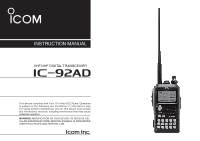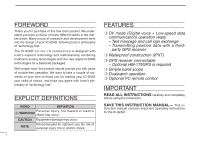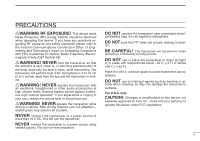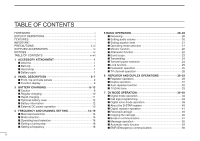Icom IC-92AD Instruction Manual
Icom IC-92AD Manual
 |
View all Icom IC-92AD manuals
Add to My Manuals
Save this manual to your list of manuals |
Icom IC-92AD manual content summary:
- Icom IC-92AD | Instruction Manual - Page 1
INSTRUCTION MANUAL VHF/UHF DIGITAL TRANSCEIVER i92AD This device complies with Part 15 of the FCC Rules. Operation is subject to the following two conditions: (1) this device may not cause harmful interference, and (2) this device must accept any interference received, including interference that - Icom IC-92AD | Instruction Manual - Page 2
first." The IC-92AD VHF/UHF FM TRANSCEIVER is designed with Icom's superior technology and craftsmanship combining traditional analog technologies with the new digital D-STAR technologies for a balanced packaged. With proper care, this product should provide you with years of trouble-free operation - Icom IC-92AD | Instruction Manual - Page 3
to avoid inadvertent use by 9 children. 10 DO NOT use of chemical agents such as benzine or al- 11 cohol when cleaning, as they can damage the transceiver's surfaces. 12 For U.S.A. only 13 CAUTION!: Changes or modifications to this device, not 14 expressly approved by Icom Inc., could void - Icom IC-92AD | Instruction Manual - Page 4
DO NOT use where it will block the driver's view. 2. DO NOT use where the air bags could deploy. 3. DO NOT use it when condition (rainy or cloudy day) SUPPLIED ACCESSORIES The following accessories are supplied with the transceiver. q Hand strap 1 w Antenna 1 e Battery pack (BP-256 1 r Battery - Icom IC-92AD | Instruction Manual - Page 5
NOTICES D Using the optional HM-175GPS Noise signals from the HM-175GPS may interfere with the IC-92AD's AM radio or HF band reception. In this case, set the HM-175GPS's microphone cable as distant to the antenna as far as possible, or turn off the HM175GPS. D Data output from HM-175GPS The optional - Icom IC-92AD | Instruction Manual - Page 6
1 ACCESSORY ATTACHMENT 1 ■ Antenna 1 ■ Belt clip 1 ■ Hand strap 1 ■ Battery pack 1 2 PANEL DESCRIPTION 2-7 ■ Front, top and side panels 2 ■ Function display 6 3 BATTERY CHARGING 8-13 ■ Caution 8 ■ Regular charging 10 ■ Rapid charging 11 ■ Optional battery case 12 ■ Battery information - Icom IC-92AD | Instruction Manual - Page 7
bank contents 81 10 SCAN OPERATION 82-89 ■ Scan types 82 ■ Full/band/programmed scan 83 ■ Scan edges programming 84 ■ Memory scan 85 ■ Memory bank scan 86 ■ Skip channel/frequency setting 87 ■ Scan resume condition 89 11 PRIORITY WATCH 90-92 ■ Priority watch types 90 ■ Priority watch - Icom IC-92AD | Instruction Manual - Page 8
130 ■ Font size 131 ■ Display backlighting 131 ■ LCD contrast 131 ■ Cloning function 132 ■ Resetting 133 14 TROUBLESHOOTING 134 15 SPECIFICATIONS 135-136 16 OPTIONS 137-139 ■ Optional HM-75A REMOTE CONTROL SPEAKER MICROPHONE 138 ■ Connecting to the [DATA/SP/MIC] jack 139 INDEX 140-145 vii - Icom IC-92AD | Instruction Manual - Page 9
carrying the transceiver. Handstrap ■ Battery pack Attach the Li-Ion battery pack (BP-256) or battery case (BP-257) as illustrated below. • Charge the Li-Ion battery pack before use. (pgs. 10, 11) Battery pack/Battery case CAUTION!: NEVER attach or detach the battery q pack when wet. Be - Icom IC-92AD | Instruction Manual - Page 10
.# CD T.SCAN CALLC RX CS !6 !5 !4 Function display Internal microphone !3 Speaker !2 !1 !0 o q ANTENNA CONNECTOR (p. 1) Connects the supplied antenna. • An optional AD-92SMA adapter (p. 137) is available for connecting an antenna with a BNC connector. 2 w TX/RX INDICATOR [TX/RX] (p. 24) Lights - Icom IC-92AD | Instruction Manual - Page 11
/D, to charge the attached battery pack. (p. 10) ➥ programmed bank in memory mode. (p. 75) The assigned function for [VOL] and [ ]/[ ] can be exchanged in initial set mode. (p. 99) !6 EXTERNAL SPEAKER/MICROPHONE JACK [DATA/SP/MIC] Connect a communication cable, optional speaker microphone or headset - Icom IC-92AD | Instruction Manual - Page 12
2 PANEL DESCRIPTION D KEYPAD KEY 1CLR SCOPE Pushed momentarily Pushed and held for 1 sec. • Inputs digit '1' for frequency input, memory channel selection, • Displays the simple band scope for a single sweep. (p. 23) etc. • Displays the simple band scope for continuation sweep. (p. 23) • - Icom IC-92AD | Instruction Manual - Page 13
PANEL DESCRIPTION 2 KEY Pushed momentarily Pushed and held for 1 sec. 2 • Inputs digit '7' for frequency input, memory channel selection, • During FM/FM-N mode operation, selects repeater tone, tone 7DSQ TONE etc. • While pushing [PTT], this key sends the DTMF code "7." squelch, tone squelch - Icom IC-92AD | Instruction Manual - Page 14
indicators show " ," " " and " " in sequence while charging the attached battery pack. w DUPLEX INDICATOR (p. 29) "+DUP" appears when plus duplex, "-DUP selected. e PRIORITY WATCH INDICATOR (p. 90) Appears when priority watch is in use. r TONE INDICATOR • While operating in FM/FM-N mode; ➥ "TONE" appears - Icom IC-92AD | Instruction Manual - Page 15
. y AUTO POWER OFF INDICATOR (p. 96) Appears when the auto power OFF function is in use. u EMR/BK MODE INDICATOR (pgs. 51, 56, 107) ➥ Appears "EMR" when selected. !5 NAME INDICATOR (p. 78) During memory mode operation, the programmed memory or memory bank name is displayed. !6 MAIN BAND INDICATOR (p. - Icom IC-92AD | Instruction Manual - Page 16
can also cause damage to the battery or degradation of battery performance. • R DANGER! Use and charge only specified Icom battery packs with Icom radios. Only Icom battery packs are tested and approved for use with Icom radios. Using third-party or counterfeit battery packs may cause smoke, fire, or - Icom IC-92AD | Instruction Manual - Page 17
specified temperature range, -20˚C to +60˚C (-4˚F to +140˚F). Using the battery out of its specified temperature range will reduce the battery's performance and battery life. • CAUTION! Keep the battery back below temperature range conditions while non use for a long time. -20˚C (-4˚F) to +45˚C (+113 - Icom IC-92AD | Instruction Manual - Page 18
, except during transmit. (see p. 11 for more details) • The external DC power supply voltage must be between 10 -16 V to charge the battery pack and for operation when using an optional OPC-254L. 10 • BC-167A/D Transceiver to AC outlet • CP-12L (Optional) to [DC IN] BP-256 Turn power OFF - Icom IC-92AD | Instruction Manual - Page 19
. • If the charging indicator blinks orange, there may be a problem with the battery pack (or charger). In this case, the battery pack is charged alone (without the transceiver) or regular charge is carried out. Contact your dealer when the battery pack isn't charged. • The optional CP-12L and OPC - Icom IC-92AD | Instruction Manual - Page 20
be shortened by one-half hour. • VHF band : Approx. 6 hours • UHF band : Approx. 5.5 hours (Tx: Rx: Stand-by=1: 1: 8) Even when the transceiver power is OFF, a small current still flows in the radio. Remove the battery pack or case from the transceiver when not using it for a long time. Otherwise - Icom IC-92AD | Instruction Manual - Page 21
power supply must be within 10-16 V DC when using either CP-12L, CP-19R or OPC254L, otherwise, use the battery pack. • Disconnect the power cables from the transceiver when not using it. Otherwise, the vehicle battery will become exhausted. • The power save function is deactivated automatically - Icom IC-92AD | Instruction Manual - Page 22
4 FREQUENCY AND CHANNEL SETTING ■ Main band selection The IC-92AD has two independent operating bands; A band (VFO A) and B band (VFO B). A band (VFO A) can operate 0.495 MHz to 999.990 MHz*, and B band (VFO B) can operate - Icom IC-92AD | Instruction Manual - Page 23
function ON (☞p. 22) if the received signal is blocked by other radio station when using a third party high-gain antenna. D Memory mode Memory mode is used for operation on memory channels which store programmed frequencies. 4 q Push [MR] to select memory mode. • "µ " appears when memory mode - Icom IC-92AD | Instruction Manual - Page 24
Call channels are used for quick recall of most-often used frequencies. *Appears only when TV channels are programmed via the optional band selection The transceiver can receive the AM broadcast, HF bands, 50 MHz, FM broadcast, VHF air, 144 MHz, 300 MHz, 400 MHz or 800 MHz* bands. (Some bands are - Icom IC-92AD | Instruction Manual - Page 25
DTCS FM PRIO WX EMR +DUP DTCS AM PRIO WX EMR 7 A146 010 MemoName PSKIP A118 000 MemoName PSKIP 8 800 MHz band 144 MHz band VHF air band 9 10 +DUP DTCS +DUP DTCS FM PRIO WX EMR A440 000 AM PRIO WX EMR A370 000 : Push D BAND 11 MemoName PSKIP MemoName - Icom IC-92AD | Instruction Manual - Page 26
frequency band. The following tuning steps are available for the IC-92AD. • 5.0 kHz* • 6.25 kHz* • 8.33 kHz below the 600 MHz bands only. † Appears for the VHF air band only. ‡ Appears for the AM broadcast band 5 kHz tuning step ■ Setting a frequency D Using the dial q Push [VFO] to select VFO - Icom IC-92AD | Instruction Manual - Page 27
4 FREQUENCY AND CHANNEL SETTING D Using the keypad 1 The frequency can be directly set via numeric keys. • Entering 433.580 MHz • setting, it may not be possible to input a 1 kHz digit. 18 In this case, enter "0" as 1 kHz digit, then rotate [DIAL] to set the desired frequency. 19 19 - Icom IC-92AD | Instruction Manual - Page 28
5 BASIC OPERATION ■ Receiving Make sure a charged battery pack (BP-256) or brand new alkaline batteries (BP-257) are installed (pgs. 1, 12). q by a noise pulse counting system. • Push and hold [SQL] to open the squelch manually. t When a signal is received: • Squelch opens and audio is output. • - Icom IC-92AD | Instruction Manual - Page 29
Operating mode selection 1 Operating modes are determined by the modulation of the 2 radio signals. The transceiver has total 5 operating modes (A 3 band: FM, WFM 495-1.620 MHz) and air band (118-136.995 MHz), and WFM is used for FM broadcast stations (76-107.9 MHz). 7 WFM mode cannot be - Icom IC-92AD | Instruction Manual - Page 30
to weak signals without disturbing the squelch setting or to open the squelch manually even when mute functions such as the tone squelch are in use. ➥ Push and hold [SQL] to monitor the operating frequency. • The 1st segment of the S-meter blinks. [SQL] +DUP DTCS FM PRIO WX EMR A 1 4 6 0 1 025 - Icom IC-92AD | Instruction Manual - Page 31
step in each frequency band (in VFO mode) or programmed tuning step (in memory mode) is used during sweep. Single watch mode display +DUP DTCS to start a single sweep. • 1 short and 1 long beeps sound. • Signal conditions (strengths) appear starting from the left of the range. e Rotate [DIAL] to - Icom IC-92AD | Instruction Manual - Page 32
CAUTION: Transmitting without an antenna will damage the transceiver. level. eSpeak into the microphone [SQL] Tx/Rx indicator Microphone using your normal voice level. • DO NOT hold the transceiver too and it may cause a burn, warp the casing or damage the transceiver. NOTE: Transmit power set - Icom IC-92AD | Instruction Manual - Page 33
activated. • The squelch control and volume control can be used while the lock function is in use with default setting. Either or both the squelch control and 1 Dualwatch operation monitors two frequencies simultane- 2 ously. The IC-92AD has two independent receiver circuits 3 as A band and B - Icom IC-92AD | Instruction Manual - Page 34
5 BASIC OPERATION D Main band selection ➥ Push [MAIN/DUAL] to select upper side band or lower side band as the main operating band alternately. +DUP DTCS W PS 146 010 PRIO µ 000 FM +DUP DTCS W PS 440 000 PRIO EM µ 000 FM MAIN DUAL +DUP DTCS W PS 146 010 PRIO µ 000 FM +DUP DTCS W - Icom IC-92AD | Instruction Manual - Page 35
BASIC OPERATION 5 D Volume setting for dualwatch The volume setting for dualwatch can be set for both bands simultaneously or for each band separately in set mode. q Enter "VOLUME SELECT" in sounds set mode. (p. 115) ❮MENU screen❯ ➪ ❮SOUNDS❯ ➪ ❮VOLUME SELECT❯ (Push [MENU/ ]) (Rotate [DIAL]†, then - Icom IC-92AD | Instruction Manual - Page 36
5 BASIC OPERATION ■ TV channel operation TV channel operation is available only when TV channels are programmed using the optional RS-92. (p. 137) Also available for A band operation only. D TV channel receiving q Push [CALL] several times to select TV channels. • "TV" and channel - Icom IC-92AD | Instruction Manual - Page 37
6 REPEATER AND DUPLEX OPERATIONS ■ Repeater operation When using a repeater, the transmit frequency is shifted from the receive frequency by the offset frequency. (p. 110) This is called duplex operation. It is convenient to program repeater information into memory channels. (p. 74) 144.700 MHz - Icom IC-92AD | Instruction Manual - Page 38
," appears on the display when [PTT] is pushed. Check the offset frequency or duplex direction in this case. (p. 31) -DUP TONE FM A OFF PSKIP U.S.A. version: Auto repeater function uses standard values of the offset frequency. ✔ CONVENIENT! Tone scan function: When you don't know the subaudible tone - Icom IC-92AD | Instruction Manual - Page 39
AND DUPLEX OPERATIONS ■ Duplex operation Although [DIAL] and [ ](5) are used for description in this section, [ ](2)/[ ](8) and [ ](6) are available 17 U.S.A. version: Auto repeater function has priority over the manual duplex 18 setting. If the transmit frequency changes after setting, - Icom IC-92AD | Instruction Manual - Page 40
6 REPEATER AND DUPLEX OPERATIONS ■ Auto repeater function The U.S.A. version automatically use standard repeater settings (duplex ON/OFF, duplex direction, tone encoder ON/OFF) when the operating frequency falls within or outside of the general repeater output - Icom IC-92AD | Instruction Manual - Page 41
■ 1750 Hz tone Some European repeaters require a 1750 Hz tone burst to be accessed. For such European repeaters, perform the following. • This tone can be use as a 'Call signal' in countries out of Europe. q Push and hold [DTMF.M](.) for 1 sec. to select DTMF memory. DTMF MEMORY rCh01 w Rotate [DIAL - Icom IC-92AD | Instruction Manual - Page 42
operation The IC-92AD can be operated in digital voice mode and low-speed data operation for both transmit and receive. It can also be connected to a GPS receiver (compatible with an RS-232 output/NMEA format/4800 bps/9600 bps) and transmit/receive position data. ■ Call sign programming Four types - Icom IC-92AD | Instruction Manual - Page 43
[CLR](1) to erase the selected character, or push and hold [CLR](1) for 1 sec. to erase all characters following the cursor. • When programming a note (up to a 4-digit for operating radio type or area, etc.), go to step i, otherwise go to step !0. i Push [ ](6) several times to set the cursor beside - Icom IC-92AD | Instruction Manual - Page 44
:SET :BACK :SEL :EDIT CLR:CLR e Rotate [DIAL]† to select the desired call sign memory, "U01" to "U60." r Push [ ](6) to enter call sign programming mode. • The 1st digit blinks. YOUR CALL SIGN rU01 AB † :SET :SEL :CUR CLR:CLR A/a:CHAR 0:CQ t Rotate [DIAL]† to select the desired character or - Icom IC-92AD | Instruction Manual - Page 45
programming mode (r to u), push [CQ](0) to set "CQCQCQ," and push [CQ](0) again to return to the previously stored call sign. ✔ For your information The IC-92AD to OFF or SELECT. (p. 106) However, you must manually over-write a programmed call sign in regular memory and call channels. (Temporary - Icom IC-92AD | Instruction Manual - Page 46
signs) then push [ ](5) to set the call sign and return to CALL SIGN screen. • See page 34 for your own call sign programming details. CALL SIGN rUR: R1: R2:NOT USE* MY:MYCALL /IC92 r Set the desired call sign as described in "When calling the desired station (p. 39)" or "When sending a CQ - Icom IC-92AD | Instruction Manual - Page 47
• See page 36 for station call sign programming details. b Push [ ](5) to set the station's call sign and return to CALL SIGN screen. CALL SIGN rUR:STATION1 R1: R2:NOT USE* MY:MYCALL /IC92 n Push [MENU/ ] to return to frequency indication. m Perform the instruction steps t and y on page 38. D When - Icom IC-92AD | Instruction Manual - Page 48
voice! In the D-STAR system, an independent repeater's operating area is called an Area and a group that of linked repeaters via a 10 GHz backbone is called a Zone. Repeater C 440 MHz 10 GHz Repeater D 440 MHz Station C 40 Station D About time-out timer function The IC-92AD has a time-out - Icom IC-92AD | Instruction Manual - Page 49
gateway capability. (The gateway connection can be set in RPT1 only when "NOT USE✱" is set to 5 RPT2.) 6 • If an un-necessary character is :SET :BACK :SEL :EDIT 11 CLR:CLR 12 i Push [ ](5) to store the programmed call sign and returns to RPT1 or RPT2 CALL SIGN screen. 13 o Push [MENU/ - Icom IC-92AD | Instruction Manual - Page 50
34 for your own call sign programming. e Set the desired station call sign. (p. 39) • See p. 36 for station call sign programming. r Set the repeater's call sign the desired repeater's (in the same zone) call sign. • Select "NOT USE✱" when not operating RPT2. n Push [ ](5) to set the call sign for - Icom IC-92AD | Instruction Manual - Page 51
by a 10 GHz microwave link. The areas 1 to 4 make up a zone in the 11 D-STAR system. example above. 12 13 14 15 ❑ The setting when Station A is call- ❑ The A22222 R1 : A22222 R1 : A22222 18 R2 : NOT USE✱ MY : A2222A R2 : A11111 MY : A2222A R2 : A44444 19 MY : A2222A 43 - Icom IC-92AD | Instruction Manual - Page 52
you want to make a CQ call, into "UR." • See p. 36 for station call sign programming. r Set the repeater's call sign as follows; z Enter "R1" in call sign set mode. digit. • When gateway repeater call sign is set in "R1," select "NOT USE✱" for "R2" setting. 44 n Push [ ](5) to set the call sign - Icom IC-92AD | Instruction Manual - Page 53
R1 : A22222 making a CQ call in Area 8 ing Station C 16 UR : /B88888 R1 : A22222 UR : B6666C R1 : A33333 G 17 R2 : A33333 G R2 : A33333 G R2 : NOT USE✱* 18 MY : A2222A MY : A2222A MY : A3333B 19 *It can be - Icom IC-92AD | Instruction Manual - Page 54
in DV mode, the calling station and the repeater call signs being used can be stored into the received call record. The stored call signs : The station call sign called by the caller. RXRPT1 : The repeater call sign used by the caller station. RXRPT2 : The repeater call sign linked from RXRPT1. r - Icom IC-92AD | Instruction Manual - Page 55
beeps sound when a call sign is received incorrectly, and no call sign is set in this case. w Push [PTT] to transmit; release to receive. Important! 1 Setting call signs with the "One-touch reply using the call record" operation as at left are for temporary operation 2 only. Therefore, the set - Icom IC-92AD | Instruction Manual - Page 56
36) or "Repeater call sign programming" (p. 41). y Push [ ](5) to store the edited/modified call sign into the selected blank channel. NOTE: The message "FULL" is displayed when no blank channel is available in station or repeater call sign memory. In this case, select the desired call sign channel - Icom IC-92AD | Instruction Manual - Page 57
digit of the selected call sign blinks. t Edit or modify the selected call sign as described in "Station call sign programming" (p. 36) or "Repeater call sign programming" (p. 41). y Push [ ](5). • Call sign channel number blinks. YOUR CALL SIGN rU21 AB AAAAA1 :SET :SEL :CUR CLR:CLR A/a:CHAR - Icom IC-92AD | Instruction Manual - Page 58
• Returns to RX CALL SIGN screen automatically. • When "CALLER," "RXRPT1" or "RXRPT2" is selected z Push [ ](6) then rotate [DIAL]† to select the desired condition of call sign memory channel selection to be copied to from "AUTO" and "LIST SEL." • "AUTO" selection won't appear when the appropriate - Icom IC-92AD | Instruction Manual - Page 59
of a communicating signal again, or set the call sign manually. w Turn the Break-in function ON in the MENU [PTT] to transmit a break-in call. • The programmed call sign station receives the break-in call as well as turning transceiver's power OFF • How to use the break-in? 1 While operating with - Icom IC-92AD | Instruction Manual - Page 60
are available. • Previously message is displayed if programmed. e Push [ ](6) to select the message edit condition. • The 1st digit of the message blinks AB" (alphabetical characters; capital letters), "ab" (alphabetical characters; lower case letters), "12" (numbers) and " !" " (symbols) in - Icom IC-92AD | Instruction Manual - Page 61
in B band. w Perform the steps q to e in "D TX message programming" as at left. e Rotate [DIAL]† to select the desired message channel. transmitted message that includes lower case charac- 9 ters from the IC-92AD may not be decoded and displayed 10 correctly by the ID-800H, IC-V82/U82, etc. 11 12 - Icom IC-92AD | Instruction Manual - Page 62
❮DV SET MODE❯ ➪ ❮AUTO REPLY❯ (Push [MENU/ ]) (Rotate [DIAL]†, then push [ ](5)‡.) • AUTO REPLY screen is displayed. w Rotate [DIAL]† to select the desired reply condition. OFF : Deactivate the automatic reply function. (default) ON : Reply to the call with your own call sign. VOICE : Reply to the my - Icom IC-92AD | Instruction Manual - Page 63
DV MODE OPERATION 7 D Voice memory recording for automatic reply IMPORTANT! Deactivate the dualwatch function and set minimum [VOL] level when recording the DV voice memo. Otherwise received audio or unwanted noise from A band is also recorded into the voice memory. q Select DV mode in B band, and - Icom IC-92AD | Instruction Manual - Page 64
r Rotate [DIAL]† to select the desired EMR condition. OFF : EMR communication set OFF. (default) CABLE and serial data communication software (purchase locally) are required in addition. The optional RS-92 REMOTE CONTROL SOFTWARE using with the optional OPC-1799 as illustrated below. to [DATA/SP/MIC - Icom IC-92AD | Instruction Manual - Page 65
radio. q Set your own, station call signs, etc. as described in "Digital voice mode operation" (p. 38) and "Digital repeater operation" (p. 41). w Refer to the instructions (poor data throughput per- 13 formance). In such a case, the IC-92AD displays an "L" in the upper right corner on the display - Icom IC-92AD | Instruction Manual - Page 66
Other functions for DV mode operation D DV voice memory The IC-92AD has a DV voice memory that records a total 30 DV B4 4 0 0 1 250 ◆ Track size setting The track size can be changed with the following instruction. q Enter "TRACK SIZE" in DV voice memo set mode. ❮MENU screen❯ ➪ ❮DV VOICE MEMO❯ - Icom IC-92AD | Instruction Manual - Page 67
"DV" mode indicator blinks when a non-DV signal is re- 3 ceived during DV mode operation. When a signal other than DV mode is received, the IC-92AD 4 DV automatic detection switches to monitor in FM mode 5 q Enter "AUTO DETECT" in DV set mode. (p. 106) 6 ❮MENU screen❯ ➪ ❮DV SET MODE❯ ➪ ❮AUTO - Icom IC-92AD | Instruction Manual - Page 68
(DV mode only) GPS data is available when connecting an optional HM-175GPS (GPS speaker microphone) or 3rd party GPS receiver* (RS-232C output/NMEA format). GPS data pass through the [DATA/SP/MIC] jack of the IC-92AD. In addition, the GPS message transmission is also available in GPS mode operation - Icom IC-92AD | Instruction Manual - Page 69
GPS message to conventional digital transceivers (IC-2820, IC-D800H, IC-91AD, IC-V82, IC-U82). The GSV sentence is incompatible with them. Those transceivers will not display GPS messages properly if sent as a GSV sentence from the IC92AD. D GPS message programming q Enter "GPS" in message/position - Icom IC-92AD | Instruction Manual - Page 70
3 min., 5 min., 10 min., 30 min. and OFF. • The GPS message is also transmitted if programmed. e Push [ ](5) (or [ ](4)) to return to DV SET MODE screen. r Push [MENU/ ] selected when 4 GPS sentences are selected. [NOTICE] Only use GPS message automatic transmission in simplex mode. Automatic GPS - Icom IC-92AD | Instruction Manual - Page 71
8 w Push and hold [S.MR](MR) for 1 sec. to save the selected 9 position data to GPS memory (CH00). • The M-CH number advances automatically in case the next 10 M-CH is already contains information. 11 • 100 GPS M-CH are available. • Push [MR] to display stored position data. 12 13 14 15 - Icom IC-92AD | Instruction Manual - Page 72
Push and hold [S.MR](MR) for 1 sec. to save the selected position data to GPS memory (CH00). • The M-CH number advances automatically in case the next M-CH is already contains information. • 100 GPS M-CH are available. • Push [MR] to display stored position data. r Push [ ](5) (or [ ](4)) to return - Icom IC-92AD | Instruction Manual - Page 73
8 GPS/GPS-A OPERATION D GPS data addition q Enter "GPS MEMORY" in message/position set mode. ❮MENU screen❯ ➪ ❮MESSAGE/POSITION❯ ➪ ❮GPS MEMORY❯ (Push [MENU/ ]) (Rotate [DIAL]†, then push [ ](5)‡.) • GPS MEMORY screen is displayed. GPS MEMORY rRX ALL A: :SET :SEL :BACK :EDIT C :ALM w - Icom IC-92AD | Instruction Manual - Page 74
/GPS-A OPERATION D GPS alarm setting GPS alarm sounds when your own position is close the specified position. This function can be set to use information from the received channel, a specified GPS memory channel, all GPS memory channels or a memory bank. q Enter "GPS MEMORY" in message/position set - Icom IC-92AD | Instruction Manual - Page 75
8 GPS/GPS-A OPERATION 1 D GPS memory clearing r Push and hold [CLR](1) for 1 sec. to clear. 2 q Enter "GPS MEMORY" in message/position set mode. • 1 beep sounds, then the memory channel is cleared. 3 • Remaining channels scroll up. ❮MENU screen❯ ➪ ❮MESSAGE/POSITION❯ ➪ ❮GPS MEMORY❯ t Push [ - Icom IC-92AD | Instruction Manual - Page 76
UNITS COMPASS DIR UTC OFFSET w Rotate [DIAL]† to select the desired item, and then push [ ](5)†. e Rotate [DIAL]† to select the desired value or condition. rPush [ ](5) (or [ ](4)) to return to GPS SET MODE screen. t Push [MENU/ ] to return to frequency indication. D GPS SPEED Selects the data - Icom IC-92AD | Instruction Manual - Page 77
8 GPS/GPS-A OPERATION D Alarm area 1 Sets GPS alarm active range within 00′05″ to 59′59″ in 1 sec. (00′01″) steps. (default: 00′15″) q Enter "GPS MEMORY" in message/position set mode. ❮MENU screen❯ ➪ ❮MESSAGE/POSITION❯ ➪ ❮GPS SET MODE❯ (Push [MENU/ ]) (Rotate [DIAL]†, then push [ ](5)‡.) wThe - Icom IC-92AD | Instruction Manual - Page 78
based on APRS® code. (APRS® : Automatic Position Reporting System) • GPS-A code details Your own call sign Unproto address Time stamp Time stamp h; H.M.S (Hour/Minute/Second) z; D.H.M (Day/Hour/Minute) Latitude Longitude Data extension Comment JA3YUA-1>GPS-A,IC-92AD:/002338h3437.38N/13534 - Icom IC-92AD | Instruction Manual - Page 79
IC-92AD has 850 memory channels in the A band, 450 memory channels in the B band, and 2 call channels in each band. Memory channels in each band include 50 scan edge memory channels (25 pairs) for storage of often-used PC using the optional RS-92 RE- 6 MOTE CONTROL SOFTWARE. 7 8 9 10 11 12 - Icom IC-92AD | Instruction Manual - Page 80
] to select memory mode. w Rotate [DIAL] to select the desired memory channel. • Only programmed channels are displayed. [DIAL] FM A146 010 µ 000 Appears MR B Rotate [DIAL] to select S.MW the memory channel. D Using [DIAL]- All channels q Push [MR] to select memory mode. wPush and hold [S.MW - Icom IC-92AD | Instruction Manual - Page 81
9 MEMORY/CALL CHANNELS D Using the KEYPAD q Push [MR] to select memory mode. TV channels are programmed via the optional RS-92. Also available for A band operation only. 7 †Available for the U.S.A. version only. 8 VHF band call channel 9 [DIAL] FM 10 A146 010 11 C0 12 UHF band call - Icom IC-92AD | Instruction Manual - Page 82
9 MEMORY/CALL CHANNELS ■ Memory channel programming q Push [VFO] to select VFO mode. w Set the desired frequency: ➥ Select the desired band with [BAND]. ➥ Set the desired frequency with [DIAL]. ➥ Or set the desired frequency with keypad directly. In this case, the band and frequency settings with [ - Icom IC-92AD | Instruction Manual - Page 83
9 MEMORY/CALL CHANNELS ■ Memory bank setting The IC-92AD has a total of 26 banks (A to Z). Regular memory channels, 000 to 799 (A band) / 000 to 399 (B band), are assigned to the desired bank for easy - Icom IC-92AD | Instruction Manual - Page 84
[BAND], rotate [DIAL] to se- lect the desired bank (A to Z). • Only programmed banks are displayed. • Pushing [BAND] also can be select the band. [DIAL] is displayed. e Rotate [DIAL] to select the bank channel. • Only programmed channels are displayed. [DIAL] Memory bank mode FM A145 620 µ C01 - Icom IC-92AD | Instruction Manual - Page 85
programmed • When programming a call 24B) for programming a scan name programming the bank name, the programmed program the name and exit channel name programming. 7 • 3 beeps sound. 8 NOTE: Only one bank name can be programmed into 9 each bank. Therefore, the previously programmed programmed - Icom IC-92AD | Instruction Manual - Page 86
1 sec. Enter select memory write mode. AM r127 500 µ 03A BANK :A-01 BNAME: MNAME: SNAME: Scan edge channel 03A *Select "MNAME" or "SNAME" when programming the memory name or the scan name, respectively. Rotate [DIAL] to enter A , push 6 . M.NAME AM 127 500 µ 03A BANK :A-01 rBNAME:AI MNAME: SNAME - Icom IC-92AD | Instruction Manual - Page 87
VFO (or another memory/call channel). This is useful when searching for signals around a memory channel frequency MW](MR) for 2 sec. at the step w, will also 2 copy the memory contents to VFO. In this case, the steps 3 e and r are not necessary. 4 D Memory/call➪memory/call 5 q Select the memory - Icom IC-92AD | Instruction Manual - Page 88
9 MEMORY/CALL CHANNELS ■ Memory clearing Contents of programmed memories can be cleared (erased), if desired. qPush and hold [S.MW](MR) for 1 sec. to enter select memory write mode. • 1 short and 1 long beeps sound. • - Icom IC-92AD | Instruction Manual - Page 89
be cleared or reassigned to another memory bank. INFORMATION: Even if the memory bank contents are cleared, the memory channel contents still remain programmed. qSelect the desired bank contents to be transferred or erased from the bank. (p. 76) ➥ Push [MR] several times to select memory bank mode - Icom IC-92AD | Instruction Manual - Page 90
Jump ALL/SELECTED BANK SCAN (p. 86) SKIP A00 A01 A02 A99 A03 SKIP A98 A05 A04 Repeatedly scans between two user-programmed frequencies. Used for checking for frequencies within a specified range such as repeater output frequencies, etc. Repeatedly scans all bank channels or selected - Icom IC-92AD | Instruction Manual - Page 91
, or resumes manually. 4 • Push [VFO] to stop the scan. • During full/band scan • During programmed scan 5 FM FM 6 A148 800 A148 800 7 PSKIP PSKIP P01 8 9 About the scanning steps: The selected tuning step in 10 each frequency band (in VFO mode) is used - Icom IC-92AD | Instruction Manual - Page 92
1 sec. to enter the select memory write mode. • 1 short and 1 long beeps sound. • Memory channel number blinks. r Rotate [DIAL] to select the desired programmed scan edge channel from 00A to 24A. t Push and hold [S.MW](MR) for 1 sec. • 3 beeps sound. • The other scan edge channel "B," 00B to 24B - Icom IC-92AD | Instruction Manual - Page 93
the scanning direction, or resumes manually. 4 t To stop the scan, push [VFO]. 5 • During memory scan 6 FM A148 800 7 µ 012 8 9 Band memory scan function: Repeatedly scans all 10 memory channels programmed with any frequencies of the band programmed in the memory channel selected 11 - Icom IC-92AD | Instruction Manual - Page 94
-LINK" for bank link scan or "BANK-x" for bank scan (x= A to Z; programmed bank groups are only displayed.), "DUP" (appears only when duplex opera- tion is is received. • Rotate [DIAL] to change the scanning direction, or resumes manually. t To stop the scan, push [VFO]. • During all bank/bank - Icom IC-92AD | Instruction Manual - Page 95
skip scan and frequency skip scan. This is useful to speed up the scan rate. FM r146 condition from "SKIP," 13 "PSKIP" or "OFF" for the selected channel. 14 • PSKIP : The channel is skipped during memory/bank scan and the programmed frequency is skipped during VFO 15 scan, such as programmed - Icom IC-92AD | Instruction Manual - Page 96
10 SCAN OPERATION t Push and hold [S.MW](MR) for 1 sec. to store the skip condition into the memory. • "SKIP" or "PSKIP" indicator appears, according to the skip selection in the step r. • Skip channel setting • Program skip setting FM A145 700 SKIP µ 033 FM A145 700 PSKIP µ 033 "SKIP" appears - Icom IC-92AD | Instruction Manual - Page 97
SCAN OPERATION 10 ■ Scan resume condition D Scan pause timer The scan pauses when receiving signals according to the scan pause time. It can be set from 2 to 20 sec. or unlimited. q - Icom IC-92AD | Instruction Manual - Page 98
suit your needs. The watch resumes according to the selected scan resume condition. See page 89 for details. NOTE: If the pocket beep function memory channel in sequence. • The memory skip function and/or memory bank scan is useful to speed up the scan. 5 sec. Mch 000 VFO SKIP Mch 001 frequency - Icom IC-92AD | Instruction Manual - Page 99
WATCH 11 ■ Priority watch operation 1 Although [DIAL] and [ ](5) are used for description in this section, [ ](2)/[ ](8) and [ ](6) are available instead sec. • The watch resumes according to the selected scan resume 18 condition. (p. 89) y Push [VFO] to cancel the watch. †[DIAL] ↔ [ ](2)/[ ](8) - Icom IC-92AD | Instruction Manual - Page 100
VFO scan watch. • The transceiver checks the memory/bank channel(s) or call channel every 5 sec. • The watch resumes according to the selected scan resume condition. (p. 89) i Push [VFO] to cancel the watch. • During priority watch FM PRIO A888 800 PSKIP FM PRIO A145 000 µ 000 Searches VFO - Icom IC-92AD | Instruction Manual - Page 101
12 MENU SCREEN OPERATION ■ General MENU screen is used for programming infrequently changed values or conditions of functions. D Entering MENU screen and operation e.g.) Set "AUTO power OFF" to 30 minutes. q Push [MENU/ ] to enter MENU screen. • MENU groups appear. ***** MENU ***** rMESSAGE/ - Icom IC-92AD | Instruction Manual - Page 102
to the chapter 7 and 8 for details. *B BAND only. ■ Items list D Set mode ITEMS AUTO POWER OFF POWER SAVE ATTENUATOR MONITOR DIAL SPEED-UP AUTO REPEATER MIC SIMPLE MODE WEATHER ALERT REF. p. 96 p. 96 p. 96 p. 97 p. 97 p. 97 p. 98 p. 98 ITEMS AUTO POWER ON LOCK PTT LOCK BUSY LOCKOUT TIME-OUT - Icom IC-92AD | Instruction Manual - Page 103
MENU SCREEN OPERATION 12 D DV set mode Available for B band. ITEMS AUTO REPLY DIGITAL CODE REF. p. 100 p. 100 ITEMS VTG GSV REF. p. 103 p. 103 D DUP/TONE set mode 1 Not available for the TV and weather channel mode. 2 ITEMS OFFSET FREQ REF. p. 110 ITEMS DTCS POLARITY REF. p. 111 3 - Icom IC-92AD | Instruction Manual - Page 104
D Power save The power save function reduces the current drain to conserve battery power. This power save function can be turned OFF, if desired, by AUTO2 POWER SAVE rOFF AUTO1 AUTO2 NOTE: Power save function is disable when using the external power supply (More than 10 V DC) or if the Auto - Icom IC-92AD | Instruction Manual - Page 105
MENU SCREEN OPERATION 12 D Monitor key action The monitor key, [SQL] , can be set as a 'sticky' key. When set to the sticky condition, each push of [SQL] toggles the monitor function ON and OFF. • PUSH: Pushing and holding [SQL] to monitor the frequency. (default) • HOLD : Push [SQL] momentarily - Icom IC-92AD | Instruction Manual - Page 106
D Microphone simple mode Microphone simple mode is used to change the function assignments for keys on the optional HM-75A REMOTE CONTROL SPEAKER-MICROPHONE. (pgs. 137, 138) • SIMPLE • NORM-1 (default) • NORM-2 MIC SIMPLE MODE SIMPLE rNORM-1 NORM-2 MIC SIMPLE MODE rSIMPLE NORM-1 NORM-2 D Weather - Icom IC-92AD | Instruction Manual - Page 107
all bands. • SINGLE : A single operating frequency can be 7 • ALL selected within the current band. Push 8 [BAND] for band selection in this case. : The operating frequency can be selected 9 continuously. (default) 10 ACTIVE BAND ACTIVE BAND SINGLE rALL rSINGLE ALL 11 12 D Dial replace - Icom IC-92AD | Instruction Manual - Page 108
even you are away from the transceiver. After a manual transmission (pushing [PTT]), the Auto Reply setting Sets the caller's call sign and replies to the call with the programmed own call sign. • VOICE : Sets caller's call sign and MIC] transmits when [PTT] is pushed. (default) : Data from [DATA/SP - Icom IC-92AD | Instruction Manual - Page 109
) RXCALL WRITE rOFF AUTO RXCALL WRITE OFF rAUTO D Repeater call sign auto write When accessing a repeater with a call sign different than is programmed, the repeater call sign can be set into "RPT1" and/or "RPT2" automatically by reading the repeater's trans- mission. (default: OFF) RXRPT - Icom IC-92AD | Instruction Manual - Page 110
12 MENU SCREEN OPERATION D GPS TX mode Sets the transmission of data from a connected GPS receiver ON and OFF. When the position information is received from a connected GPS receiver and the GPS Auto TX Timer setting (p. 106) is set to a specific time, the transceiver automatically transmits the - Icom IC-92AD | Instruction Manual - Page 111
AB" (alphabeti- cal characters; capital letters), "ab" (alphabetical characters; lower case letters), "12" (numbers) and " !" " (symbols) in sequence. e Repeat step w until the desired unproto address is programmed. r Push [ ](5) to program the unproto address and exit the unproto address edit mode. - Icom IC-92AD | Instruction Manual - Page 112
12 MENU SCREEN OPERATION D DATA extension Sets the data extension capability to "COURSE/SPEED" or OFF (default). The transceiver's course and speed information is additionally transmitted with position data when "COURSE/SPEED" is selected. NOTE: When "COURSE/SPEED" is selected, number of character - Icom IC-92AD | Instruction Manual - Page 113
, check the symbol codes of APRS® and set it correctly. GPS programming. wRotate [DIAL] to select the desired character. • The selected character blinks. • Push [A/a](3) to change the character group from "AB" (alphabeti- cal characters; capital letters), "ab" (alphabetical characters; lower case - Icom IC-92AD | Instruction Manual - Page 114
temporary operation. DV AUTO DETECT rOFF ON DV AUTO DETECT OFF rON D Call sign edit record Selects call sign programming when the call sign is edited or corrected with the pre-programmed call sign. • OFF : The edited or corrected call sign is over written. • SELECT : The edited or corrected call - Icom IC-92AD | Instruction Manual - Page 115
heard at the specified level even the volume setting level is set to mini- 4 mum level, or digital call sign/digital code squelch is in use. 5 • OFF • ON : The EMR function is set to OFF. (default) : The EMR function is set to ON. 6 • "EMR" appears on the display. 7 EMR EMR 8 rOFF - Icom IC-92AD | Instruction Manual - Page 116
20 sec. on a received signal in 2 sec. steps. (default: 10 sec.) • HOLD : Scan pauses on a received signal until it disappears. Rotate [DIAL] to resume manually. PAUSE TIMER 4SEC 6SEC 8SEC r10SEC 12SEC PAUSE TIMER 14SEC 16SEC 18SEC 20SEC rHOLD 108 D Scan resume timer Selects the scan resume time - Icom IC-92AD | Instruction Manual - Page 117
:ON P-03:ON rP-04:ON P-05:ON w Push [ ](5)‡ to enter program scan setting. e Rotate [DIAL]† to select the setting. PSCAN-00 rOFF ON to set and return to the PSCAN LINK screen. t Rotate [DIAL]† to select next program scan and repeat steps w to r, or push [MENU/ ] to exit MENU screen operation. - Icom IC-92AD | Instruction Manual - Page 118
to the selected frequency band (before accessing DUP/TONE set mode) and transceiver version. The selected tuning step in VFO mode is used when setting the offset frequency. D Repeater tone frequency Selects subaudible tone frequency for accessing a repeater, etc. 50 tone frequencies (67.0-254.1 Hz - Icom IC-92AD | Instruction Manual - Page 119
MENU SCREEN OPERATION 12 D DTCS code Selects DTCS (both encoder/decoder) code for DTCS squelch operation. Total of 104 codes (023-754) are available. (default: 023) DTCS CODE 023 DTCS CODE 754 • Available DTCS codes 023 054 125 165 245 274 356 445 506 627 732 025 065 131 172 246 306 364 446 516 - Icom IC-92AD | Instruction Manual - Page 120
The TX/RX indicator lights green while receiving a signal or when the squelch is open. This indication can be turned OFF to conserve the battery power, if desired. • OFF : The indicator does not function even if a signal is received. • ON : The indicator lights green while receiving a signal or when - Icom IC-92AD | Instruction Manual - Page 121
MENU SCREEN OPERATION 12 D LCD contrast The contrast of the LCD can be selected from 16 levels. • 1 (Low contrast) to 16 (High contrast) (default: 8) LCD CONTRAST 8 LCD CONTRAST 16 Default (8) High contrast (16) D RX call sign display (B band only) When a cal is received, the calling - Icom IC-92AD | Instruction Manual - Page 122
displayed during the scan type selection. • ON : The programmed scan or bank name is displayed. (default) • OFF : The programmed scan or bank name is not displayed. SCAN NAME OFF rON SCAN NAME rOFF ON D Opening logo The opening logo indication (Icom logo and transceiver name) that is displayed at - Icom IC-92AD | Instruction Manual - Page 123
MENU SCREEN OPERATION 12 ■ Sounds set mode items D Beep output level Adjusts the key-touch beep tone level to the desired level within 39 levels. BEEP LEVEL BEEP LEVEL 0 39 Minimum level Maximum level The key-touch beep (following item) must be set to ON to have a beep tone. D Key-touch - Icom IC-92AD | Instruction Manual - Page 124
STANDBY BEEP rOFF ON signal disappears while in the digital mode operation. (default: ON) D Sub-band muting function Sub-band audio signal condition is selectable while dual- band operating. • OFF : Disable sub-band muting function. (default) • MUTE : Sub-band audio signal is muted when re - Icom IC-92AD | Instruction Manual - Page 125
FUNCTIONS DTMF MEMORY rCh01 ■ Programming a DTMF code DTMF codes are used for autopatching, accessing repeaters, Y "D," [#](.) inputs "#" and [✱](REC) inputs "✱." rCh01 6 • Up to 16 digits can be programmed. • Push [MAIN/DUAL] to delete the cursor placed code. • Push and hold [MAIN/DUAL] for - Icom IC-92AD | Instruction Manual - Page 126
13 OTHER FUNCTIONS ■ Transmitting a DTMF code D Transmitting from DTMF memory The selected DTMF code is transmitted at each push of the [SQL] switch while transmitting. The transmitting speed at which DTMF memories send individual DTMF characters can be set in "DTMF SPEED" menu. (p. 111) q Set - Icom IC-92AD | Instruction Manual - Page 127
and hold [CLR](1) for 1 sec. to clear the selected DTMF memory channel. r Push [VFO](A) to exit DTMF memory. [DIAL] • When entering DTMF programming mode. DTMF MEMORY rCh01 01234567 89AB :SET :BACK :SEL :EDIT 1CLR SCOPE 9 CS DTMF.M • After clearing the DTMF memory. DTMF MEMORY rCh01 :SET - Icom IC-92AD | Instruction Manual - Page 128
13 DTMF MEMORY Ch01 01234567 89AB OTHER FUNCTIONS :SET :BACK :SEL :EDIT ■ Confirming a DTMF memory DTMF MEMORY Ch01 A DTMF memory can be confirmed with a DTMF tone. :SET :SEL :BACK :EDIT q Push and hold [DTMF.M](9) for 1 sec. to enter DTMF memory mode. w Rotate [DIAL]† to select the - Icom IC-92AD | Instruction Manual - Page 129
code, respectively. You can silently wait for calls from group members using the same tone or code. Separate tone frequencies can be set squelch The reverse tone/DTCS squelch is convenient if you want to ignore a specific signal. The transceiver mutes the squelch when a signal with the matched tone - Icom IC-92AD | Instruction Manual - Page 130
13 OTHER FUNCTIONS ***** MENU ***** ■ Tone frequency aDndVDS TCESTcoMdeO(DCE ontinued) SCAN ■ Digital code and digital call D Setting DTCrSDUcPo/ dT e OfoNrED.. TC.S squelch or sign setting beep CTCSS TONE REPEATER q Enter "DTCS CODE8 " i8 n D.U5P/TONE... set mode. (p. 1818 1).5 D TONE - Icom IC-92AD | Instruction Manual - Page 131
detail. MY CALL SIGN rM01 GHIJKL r300 500 u Push [ ](5) to set call sign and push [MENU/ turn to frequency indication. ] to re- CAUTION!: Use digital code squelch when operating with more than 3 stations. Because the digital call sign squelch function recognizes "MY CALL SIGN," the digital call - Icom IC-92AD | Instruction Manual - Page 132
signal's tone/code does not match, tone/ DTCS squelch does not open, however, the S-indicator shows signal strength. • To open the squelch manually, push and hold [SQL]. Subaudible tone encoder +DUP TONE FM PRIO WX EMR B 1 4 5 3 0 025 MemoName PSKIP Pocket beep No tone operation +DUP - Icom IC-92AD | Instruction Manual - Page 133
the desired DTCS polarity mode. • BOTH N : Normal phase is used for both TX and RX. (Default) • TN-RR : Normal phase is used for TX; Reverse phase for RX. • TR-RN : Reverse phase is used for TX; Normal phase for RX. • BOTH R : Reverse phase is used for both TX and RX. e Push [ ](5) (or [ ](4)) to - Icom IC-92AD | Instruction Manual - Page 134
r When the tone frequency or DTCS code is decoded, the set mode contents are programmed with the frequency or code. • The tone scan pauses for the set period in the set mode contents are not changed. • The detected tone is used for temporary operation only. The stored tone setting in memory or call - Icom IC-92AD | Instruction Manual - Page 135
OTHER FUNCTIONS 13 ■ Beep tones You can select to have confirmation beeps sound at the push of a switch. The output level can be adjusted within 39 levels with "BEEP LEVEL" in sounds set mode. (p. 115) ❮MENU screen❯ ➪ ❮SOUNDS❯ ➪ ❮BEEP LEVEL❯ (Push [MENU/ ]) (Rotate [DIAL]†, then push [ ](5)‡.) You - Icom IC-92AD | Instruction Manual - Page 136
tone until the transceiver is operated. The previously selected (used) weather channel is checked periodically during standby or while scanning weather channel indication. t Set the desired stand-by condition. • Select VFO, memory or call channel. • Scan or priority watch operation can also be - Icom IC-92AD | Instruction Manual - Page 137
or audio will be interrupted momentarily every 5 sec. (approx.) in the case that the alert function is turned ON. This symptom is caused by the WX ■ Power save The power save function reduces the current drain to conserve battery power. The power save duty cycle, the ratio of receive circuit on to - Icom IC-92AD | Instruction Manual - Page 138
❯ ➪ ❮AP ON❯ (Push [MENU/ ]) (Rotate [DIAL]†, then push [ ](5)‡.) When operating with battery pack or case and the battery is exhausted, auto power-on does not function. During standby, a small current still flows in the radio. ■ Time-out timer To prevent accidental prolonged transmission, etc., the - Icom IC-92AD | Instruction Manual - Page 139
OTHER FUNCTIONS 13 ■ Font size ■ LCD contrast 1 Displayed character size during MENU mode indication in The contrast of the LCD can be selected from 16 levels. 2 the function display is selectable from Large and Small. ❮MENU screen❯ ➪ ❮DISPLAY❯ ➪ ❮FONT SIZE❯ (Push [MENU/ ]) (Rotate [DIAL]†, - Icom IC-92AD | Instruction Manual - Page 140
useful when you want to copy all of the programmed contents from one IC-92AD to another. • An optional OPC-474 CLONING CABLE and OPC-1797 CON- NECTION CABLE (optional) OPC-1797 (optional) to [DATA/SP/MIC] The optional RS-92 REMOTE CONTROL SOFTWARE is also available to clone/edit contents with a PC - Icom IC-92AD | Instruction Manual - Page 141
other factors. If this problem occurs, turn power OFF. After waiting a few seconds, turn power ON again. If the problem persists, perform either or and return all programmed contents to their default settings. • Partial reset If you want to initialize the operating conditions (VFO frequency, VFO - Icom IC-92AD | Instruction Manual - Page 142
14 TROUBLESHOOTING If your transceiver seems to be malfunctioning, please check the following points before sending it to a service center. PROBLEM POSSIBLE CAUSE SOLUTION REF. No power comes ON. • The batteries are exhausted. • Replace the batteries or charge the battery pack. • Loose - Icom IC-92AD | Instruction Manual - Page 143
SPECIFICATIONS .0 V DC for external DC power, or specified Icom's battery pack • Digital transmission speed : 4.8 kbps • Voice coding DV) 130 mA typical (dualwatch; FM/DV) • Antenna connector : SMA (50 Ω) • Dimensions : 59(W)×112 • Ext. mic. impedance : 2 kΩ 1 2 3 4 5 6 7 8 9 10 11 12 13 - Icom IC-92AD | Instruction Manual - Page 144
SPECIFICATIONS 3rd 1.95 MHz (WFM only) • Sensitivity (except spurious points): AM (1 kHz/30% Mod.; 10 dB S/N) 0.495-4.995 MHz 1.3 µV typ. 5.000-29.995 MHz 0.56 µV Ext. speaker connector : 3-conductor 3.5(d) mm; (1⁄8˝)/8 Ω • Spurious and image rejection ratio : VHF More than 60 dB UHF More - Icom IC-92AD | Instruction Manual - Page 145
SPEAKER-MICROPHONE Allows you to operate in rainly condition and GPS antenna is included. • SP-13* EARPHONE Provides clear receive audio in noisy environments. • HS-85* HEADSET WITH VOX/PTT UNIT Hands-free headset with VOX control box. D Other options • RS-92 REMOTE CONTROL SOFTWARE Allows - Icom IC-92AD | Instruction Manual - Page 146
HM-75A REMOTE CONTROL SPEAKER MICROPHONE The optional HM-75A allows you to remotely select operating frequencies, memory channels, etc. When using this microphone, OPC-1797 is required. Remote control functions can be selected from 3 settings. These can be selected with "MIC SIMPLE MODE" in set - Icom IC-92AD | Instruction Manual - Page 147
OPTIONS 16 ■ Connecting to the [DATA/SP/MIC] jack When connecting the optional HM-174 WATERPROOF SPEAKER-MICROPHONE, HM-175GPS GPS WATERPROOF SPEAKER-MICROPHONE or OPC-1799 DATA COMMUNICATION CABLE, OPC-1797 CONNECTION CABLE to the [DATA/SP/MIC] jack, follow the procedure below. CAUTION!: Turn - Icom IC-92AD | Instruction Manual - Page 148
INDEX - 1 - 1750 Hz tone 33 - A - About the D-STAR system 40 About priority beep function 90 Accessory attachment 1 Active band 99 Alarm area 1 69 Alarm area 2 69 All reset 133 Antenna 1 Attenuator 96 Attenuator function 22 Auto power OFF 96, 130 Auto power ON 98, 130 Auto repeater 97 - Icom IC-92AD | Instruction Manual - Page 149
INDEX Continuous sweep 23 Copying memory/call contents 79 Copying Memory/call to memory/call 79 Copying Memory/call to VFO 79 Copying the call record contents into call sign memory 50 Copying the call sign 48 Copying the call sign memory contents 48 - D - DATA extension 104 Desired call - Icom IC-92AD | Instruction Manual - Page 150
71 GPS alarm setting 66 GPS auto TX timer 106 GPS data addition 65 GPS memory clearing 67 GPS message automatic transmission 62 GPS message programming 61 GPS operation 60 GPS set mode items 68 GPS speed 68 GPS TX mode 102 GPS-A code details 70 GPS-A function 70 GPS-A operation - Icom IC-92AD | Instruction Manual - Page 151
using the call record 47 Opening call sign 114 Opening logo 114 Operating band selection 16 Operating mode selection 20 Operating note 13 Optional battery case 91 Priority watch types 90 Program scan link function 109 Programming a DTMF code 117 Programming memory/bank/scan name 77 PTT - Icom IC-92AD | Instruction Manual - Page 152
received position data 63 Scan edges programming 84 Scan name 114 Scan operation 82 Scan pause timer 89, 108 Scan resume condition 89 Scan resume timer 89, 116 Station call sign programming 36 Subaudible (repeater) tone 121 Sub-band muting function 116 Supplied accessories iii -T - Table - Icom IC-92AD | Instruction Manual - Page 153
mode 118 Troubleshooting 134 TSQL frequency 110 Tuning step selection 18 TV channel 16 TV channel operation 28 TV channel receiving 28 TX call sign display 113 TX message programming 52 - U - Units 68 Unproto Address 103 Using [DIAL]-All channels 72 Using [DIAL]-Programmed channels 72 - Icom IC-92AD | Instruction Manual - Page 154
MEMO 146 - Icom IC-92AD | Instruction Manual - Page 155
MEMO 1 2 3 4 5 6 7 8 9 10 11 12 13 14 15 16 17 18 19 147 - Icom IC-92AD | Instruction Manual - Page 156
A-6616H-1EX Printed in Japan © 2007 Icom Inc. Printed on recycled paper with soy ink. 1-1-32 Kamiminami, Hirano-ku, Osaka 547-0003, Japan

This device complies with Part 15 of the FCC Rules. Operation
is subject to the following two conditions: (1) this device may
not cause harmful interference, and (2) this device must accept
any interference received, including interference that may cause
undesired operation.
WARNING:
MODIFICATION OF THIS DEVICE TO RECEIVE CEL-
LULAR RADIOTELEPHONE SERVICE SIGNALS IS PROHIBITED
UNDER FCC RULES AND FEDERAL LAW.
INSTRUCTION MANUAL
i92AD
VHF/UHF DIGITAL TRANSCEIVER