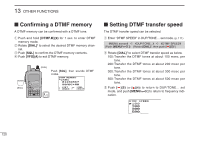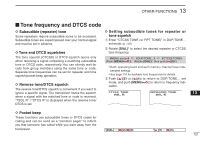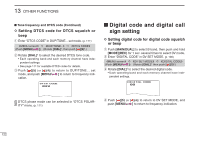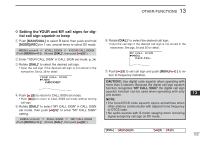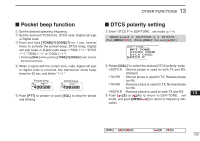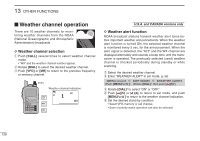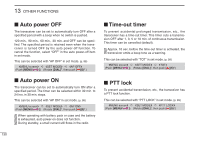Icom IC-92AD Instruction Manual - Page 133
Pocket beep function, DTCS polarity setting
 |
View all Icom IC-92AD manuals
Add to My Manuals
Save this manual to your list of manuals |
Page 133 highlights
+DUP TSQL FM PRIO WX EMR B 1 4 5 3 0 025 MemoName PSKIP +DUP DTCS FM PRIO WX EMR B 1 4 5 3 0 025 MemoNamePSKIP +DUP TSQL R FM PRIO WX EMR B 1 4 5 3 0 025 +DUP DTCS R FM PRIO WX EMR B 1 4 5 3 0 025 MemoName PSKIP MemoNamePSKIP ■ Pocket beep function q Set the desired operating frequency. w Set the desired CTCSS tone, DTCS code, Digital call sign or Digital cod+DeU.P DSQL +DUP CSQL DV PRIO WX EMR DV PRIO WX EMR e Push andBh1o4ld5[T3O0N0E2]5(7)/[DSBQ1](47)5f3or010s2e5c. several times to aMcetimvoaNteamtehe po PSKIPcket beMeepm,oDNTamCeSPSbKI ePep, Digital call sign beep or Digital code beep. ("TSQLS," "DTCS S • Rota,"ti"nDgS[DBQMDI1eV+ ALD mS L4Uo]PN5wP DaR Sh3m"I QilO L eoe0WrPpXS 0"uK ECsI M 2P R Sh5iQngL[S TONBMDE"1eV+ )]D m(4U7oP)N5/P C [aDR S3mI QSO L e0QWPX]S 0(K E7I M 2)P R5also selects the tone functions. r When a signal with the correct tone, code, digital call sign or digital code is received, the transceiver emits beep tones for 30 sec. and blinks "S." Pocket beep +DUP TSQL FM PRIO WX EMR B 4 3 8 5 0 025 MemoName PSKIP DTCS beep +DUP DTCS FM PRIO WX EMR B 4 3 8 5 0 025 MemoName PSKIP t Push [PTT]+tDoUPaDnSQ sLwer or push [SQL] to +DUP CSQLstop the beeps DV PRIO WX EMR DV PRIO WX EMR and blinkinBg4. 38 50025 B 4 3 8 5 0 025 MemoName PSKIP MemoName PSKIP OTHER FUNCTIONS 13 ■ DTCS polarity setting q Enter "DTCS P" in DUP/TONE... set mode. (p. 111) ❮MENU screen❯ ➪ ❮DUP/TONE DTCS P❯ (Push [MENU/ ]) (Rotate [DIAL]†, then push [ ](5)‡.) DUP/TONE... rRPT TONE CTCSS TONE rDTCS CODE rDTCS P w Rotate [DIAL]† to select the desired DTCS polarity mode. • BOTH N : Normal phase is used for both TX and RX. (Default) • TN-RR : Normal phase is used for TX; Reverse phase for RX. • TR-RN : Reverse phase is used for TX; Normal phase for RX. • BOTH R : Reverse phase is used for both TX and RX. e Push [ ](5) (or [ ](4)) to return to DUP/TONE... set mode, and push [MENU/ ] to return to frequency indication. †[DIAL] ↔ [ ](2)/[ ](8) ‡[ ](5) ↔ [ ](6) 1 2 3 4 5 6 7 8 9 10 11 12 13 14 15 16 17 18 19 125