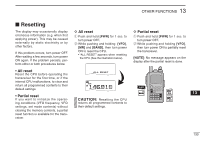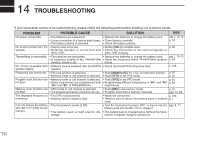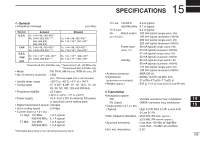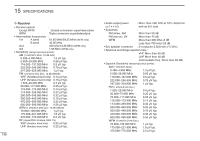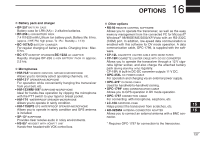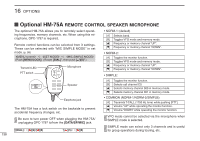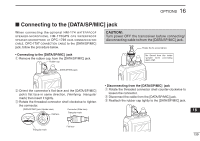Icom IC-92AD Instruction Manual - Page 146
Optional HM-75A
 |
View all Icom IC-92AD manuals
Add to My Manuals
Save this manual to your list of manuals |
Page 146 highlights
16 OPTIONS ■ Optional HM-75A REMOTE CONTROL SPEAKER MICROPHONE The optional HM-75A allows you to remotely select operating frequencies, memory channels, etc. When using this microphone, OPC-1797 is required. Remote control functions can be selected from 3 settings. These can be selected with "MIC SIMPLE MODE" in set mode. (p. 98) ❮MENU screen❯ ➪ ❮SET MODE❯ ➪ ❮MIC SIMPLE MODE❯ (Push [MENU/LOCK]) (Rotate [DIAL]†, then push [ï](5)‡.) Transmit LED PTT switch Microphone A B • NORM-1: (default) [A] Selects band. [B] Toggles VFO mode and memory mode. [Y] Frequency or memory channel "UP". [Z] Frequency or memory channel "DOWN". • NORM-2: [A] Toggles the monitor function. [B] Toggles VFO mode and memory mode. [Y] Frequency or memory channel "UP". [Z] Frequency or memory channel "DOWN". • SIMPLE: OFF ON LOCK Speaker [A] Toggles the monitor function. [B] Selects call channel C0. [Y] Selects memory channel 000 in memory mode. [Z] Selects memory channel 001 in memory mode. Earphone jack The HM-75A has a lock switch on the backside to prevent accidental frequency changes, etc. Be sure to turn power OFF when plugging the HM-75A/ unplugging OPC-1797 to/from the [DATA/SP/MIC] jack. †[DIAL] ↔ [ ](2)/[ ](8) 138 ‡[ ](5) ↔ [ ](6) • COMMON (NORM-1/NORM-2/SIMPLE): [A] Transmits T-CALL (1750 Hz tone) while pushing [PTT]. [Y] Volume "UP" while operating the monitor function. [Z] Volume "DOWN" while operating the monitor function. VFO mode cannot be selected via the microphone when SIMPLE mode is selected. SIMPLE mode can select only 3 channels and is useful for group operations during touring, etc.