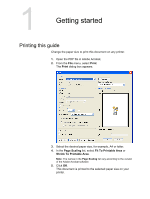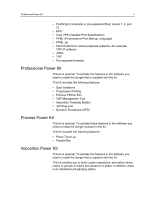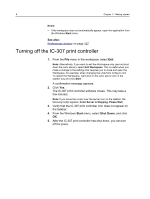Konica Minolta bizhub PRESS C7000/C7000P IC-307 User Guide - Page 11
Professional Power Kit, Imposition Power Kit, Creo VPS Variable Print Specification
 |
View all Konica Minolta bizhub PRESS C7000/C7000P manuals
Add to My Manuals
Save this manual to your list of manuals |
Page 11 highlights
Professional Power Kit 3 ● PostScript (composite or pre-separated files) (levels 1, 2, and 3) ● EPS ● Creo VPS (Variable Print Specification) ● PPML (Personalized Print Markup Language) ● PPML.zip ● File formats from various prepress systems-for example, TIFF/IT software ● JPEG ● TIFF ● Pre-separated formats Professional Power Kit This kit is optional. To activate the features in the software you need to install the dongle that is supplied with the kit. This kit includes the following features: ● Spot Variations ● Progressive Printing ● Enfocus PitStop Edit ● VDP Management Tool ● Imposition Template Builder ● Job Slug Line ● Dynamic Exceptions (SPD) Process Power Kit This kit is optional. To activate these features in the software you need to install the dongle included in the kit. This kit includes the following features: ● Photo Touch-up ● Parallel Rip Imposition Power Kit This kit is optional. To activate the features in the software you need to install the dongle that is supplied with the kit. This kit enables you to build custom signatures, and define where marks or groups of marks are placed on a sheet. In addition, there is an interactive job ganging option.