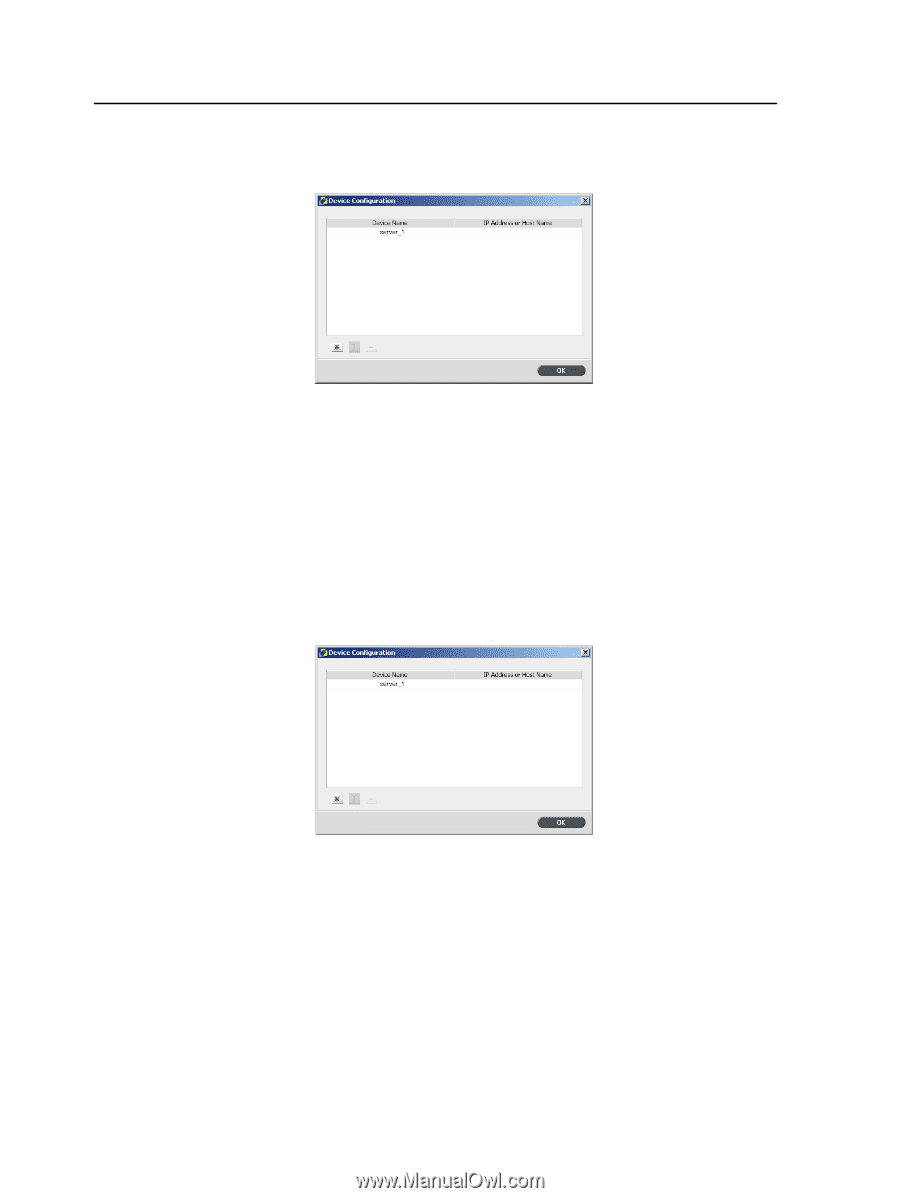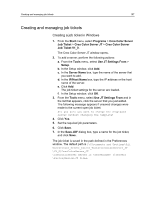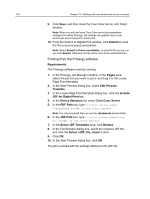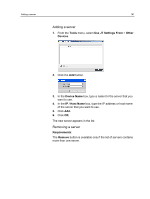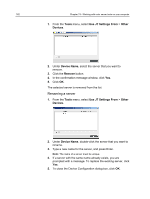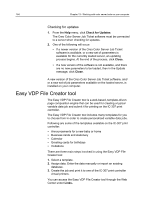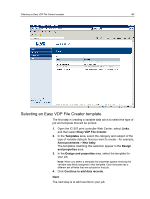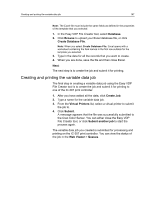Konica Minolta bizhub PRESS C7000/C7000P IC-307 User Guide - Page 170
Renaming a server, Tools, Use JT Settings From, Other, Devices, Device Name, Remove
 |
View all Konica Minolta bizhub PRESS C7000/C7000P manuals
Add to My Manuals
Save this manual to your list of manuals |
Page 170 highlights
162 Chapter 13-Working with color server tools on your computer 1. From the Tools menu, select Use JT Settings From > Other Devices. 2. Under Device Name, select the server that you want to remove. 3. Click the Remove button. 4. In the confirmation message window, click Yes. 5. Click OK. The selected server is removed from the list. Renaming a server 1. From the Tools menu, select Use JT Settings From > Other Devices. 2. Under Device Name, double-click the server that you want to rename. 3. Type a new name for the server, and press Enter. Note: The name of a server must be unique. 4. If a server with the same name already exists, you are prompted with a message. To replace the existing server, click Yes. 5. To close the Device Configuration dialog box, click OK.