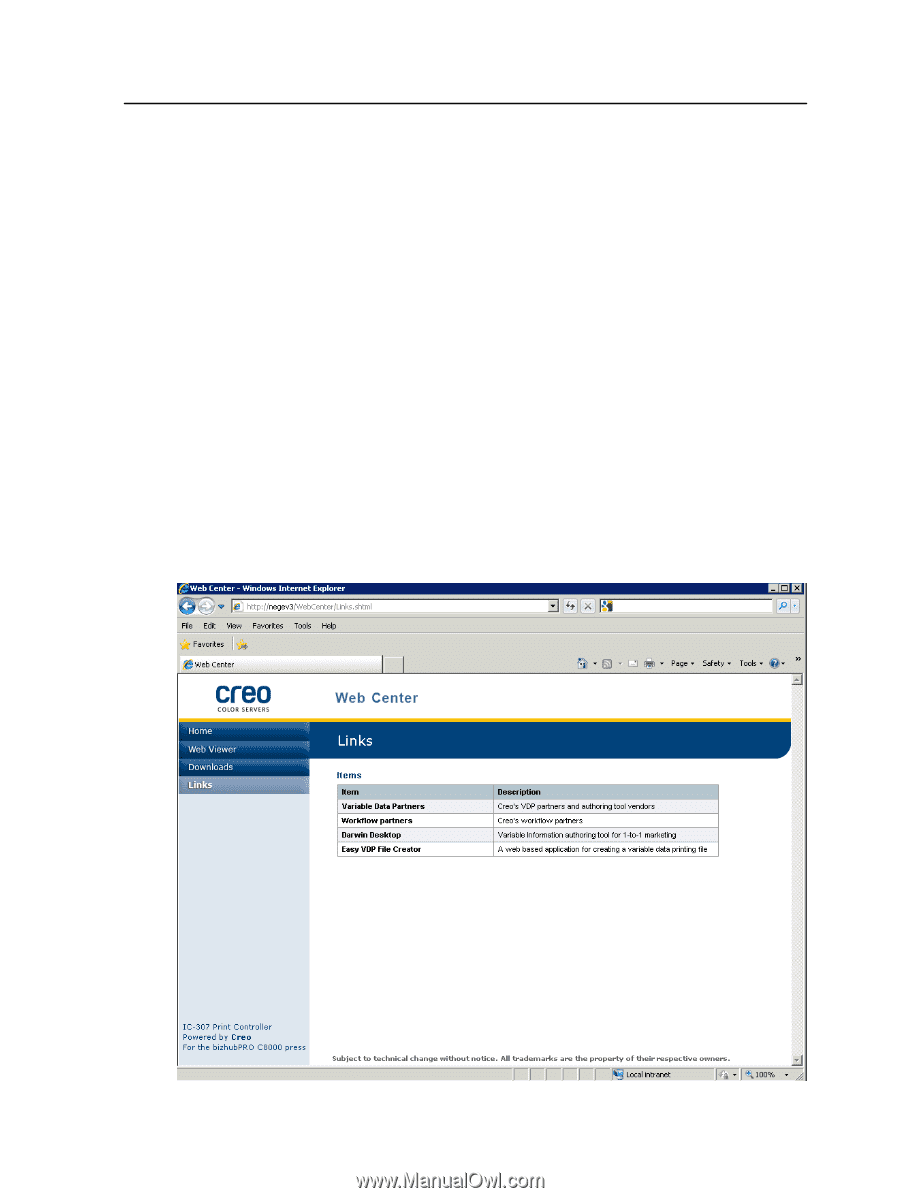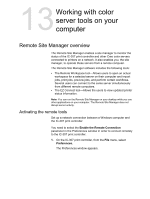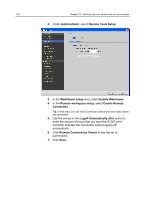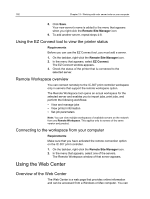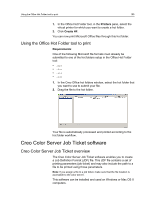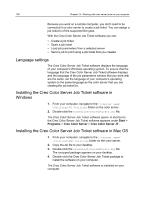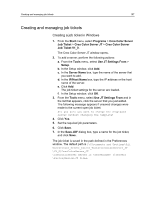Konica Minolta bizhub PRESS C7000/C7000P IC-307 User Guide - Page 161
Connecting to the Web Center, The IC-307 print controller Web Center appears.
 |
View all Konica Minolta bizhub PRESS C7000/C7000P manuals
Add to My Manuals
Save this manual to your list of manuals |
Page 161 highlights
Connecting to the Web Center 153 connect to the Web Center with the Internet Explorer 5.0 (or later) and Apple Safari browsers. The Web center enables you to: ● Download remote client tools and printer drivers ● View related documentation ● Find links to related vendors or products ● Access the Easy VDP File Creator for creating variable data printing files. Connecting to the Web Center Note: To connect to the Web Center from a client workstation, you must first enable the remote connection in the preferences of the IC-307 print controller. 1. On your desktop, double-click Internet Explorer. 2. When the browser starts, in the address field type: http:// -for example, if the IC-307 print controller station name is colorserver_1, type http://colorserver_1. The IC-307 print controller Web Center appears.