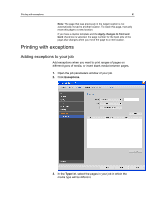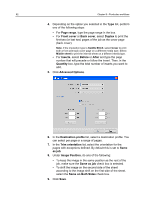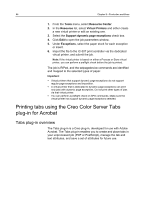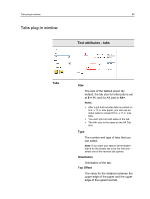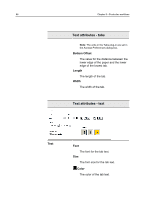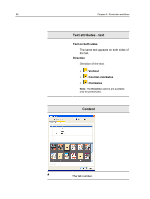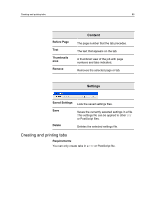Konica Minolta bizhub PRESS C7000/C7000P IC-307 User Guide - Page 93
Tabs plug-in window
 |
View all Konica Minolta bizhub PRESS C7000/C7000P manuals
Add to My Manuals
Save this manual to your list of manuals |
Page 93 highlights
Tabs plug-in window 85 Tabs plug-in window Text attributes - tabs Tabs Size The size of the tabbed sheet. By default, the tab size for letter jobs is set at 9 × 11, and for A4 jobs to A4+. Notes: ● After a job that includes tabs is printed on 9 in. x 11 in. size paper, you can use an index cutter to create 8.5 in. x 11 in. size tabs. ● You can't print on both sides of the tab. ● The A4+ size is the same as the A4 Tab size. Type The number and type of tabs that you can select. Note: If you want your tabs to be reversed- that is for the lowest tab to be the first one- select one of the reverse tab options. Orientation Orientation of the tab. Top Offset The value for the distance between the upper edge of the paper and the upper edge of the uppermost tab.