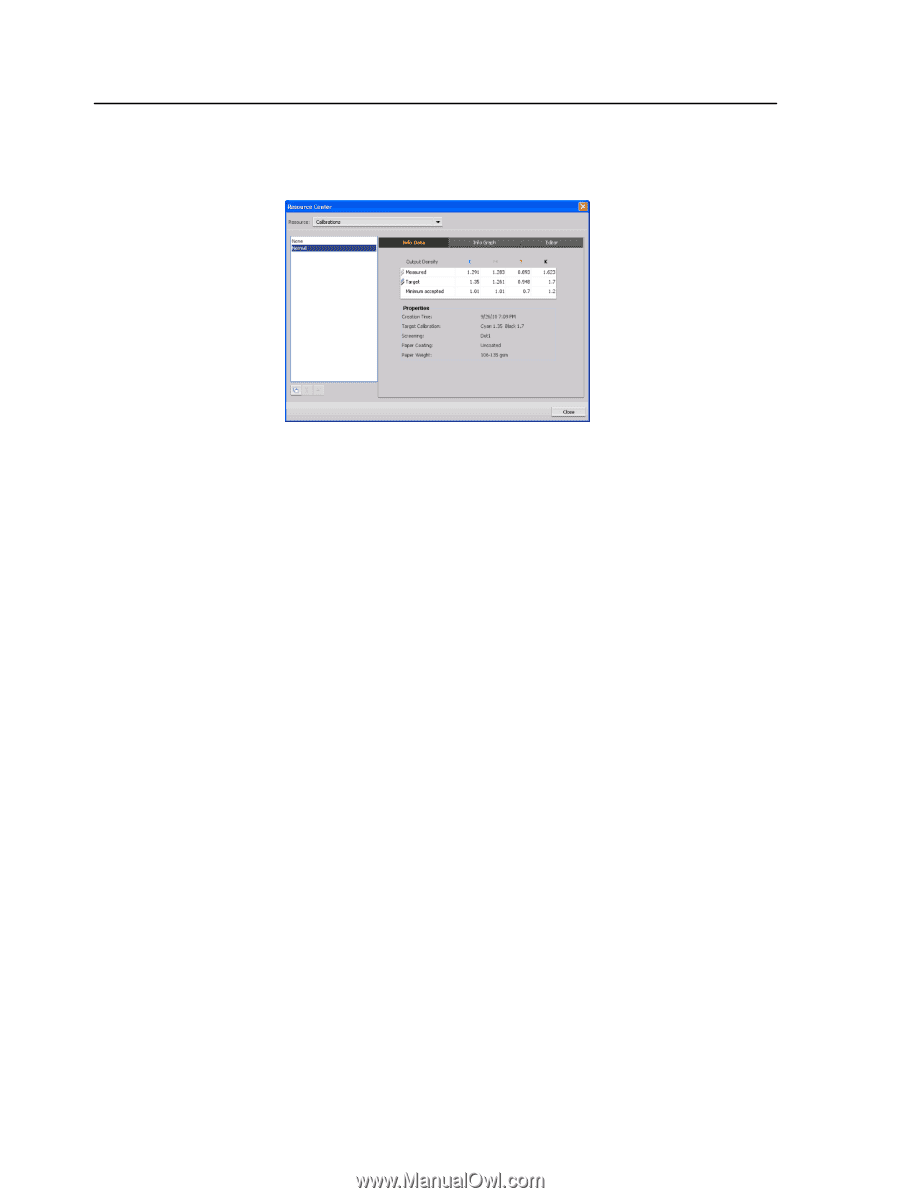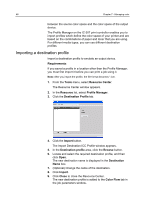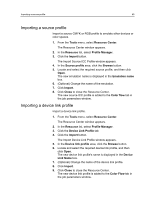Konica Minolta bizhub PRESS C7000/C7000P IC-307 User Guide - Page 60
Calibration table Info Data tab, Output Density, Measured, Target, Minimum Accepted, Properties
 |
View all Konica Minolta bizhub PRESS C7000/C7000P manuals
Add to My Manuals
Save this manual to your list of manuals |
Page 60 highlights
52 Calibration table Info Data tab Chapter 7-Managing color This tab includes the following: ● Output Density Measured The values that are measured from the printed target. Target The maximum accepted values of the output density. Notes: ● The target values are set higher than the expected values of the output density. Measured values do not need to match the target values. Measured values will be lower than the target values . ● For the target value, the measured value is displayed instead of the real target value if the calibration look-up table is generated by off-the-glass-calibration. ● For the target curve, the virtual target curve is displayed instead of the real target curve if the calibration look-up table is generated by off-the-glass-calibration. Minimum Accepted The minimum measured value of the output density that is accepted for correction. ● Properties-The parameters that were selected when the calibration table was created.