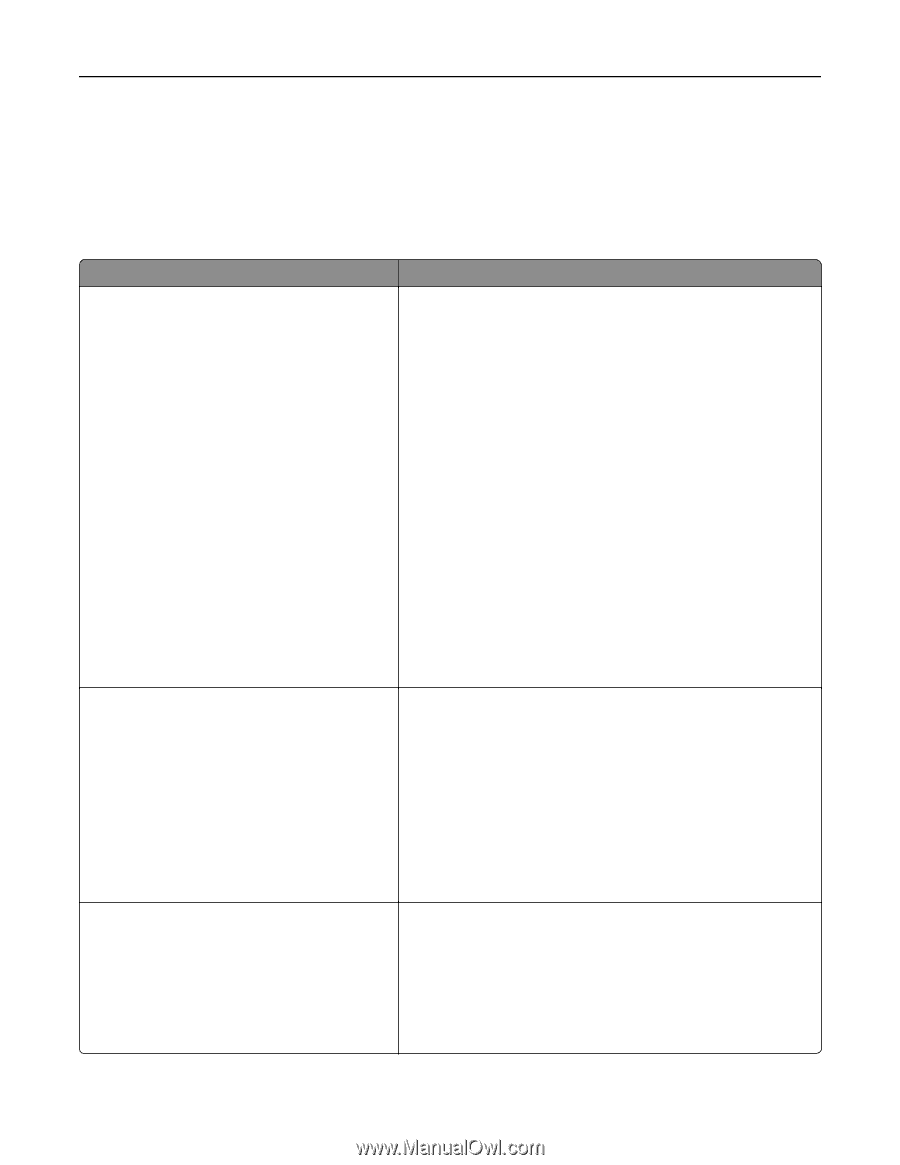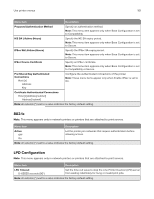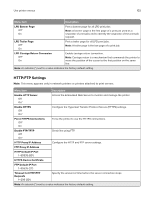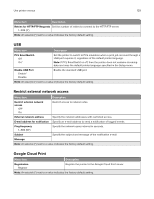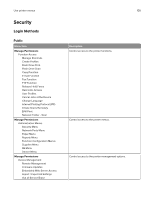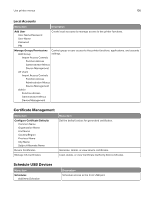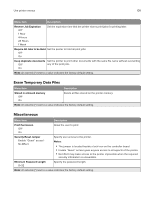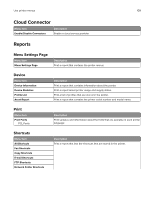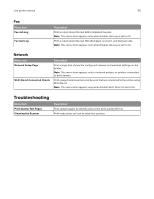Lexmark MB2236 Users Guide PDF - Page 105
Security, Login Methods, Public
 |
View all Lexmark MB2236 manuals
Add to My Manuals
Save this manual to your list of manuals |
Page 105 highlights
Use printer menus Security Login Methods Public Menu item Manage Permissions Function Access Manage Shortcuts Create Profiles Flash Drive Print Flash Drive Scan Copy Function E‑mail Function Fax Function FTP Function Release Held Faxes Held Jobs Access User Profiles Cancel Jobs at the Device Change Language Internet Printing Protocol (IPP) Initiate Scans Remotely B/W Print Network Folder ‑ Scan Manage Permissions Administrative Menus Security Menu Network/Ports Menu Paper Menu Reports Menu Function Configuration Menus Supplies Menu SE Menu Device Menu Manage Permissions Device Management Remote Management Firmware Updates Embedded Web Server Access Import / Export All Settings Out of Service Erase 105 Description Control access to the printer functions. Control access to the printer menus. Control access to the printer management options.