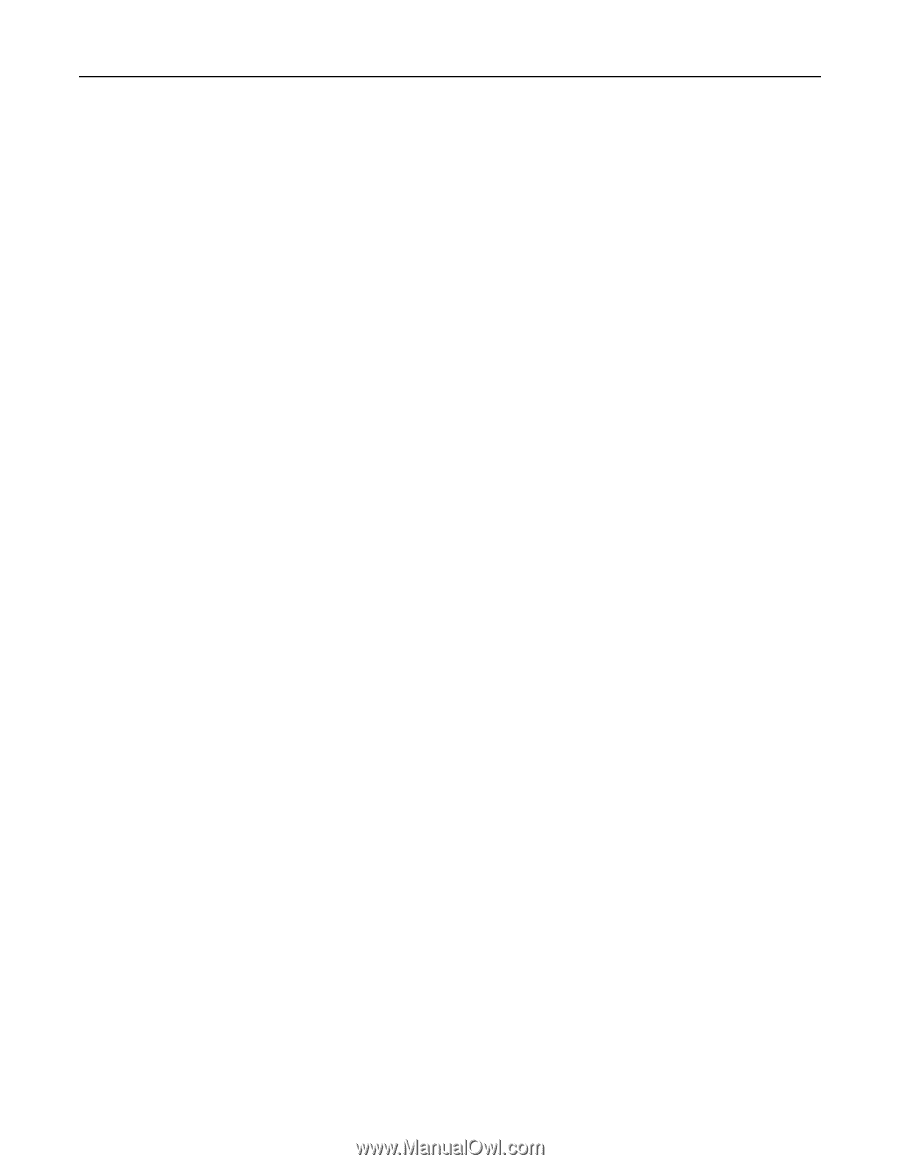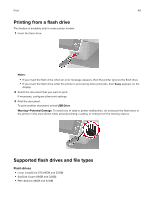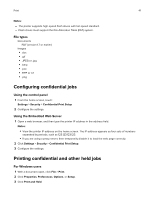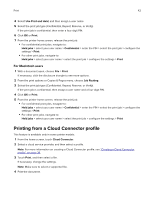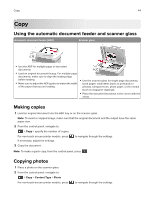Lexmark MB2236 Users Guide PDF - Page 41
Configuring confidential jobs, Printing confidential and other held jobs, File types
 |
View all Lexmark MB2236 manuals
Add to My Manuals
Save this manual to your list of manuals |
Page 41 highlights
Print 41 Notes: - The printer supports high‑speed flash drives with full‑speed standard. - Flash drives must support the File Allocation Table (FAT) system. File types Documents PDF (version 1.7 or earlier) Images • .dcx • .gif • .JPEG or .jpg • .bmp • .pcx • .TIFF or .tif • .png Configuring confidential jobs Using the control panel 1 From the home screen, touch: Settings > Security > Confidential Print Setup 2 Configure the settings. Using the Embedded Web Server 1 Open a web browser, and then type the printer IP address in the address field. Notes: • View the printer IP address on the home screen. The IP address appears as four sets of numbers separated by periods, such as 123.123.123.123. • If you are using a proxy server, then temporarily disable it to load the web page correctly. 2 Click Settings > Security > Confidential Print Setup. 3 Configure the settings. Printing confidential and other held jobs For Windows users 1 With a document open, click File > Print. 2 Click Properties, Preferences, Options, or Setup. 3 Click Print and Hold.