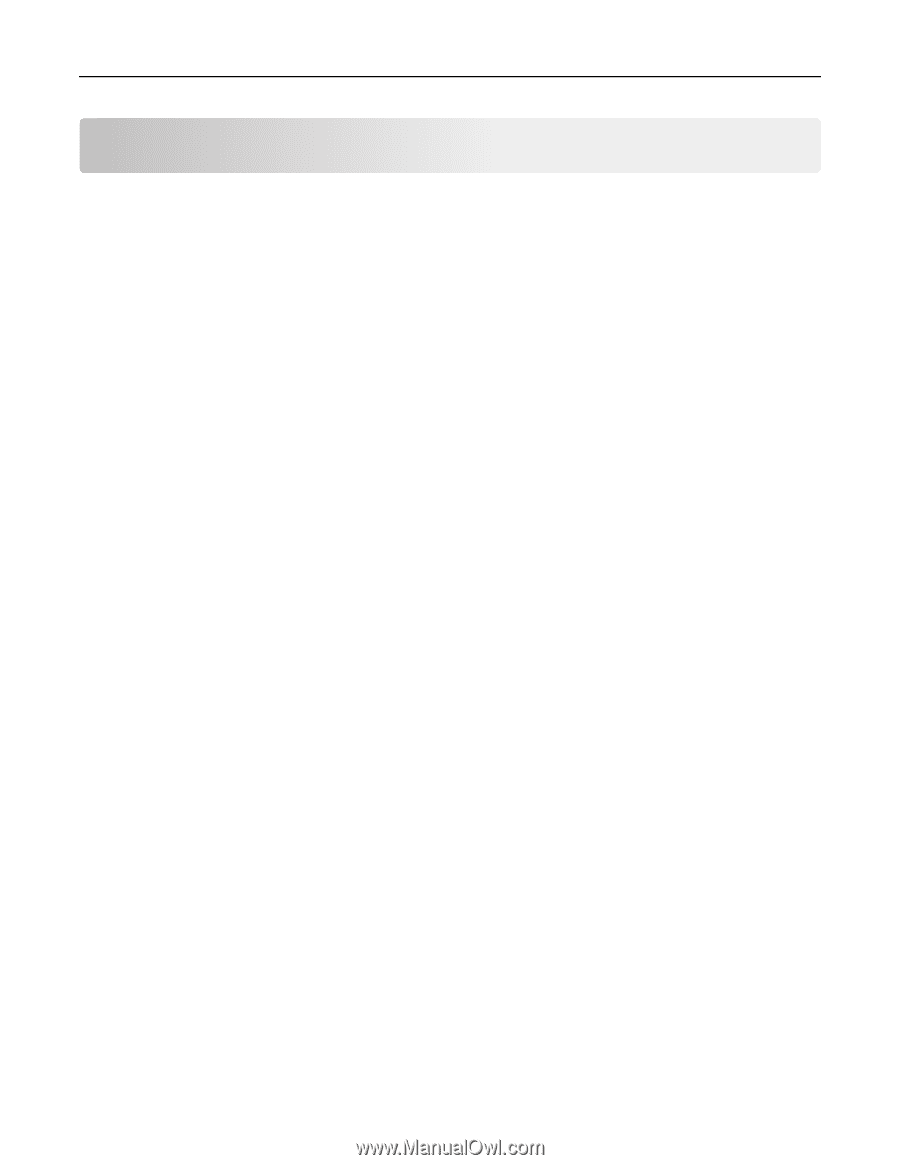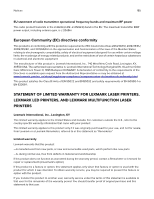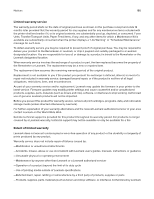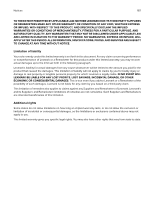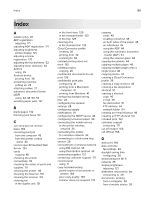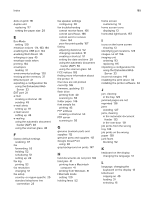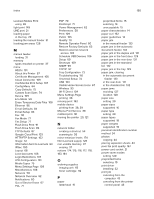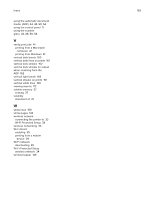Lexmark MB2236 Users Guide PDF - Page 188
Cleaning the Scanner, poor copy quality
 |
View all Lexmark MB2236 manuals
Add to My Manuals
Save this manual to your list of manuals |
Page 188 highlights
Index 188 Index A adapter plug 25 ADF registration adjusting 171 adjusting ADF registration 171 adjusting brightness printer display 121 adjusting scanner registration 170 adjusting the fax darkness 52 adjusting toner darkness 43 AirPrint using 39 Android device printing from 38 answering machine setting up 23 attaching cables 21 automatic document feeder (ADF) using 44, 48, 50, 54 avoiding paper jams 127 B blank pages 142 blocking junk faxes 52 C can send but not receive faxes 166 canceling print job from the computer 43 from the printer control panel 43 cannot open Embedded Web Server 124 cards copying 46 checking the printer connectivity 35 checking the status of parts and supplies 111 cleaning the printer 118 Cleaning the Scanner 110 cleaning the scanner 119 clearing jam in the duplex unit 131 in the front door 129 in the manual feeder 133 in the tray 129 clearing jams in the standard bin 132 Cloud Connector profile creating 36 printing from 42 scanning to 56 collated printing does not work 135 collating copies copying 46 confidential documents do not print 138 confidential print jobs configuring 41 printing from a Macintosh computer 41 printing from Windows 41 configuring daylight saving time 28 configuring fax speaker settings 28 configuring supply notifications 111 configuring the SMTP server 48 configuring Universal paper 29 connecting the mobile device to the printer wireless network 35 connecting the printer to a wireless network 33 connecting to a distinctive ring service 28 connecting to a wireless network using PIN method 34 using Push Button method 34 conserving supplies 121 contacting customer support 171 control panel using 11 copy troubleshooting partial copies of documents or photos 168 poor copy quality 169 scanner does not respond 170 copying cards 46 creating a shortcut 46 on both sides of the paper 45 on letterhead 45 using the ADF 44 using the automatic document feeder (ADF) 44 using the scanner glass 44 copying documents 44 copying multiple pages 46 copying multiple pages onto a single sheet 46 copying photos 44 creating a Cloud Connector profile 36 creating a copy shortcut 46 creating a fax destination shortcut 51 creating a shortcut copy 46 e‑mail 49 fax destination 51 FTP address 54 network folder 54 creating an e‑mail shortcut 49 creating an FTP shortcut 54 crooked print 154 customer support contacting 171 cut off images 156 cut off text 156 D dark print 144 date and time fax settings 28 daylight saving time configuring 28 deactivating the Wi‑Fi network 35 display brightness adjusting 121 distinctive ring service, fax connecting to 28 documents, printing from a computer 38 from a mobile device 38