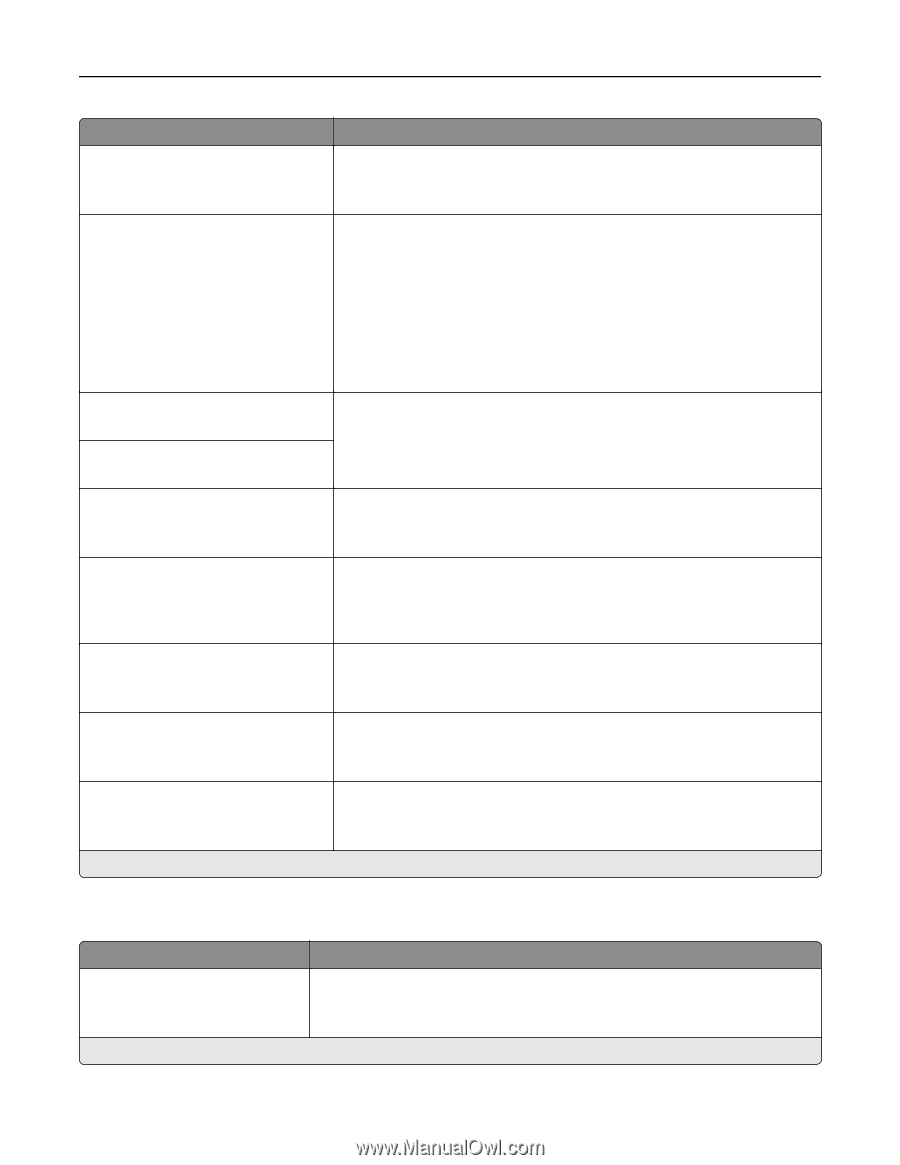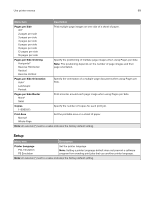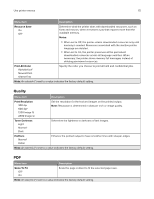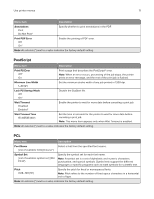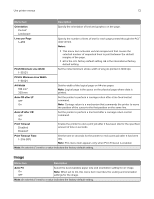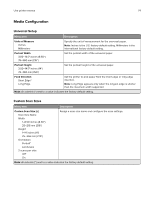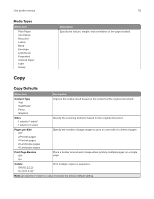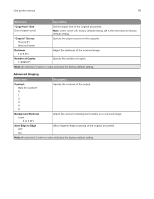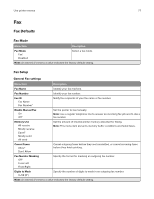Lexmark MB2236 Users Guide PDF - Page 72
Image, Auto CR after LF
 |
View all Lexmark MB2236 manuals
Add to My Manuals
Save this manual to your list of manuals |
Page 72 highlights
Use printer menus 72 Menu item Description Orientation Portrait* Landscape Specify the orientation of text and graphics on the page. Lines per Page 1-255 Specify the number of lines of text for each page printed through the PCL® data stream. Notes: • This menu item activates vertical escapement that causes the selected number of requested lines to print between the default margins of the page. • 60 is the U.S. factory default setting. 64 is the international factory default setting. PCL5 Minimum Line Width 1-30 (2*) Set the initial minimum stroke width of any job printed in 1200 dpi. PCLXL Minimum Line Width 1-30 (2*) A4 Width 198 mm* 203 mm Set the width of the logical page on A4‑size paper. Note: Logical page is the space on the physical page where data is printed. Auto CR after LF Off* On Set the printer to perform a carriage return after a line feed control command. Note: Carriage return is a mechanism that commands the printer to move the position of the cursor to the first position on the same line. Auto LF after CR Off* On Set the printer to perform a line feed after a carriage return control command. Print Timeout Disabled Enabled* Enable the printer to end a print job after it has been idle for the specified amount of time in seconds. Print Timeout Time 1-255 (90*) Set the time in seconds for the printer to end a print job after it has been idle. Note: This menu item appears only when Print Timeout is enabled. Note: An asterisk (*) next to a value indicates the factory default setting. Image Menu item Description Auto Fit On Off* Select the best available paper size and orientation setting for an image. Note: When set to On, this menu item overrides the scaling and orientation settings for the image. Note: An asterisk (*) next to a value indicates the factory default setting.