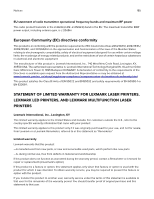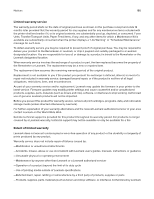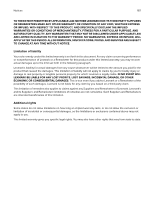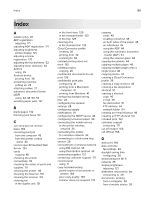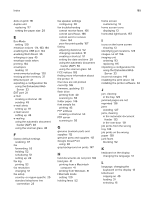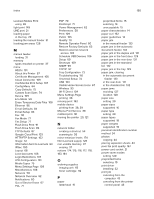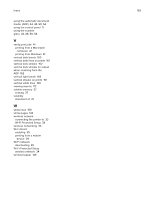Lexmark MB2236 Users Guide PDF - Page 190
Lexmark MB2236 Manual
 |
View all Lexmark MB2236 manuals
Add to My Manuals
Save this manual to your list of manuals |
Page 190 highlights
Index 190 Lexmark Mobile Print using 38 light print 149 LINE port 21 loading paper in the tray 29 loading the manual feeder 31 locating jam areas 128 M manual feeder loading 31 memory types installed on printer 37 menu 802.1x 101 About this Printer 67 Certificate Management 106 Cloud Connector 109 Confidential Print Setup 107 Config Menu 64 Copy Defaults 75 Custom Scan Sizes 74 Device 109 Eco‑Mode 59 Erase Temporary Data Files 108 Ethernet 96 E‑mail Defaults 84 E‑mail Setup 83 Fax 110 Fax Mode 77 Fax Setup 77 Flash Drive Print 91 Flash Drive Scan 89 FTP Defaults 87 Google Cloud Print 103 HTTP/FTP Settings 102 Image 72 Information Sent to Lexmark 63 IPSec 100 Layout 68 Local Accounts 106 Login Restrictions 107 LPD Configuration 101 Media Types 75 Menu Settings Page 109 Miscellaneous 108 Network 110 Network Overview 92 Notifications 60 Out of Service Erase 67 PCL 71 PDF 70 PostScript 71 Power Management 62 Preferences 58 Print 109 Public 105 Quality 70 Remote Operator Panel 60 Restore Factory Defaults 63 Restrict external network access 103 Schedule USB Devices 106 Setup 69 Shortcuts 109 SNMP 99 TCP/IP 97 Tray Configuration 73 Troubleshooting 110 Universal Setup 74 USB 103 Visible Home Screen Icons 67 Wireless 93 Wi‑Fi Direct 104 Menu Settings Page printing 36 missing print 162 mobile device printing from 38, 39 Mopria Print Service 38 mottled print 151 moving the printer 20, 121 N network folder creating a shortcut 54 scanning to 56 noise emission levels 174 Non‑Lexmark supply 126 non‑volatile memory 37 erasing 37 notices 174, 175, 176, 177, 178, 183, 184 O ordering supplies imaging unit 113 toner cartridge 112 P paper letterhead 15 preprinted forms 15 selecting 14 unacceptable 15 paper characteristics 14 paper curl 152 paper guidelines 14 paper jam in the manual feeder 133 paper jam in the automatic document feeder 133 paper jam in the duplex unit 131 paper jam in the front door 129 paper jam in the rear door 131 paper jam in the standard bin 132 paper jam in the tray 129 paper jam, clearing in the automatic document feeder 133 in the rear door 131 in the standard bin 132 paper jams avoiding 127 location 128 paper size setting 29 paper sizes supported 16 paper type setting 29 paper types supported 18 paper weights supported 19 personal identification number method 34 photos copying 44 placing separator sheets 43 poor fax print quality 167 power cord socket 21 power saver modes setting 120 preprinted forms selecting 15 print driver installing 32 print job canceling from the computer 43 canceling from the printer control panel 43