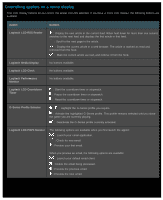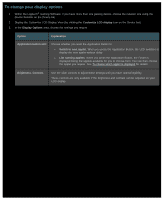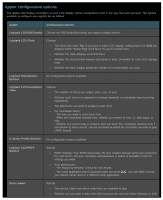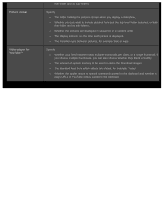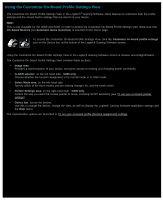Logitech G510s User Manual - Page 104
To con applets, Customize LCD display, Applets, Con
 |
View all Logitech G510s manuals
Add to My Manuals
Save this manual to your list of manuals |
Page 104 highlights
To configure applets 1. Within the Logitech® Gaming Software, if you have more than one gaming device, choose the relevant one using the Device Selector on the Device bar. 2. Display the Customize LCD Display View (by clicking the Customize LCD display icon on the Device bar). 3. In the Applets area, click the arrow, , or right-click the applet you want to customize, and select Configure. A dialog box is displayed for you to configure the applet. The configuration options available vary from applet to applet. For further details, see Applet configuration options.
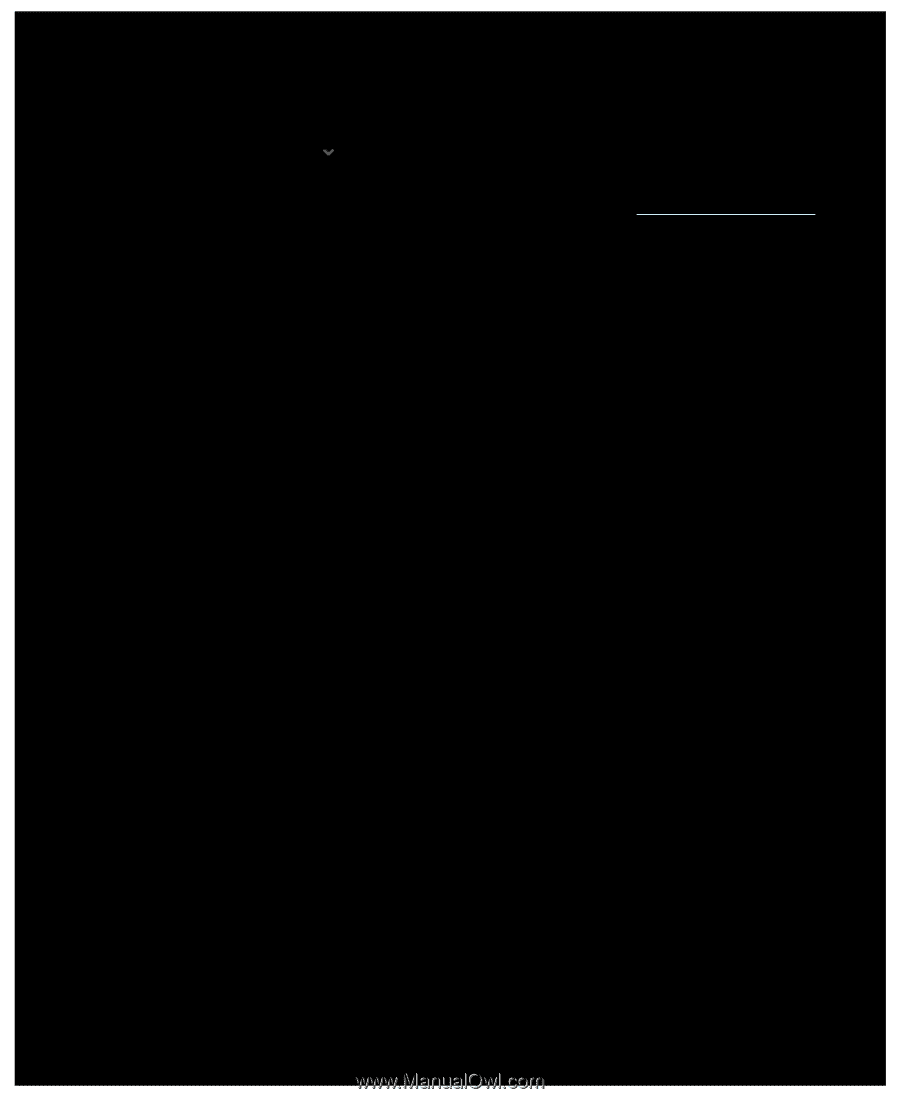
To configure applets
1.
Within the Logitech
®
Gaming Software, if you have more than one gaming device, choose the relevant one using the
Device Selector on the Device bar.
2.
Display the Customize LCD Display View (by clicking the
Customize LCD display
icon on the Device bar).
3.
In the
Applets
area, click the arrow,
, or right-click the applet you want to customize, and select
Configure
.
A dialog box is displayed for you to configure the applet.
The configuration options available vary from applet to applet. For further details, see
Applet configuration options
.