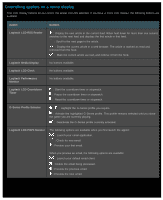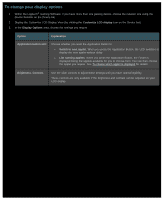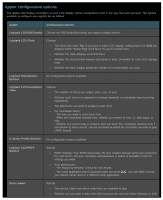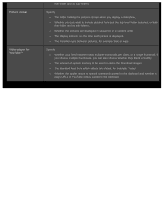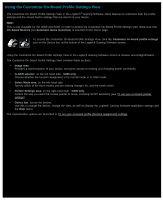Logitech G510s User Manual - Page 105
Applet configuration options
 |
View all Logitech G510s manuals
Add to My Manuals
Save this manual to your list of manuals |
Page 105 highlights
Applet configuration options The applets that display information on your LCD display can be configured to work in the way that suits you best. The options available to configure your applets are as follows: Applet Configuration options Logitech LCD RSS Reader Choose the RSS feeds from which you want to display articles. Logitech LCD Clock Choose: The clock face style. Tip: If you have a mono LCD display, holding down the Shift key displays further 'Easter Egg' clock faces for you to choose from. Whether the clock displays a second hand. Whether the second hand sweeps (smoothly) or ticks. (Available for color LCD displays only) Whether the clock display shows the number of unread emails you have. Logitech Performance Monitor No configuration options available. Logitech LCD Countdown Timer Choose: The number of timers you require (zero, one, or two). Whether each timer is a stopwatch (counting forwards) or countdown timer (counting backwards). The label/name you want to assign to each timer. For countdown timers: - The time you want to count back from. - When the countdown reaches zero, whether you want it to loop, i.e. start again, or end. - Whether you want to play a sound to alert you when the countdown reaches zero; if you choose to play a sound, you are prompted to select the sound file you want to play (.WAV format). G-Series Profile Selector No configuration options available. Logitech LCD POP3 Monitor Specify: POP3 Settings: Your POP3 mail server, the port number through which you connect to the mail server, and your username and password. A button is available to test the settings you enter. Your preferences: - The frequency between checks for new emails. - The email application that is launched when you press your default email client or a different email application. . You can either choose Movie viewer Specify: The movies folder from which video files are available to play. Whether you just want to play video files from just the top level folder selected, or both