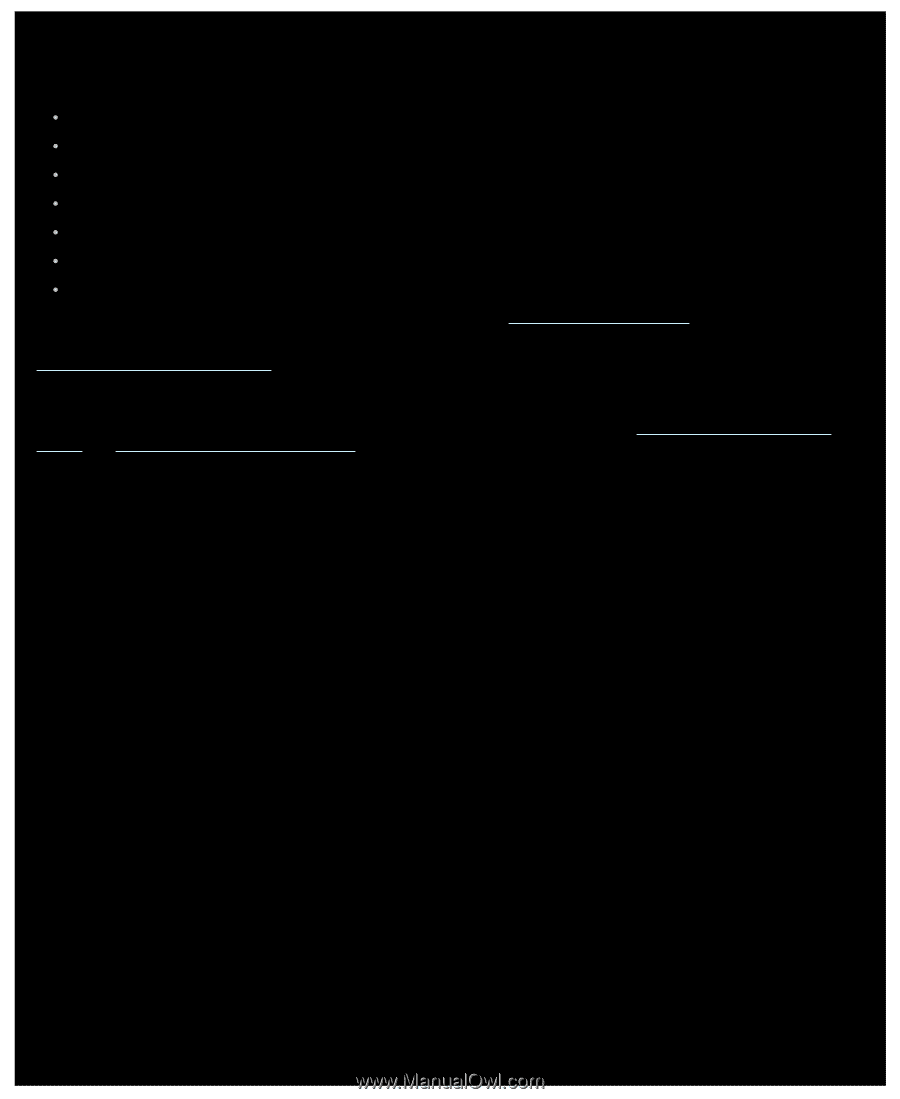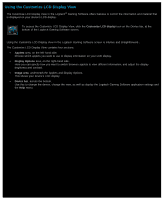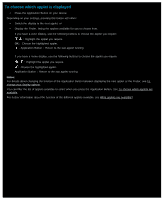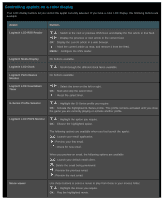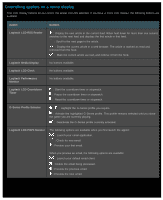Logitech G510s User Manual - Page 95
Using your LCD display, For further details about the applets available to display information, see
 |
View all Logitech G510s manuals
Add to My Manuals
Save this manual to your list of manuals |
Page 95 highlights
Using your LCD display Details are displayed on your LCD display by means of applets. Depending on the type of LCD screen your device has, applets are available that provide: RSS feeds, for example the latest news streams. Media details. You can see details of the media currently playing on your computer. Clocks and timers. You can display an analogue clock or set a stopwatch or countdown timer. Information about factors that affect your computer's performance such as the current CPU and memory usage. A G-Series profile sector, to switch to a different profile. A POP3 monitor, showing details of incoming emails as they arrive. A movie viewer, picture viewer and option to watch videos selected from YouTube. For further details about the applets available to display information, see What applets are available? You can change the information or material currently displayed on your LCD screen by simply selecting a different applet. See To choose which applet is displayed. Your LCD display has buttons that you can use to control the applets. For example, if an RSS feed shows a news headline you are interested in, you can choose to display the full article; if the POP3 monitor shows an incoming email you have been waiting for, you can choose to read it in full. For details about the controls available for applets, see Controlling applets on a mono display and Controlling applets on a color display.