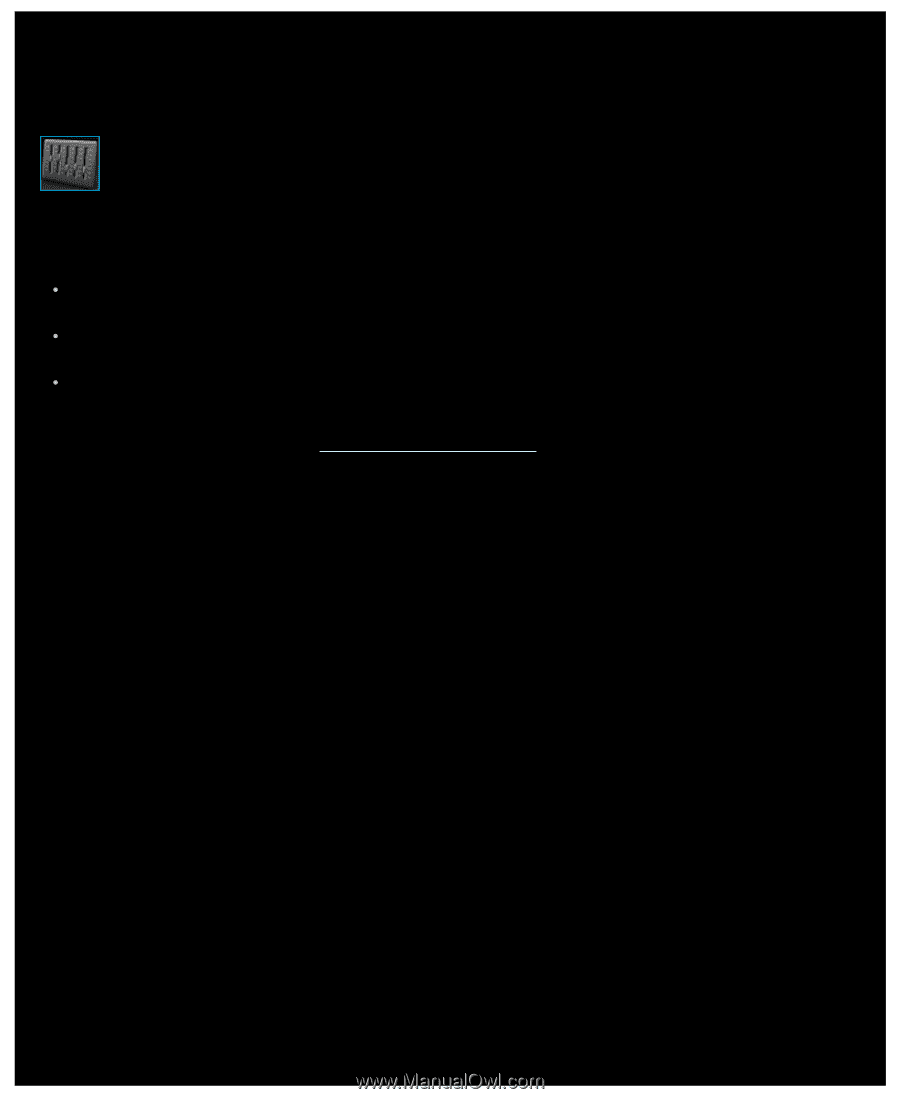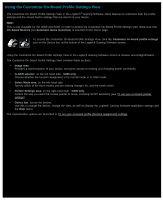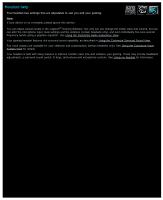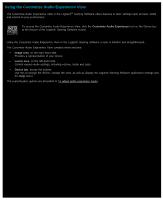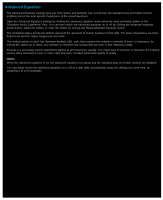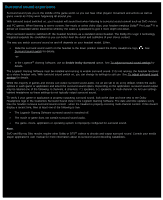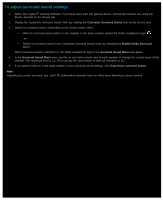Logitech G510s User Manual - Page 113
Using the Customize Audio Experience View, Customize Audio Experience, Image area, Levels area
 |
View all Logitech G510s manuals
Add to My Manuals
Save this manual to your list of manuals |
Page 113 highlights
Using the Customize Audio Experience View The Customize Audio Experience View in the Logitech® Gaming Software offers features to tailor settings such as bass, treble and volume to your preferences. To access the Customize Audio Experience View, click the Customize Audio Experience icon on the Device bar, at the bottom of the Logitech Gaming Software screen. Using the Customize Audio Experience View in the Logitech Gaming Software screen is intuitive and straightforward... The Customize Audio Experience View contains these sections: Image area, on the right-hand side. Provides a representation of your device. Levels area, on the left-hand side. Control various audio settings, including volume, treble and bass. Device bar, across the bottom. Use this to change the device, change the view, as well as display the Logitech Gaming Software application settings and the Help menu. The customization options are described in To adjust audio experience levels.