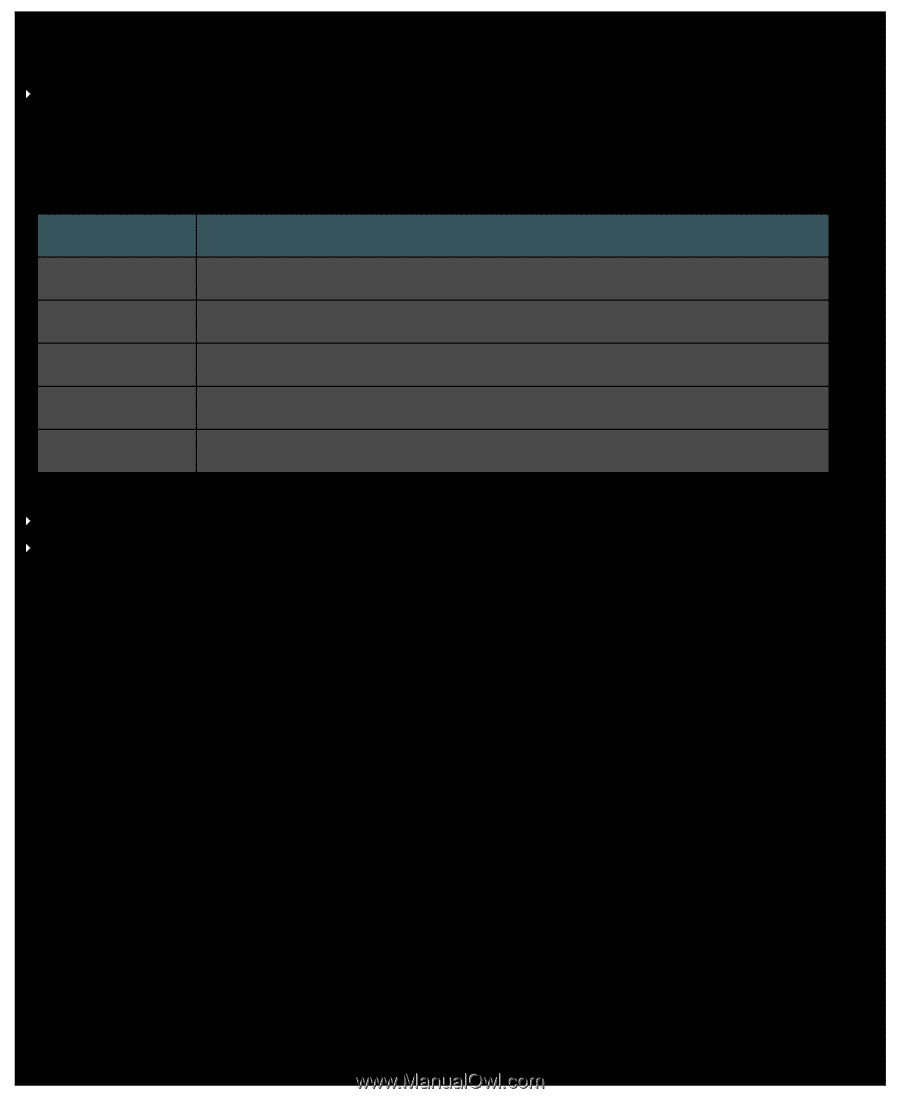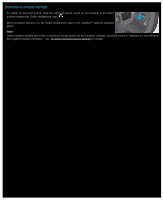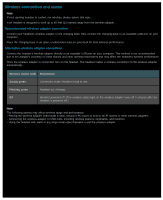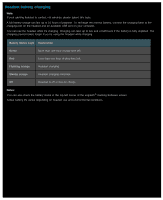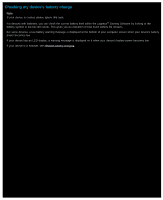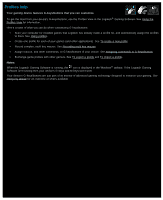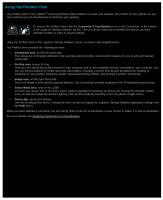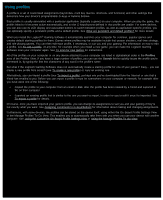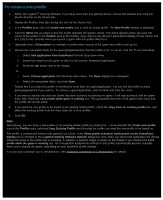Logitech G510s User Manual - Page 47
Headset battery charging, Battery Status Light, Explanation, Green, Flashing orange, Steady orange
 |
View all Logitech G510s manuals
Add to My Manuals
Save this manual to your list of manuals |
Page 47 highlights
Headset battery charging Note: If your gaming headset is corded, not wireless, please ignore this topic. A full battery charge can last up to 10 hours of playtime. To recharge the internal battery, connect the charging base to the charging port on the headset and an available USB port on your computer. You can use the headset while it's charging. Charging can take up to two and a half hours if the battery is fully depleted. The charging process takes longer if you're using the headset while charging. Battery Status Light Explanation Green More than one hour of play time left. Red Less than one hour of play time left. Flashing orange Headset charging. Steady orange Headset charging complete. Off Headset is off or has no charge. Notes: You can also check the battery status in the top-left corner of the Logitech® Gaming Software screen. Actual battery life varies depending on headset use and environmental conditions.