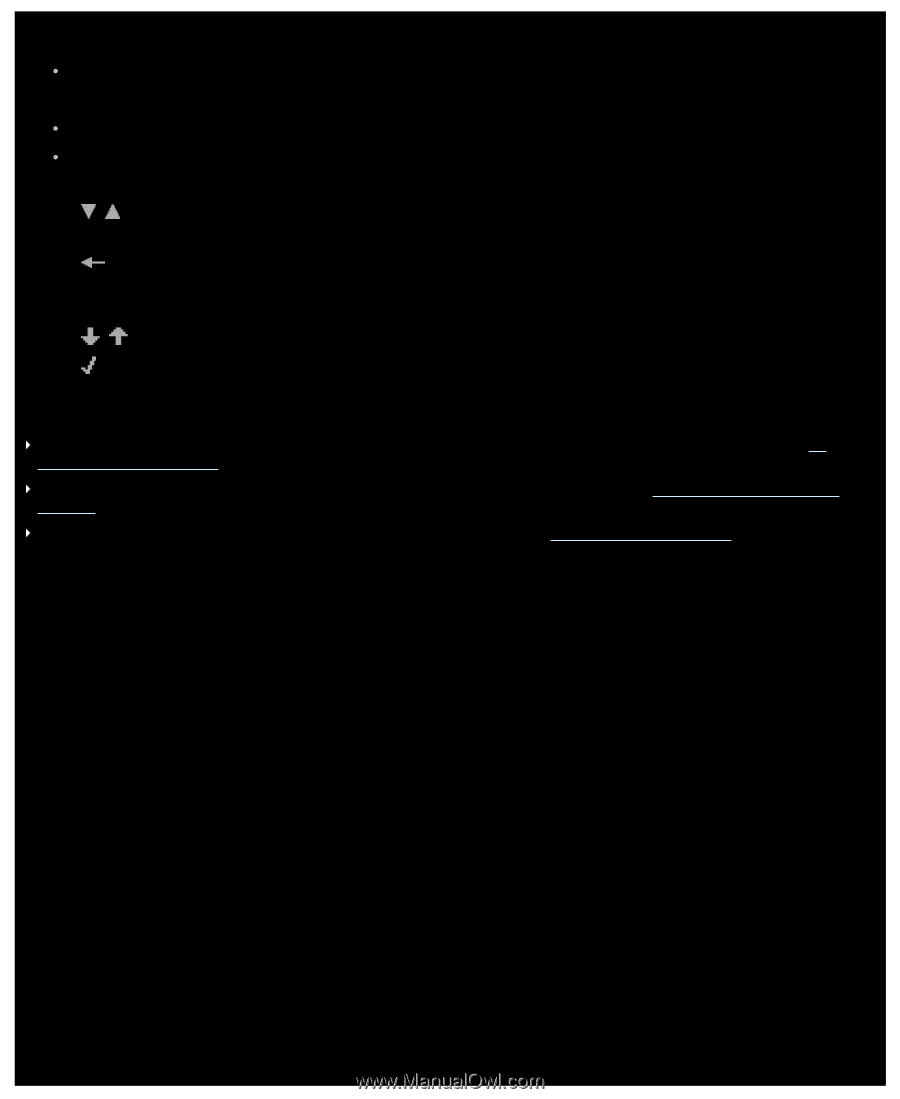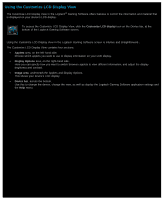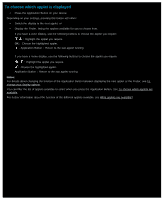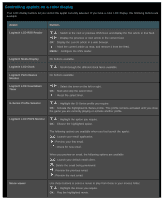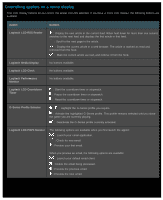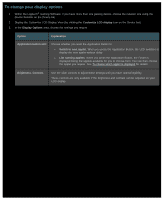Logitech G510s User Manual - Page 97
To choose which applet is displayed, Application Button - applets
 |
View all Logitech G510s manuals
Add to My Manuals
Save this manual to your list of manuals |
Page 97 highlights
To choose which applet is displayed Press the Application Button on your device. Depending on your settings, pressing this button will either: Switch the display to the next applet, or Display the Finder, listing the applets available for you to choose from. If you have a color display, use the following buttons to choose the applet you require: , : Highlight the applet you require. OK : Choose the highlighted applet. , Application Button : Return to the last applet running. If you have a mono display, use the following buttons to choose the applet you require: , : Highlight the applet you require. : Choose the highlighted applet. Application Button : Return to the last applet running. Notes: For details about changing the function of the Application Button between displaying the next applet or the Finder, see To change your display options. You can filter the list of applets available to select when you press the Application Button. See To choose which applets are available. For further information about the function of the different applets available, see What applets are available?