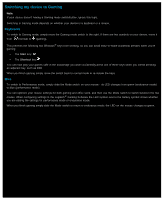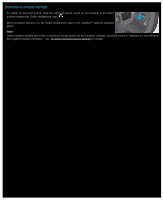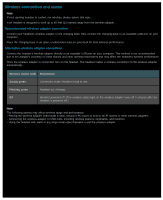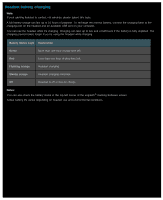Logitech G510s User Manual - Page 42
Microphone placement, When you are not using the microphone
 |
View all Logitech G510s manuals
Add to My Manuals
Save this manual to your list of manuals |
Page 42 highlights
Microphone placement Position the noise-canceling microphone close to the corner of your mouth for optimal speech clarity. The microphone boom rotates and bends so you can precisely control microphone placement. When you are not using the microphone, you can move the microphone to the upright position. This mutes the microphone automatically.
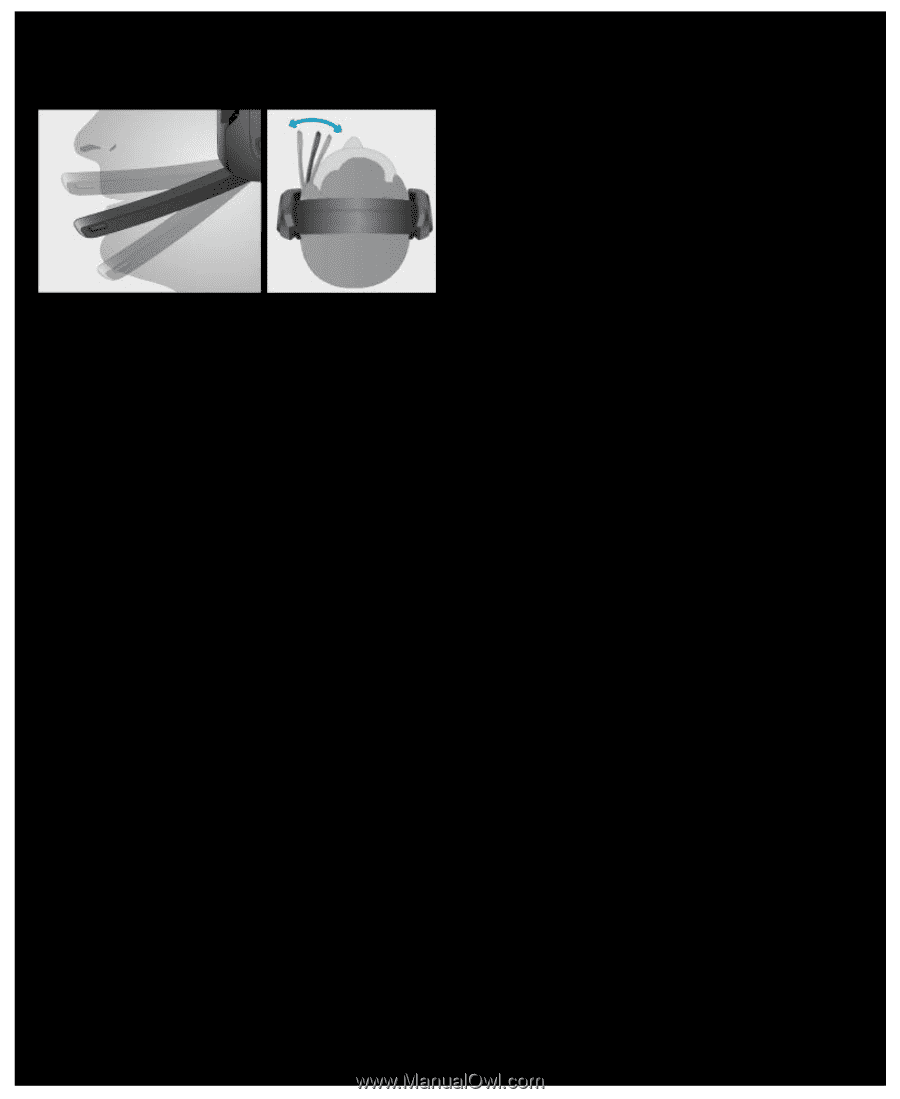
Microphone placement
Position the noise-canceling microphone close to the corner of your mouth for optimal speech clarity. The microphone boom
rotates and bends so you can precisely control microphone placement.
When you are not using the microphone, you can move the microphone to the upright position. This mutes the microphone
automatically.