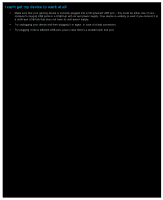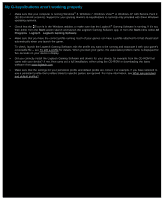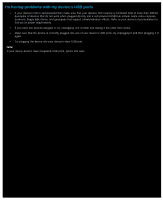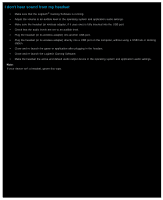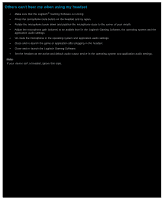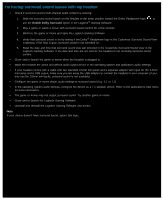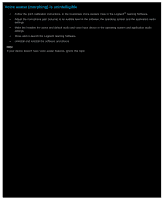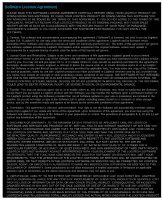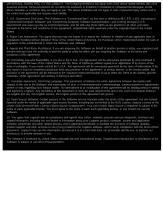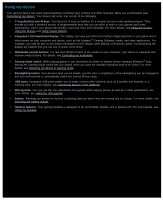Logitech G510s User Manual - Page 26
Others can't hear me when using my headset
 |
View all Logitech G510s manuals
Add to My Manuals
Save this manual to your list of manuals |
Page 26 highlights
Others can't hear me when using my headset Make sure that the Logitech® Gaming Software is running. Press the microphone mute button on the headset and try again. Rotate the microphone boom down and position the microphone close to the corner of your mouth. Adjust the microphone gain (volume) to an audible level in the Logitech Gaming Software, the operating system and the application audio settings. Un-mute the microphone in the operating system and application audio settings. Close and re-launch the game or application after plugging in the headset. Close and re-launch the Logitech Gaming Software. Set the headset as the active and default audio output device in the operating system and application audio settings. Note: If your device isn't a headset, ignore this topic.