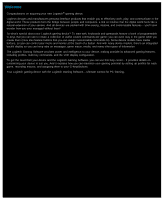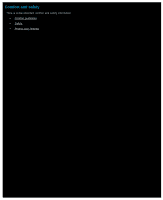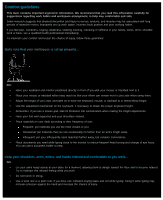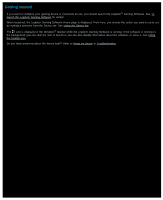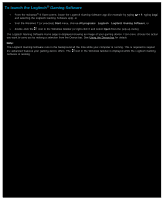Logitech G510s User Manual - Page 4
Comfort guidelines, suggestions regarding work habits and workspace arrangement - mechanical
 |
View all Logitech G510s manuals
Add to My Manuals
Save this manual to your list of manuals |
Page 4 highlights
Comfort guidelines This topic contains important ergonomic information. We recommend that you read this information carefully for suggestions regarding work habits and workspace arrangement, to help stay comfortable and safe. Some research suggests that physical discomfort and injury to nerves, tendons, and muscles may be associated with long periods of repetitive motion, improperly set up work space, incorrect body position and poor working habits. If you feel pain, numbness, tingling, weakness, swelling, burning, cramping or stiffness in your hands, wrists, arms, shoulder, neck or back, see a qualified health professional immediately. To maximize your comfort and lessen the chance of injury, follow these guidelines: Make sure that your workspace is set up properly... DO: Have your keyboard and monitor positioned directly in front of you with your mouse or trackball next to it. Place your mouse or trackball within easy reach so that your elbow can remain next to your side when using them. Adjust the height of your chair and table as to have the keyboard, mouse, or trackball at or below elbow height. Use the adjustment mechanism on the keyboard, if necessary to obtain the proper keyboard height. Remember, if you use a mouse pad, take its thickness into consideration when making the height adjustments. Have your feet well supported and your shoulders relaxed. Place materials on your desk according to their frequency of use: Frequent: put materials you use the most closest to you. Occasional: put materials that you use occasionally no farther than an arm's length away. Infrequent: put your infrequently used materials further away, but consider convenience. Place documents you need while typing close to the monitor to reduce frequent head turning and change of eye focus. You can use a document holder to help. Keep your shoulders, arms, wrists, and hands relaxed and comfortable as you work... DO: Let your arms hang loosely at your sides for a moment, allowing them to dangle toward the floor and to become relaxed. Try to maintain this relaxed feeling while you work. Do not hunch or shrug. Use a wrist rest or a palm rest, if you have one, between keying tasks and not while typing. Using it while typing may increase pressure against the hand and increase the chance of injury.