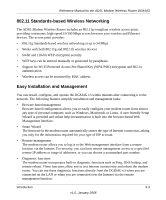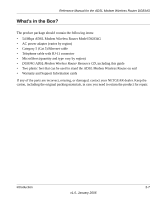Netgear DG834Gv3 DG834Gv3 Reference Manual - Page 19
Standards-based Wireless Networking, Easy Installation and Management - dg834g v3 firmware
 |
View all Netgear DG834Gv3 manuals
Add to My Manuals
Save this manual to your list of manuals |
Page 19 highlights
Reference Manual for the ADSL Modem Wireless Router DG834G 802.11 Standards-based Wireless Networking The ADSL Modem Wireless Router includes an 802.11g-compliant wireless access point, providing continuous, high-speed 10/100 Mbps access between your wireless and Ethernet devices. The access point provides: • 802.11g Standards-based wireless networking at up to 54 Mbps • Works with both 802.11g and 802.11b wireless devices • 64-bit and 128-bit WEP encryption security • WEP keys can be entered manually or generated by passphrase • Support for Wi-Fi Protected Access Pre-Shared Key (WPA-PSK) encryption and 802.1x authentication • Wireless access can be restricted by MAC address Easy Installation and Management You can install, configure, and operate the DG834G v3 within minutes after connecting it to the network. The following features simplify installation and management tasks: • Browser-based management Browser-based configuration allows you to easily configure your modem router from almost any type of personal computer, such as Windows, Macintosh, or Linux. A user-friendly Setup Wizard is provided and online help documentation is built into the browser-based Web Management Interface. • Smart Wizard The firmware in the modem router automatically senses the type of Internet connection, asking you only for the information required for your type of ISP account. • Remote management The modem router allows you to log in to the Web management interface from a remote location via the Internet. For security, you can limit remote management access to a specified remote IP address or range of addresses, or you can choose a nonstandard port number. • Diagnostic functions The modem router incorporates built-in diagnostic functions such as Ping, DNS lookup, and remote reboot. These functions allow you to test Internet connectivity and reboot the modem router. You can use these diagnostic functions directly from the DG834G v3 when you are connected on the LAN or when you are connected over the Internet via the remote management function. Introduction 2-3 v1.0, January 2006