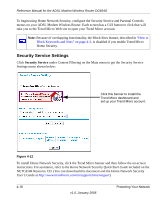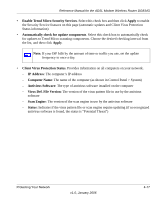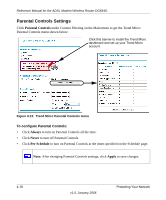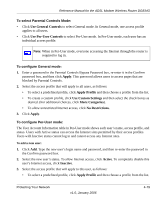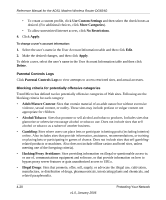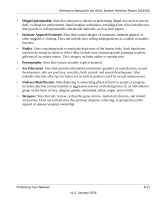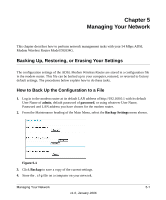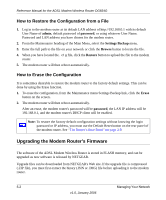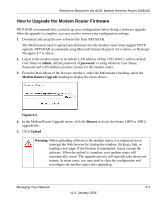Netgear DG834Gv3 DG834Gv3 Reference Manual - Page 60
Hacking/Proxy Avoidance, Adult/Mature Content
 |
View all Netgear DG834Gv3 manuals
Add to My Manuals
Save this manual to your list of manuals |
Page 60 highlights
Reference Manual for the ADSL Modem Wireless Router DG834G • To create a custom profile, click Use Custom Settings and then select the check boxes as desired. (For additional choices, click More Categories). • To allow unrestricted Internet access, click No Restrictions. 4. Click Apply. To change a user's account information: 1. Select the user's name in the User Account Information table and then click Edit. 2. Make the desired changes, and then click Apply. To delete a user, select the user's name in the User Account Information table and then click Delete. Parental Controls Logs Click Parental Controls Logs to view attempts to access restricted sites, and actual accesses. Blocking criteria for potentially offensive categories Trend Micro has defined twelve potentially offensive categories of Web sites. Following are the blocking criteria for each category: • Adult/Mature Content: Sites that contain material of an adult nature but without excessive violence, sexual content, or nudity. These sites may include profane or vulgar content not appropriate for children. • Alcohol/Tobacco: Sites that promote or sell alcohol and tobacco products. Includes sites that glamorize or otherwise encourage alcohol or tobacco use. Does not include sites that sell alcohol or tobacco as a subset of another business. • Gambling: Sites where users can place bets or participate in betting pools (including lotteries) online. Also includes sites that provide information, assistance, recommendations, or training on placing bets or participating in games of chance. Does not include sites that sell gamblingrelated products or machines. Also does not include offline casino and hotel sites, unless meeting one of the foregoing criteria). • Hacking/Proxy Avoidance: Sites providing information on illegal or questionable access to, or use of, communications equipment and software, or that provide information on how to bypass proxy server features or gain unauthorized access to URLs. • Illegal Drugs: Sites that promote, offer, sell, supply, or advocate the illegal use, cultivation, manufacture, or distribution of drugs, pharmaceuticals, intoxicating plants and chemicals, and related paraphernalia. 4-20 v1.0, January 2006 Protecting Your Network