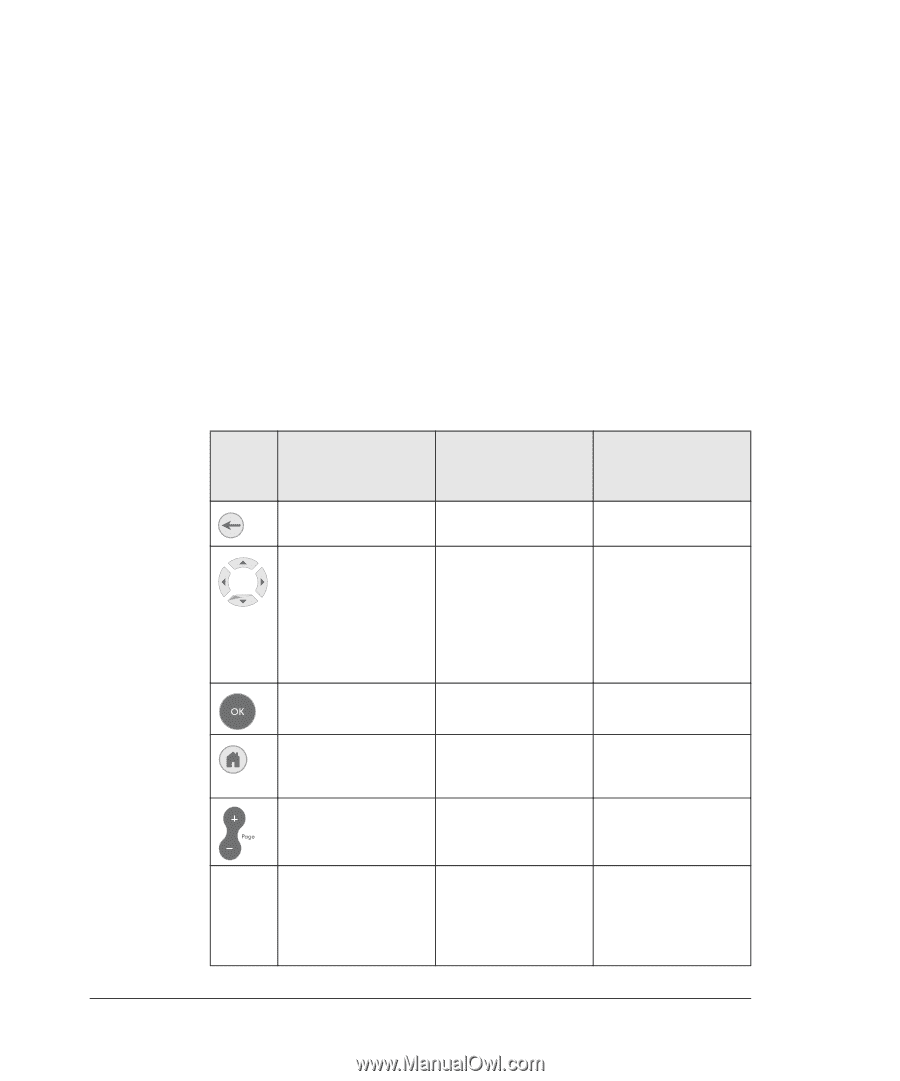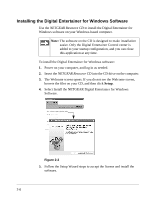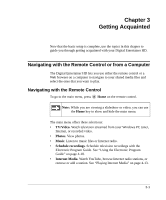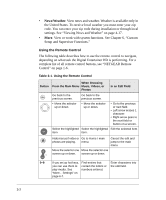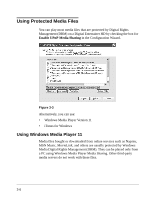Netgear EVA8000 EVA8000 User Manual - Page 26
News/Weather, Using the Remote Control - not installing
 |
UPC - 606449049787
View all Netgear EVA8000 manuals
Add to My Manuals
Save this manual to your list of manuals |
Page 26 highlights
• News/Weather. View news and weather. Weather is available only in the United States. To receive local weather you must enter your zip code. You can enter your zip code during installation or through local settings. See "Viewing News and Weather" on page 4-17. • More. View or work with system functions. See Chapter 6, "Custom Setup and Supervisor Functions." Using the Remote Control The following table describes how to use the remote control to navigate, depending on what task the Digital Entertainer HD is performing. For a complete list of all remote control buttons, see "NETGEAR Remote Control" on page 1-6. Table 3-1. Using the Remote Control When Browsing Button From the Main Menu Music, Videos, or Photos In an Edit FIeld Go back to the previous screen. Go back to the previous screen. • Move the selector up or down. • Move the selector up or down. • Go to the previous or next field. • Left arrow erases 1 character. • Right arrow goes to the next field or button on a screen. Select the highlighted Select the highlighted Edit the selected item. item. item. Hide menus if video or Go to Home / main photos are playing. menu. Cancel the edit and jump to the main menu. Move the selector one Move the selector one screen up or down. screen up or down. 0-9 If you set up hot keys, Find entries that Enter characters into you can use them to contain the letters or the edit field. play media. See numbers entered. "More... Settings" on page 6-7. 3-2