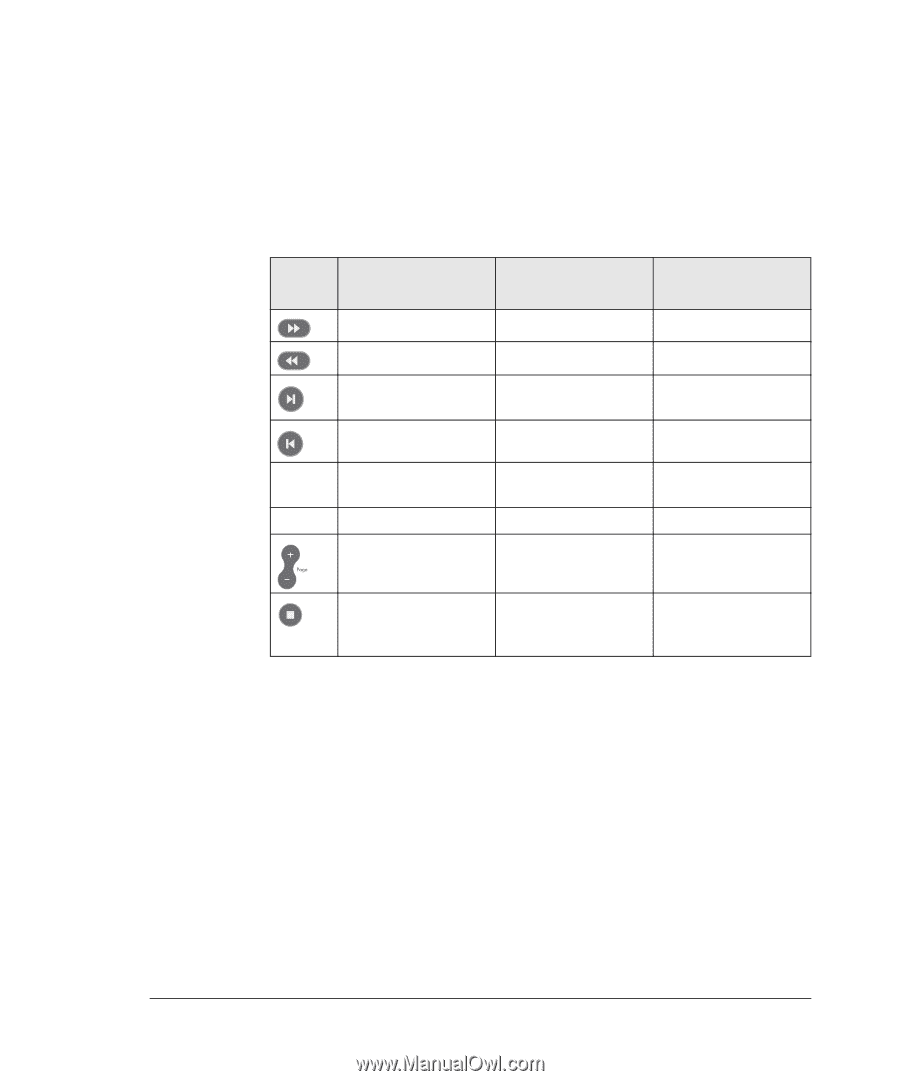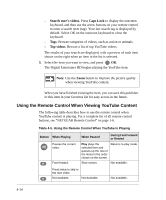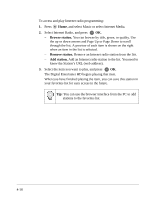Netgear EVA8000 EVA8000 User Manual - Page 43
Using the Remote Control When TV Video is Playing
 |
UPC - 606449049787
View all Netgear EVA8000 manuals
Add to My Manuals
Save this manual to your list of manuals |
Page 43 highlights
Using the Remote Control When TV Video is Playing The following table describes how to use the remote control when video is playing. For a complete list of all remote control buttons, see "NETGEAR Remote Control" on page 1-6. Table 4-4. Using the Remote Control When Video Is Playing Button When Playing When Paused Fast-forward. Slow motion. Rewind. - Go forward 30 seconds. Go back 10 seconds Single frame. - During Fast Forward or Rewind Fast-forward faster. Rewind faster. Go forward 15 minutes. Go back 15 minutes 0-9 Zoom Enter the channel number. Toggle aspect ratio Channel up (+) or down (-). Enter the channel number Toggle aspect ratio Channel up (+) or down (-). Enter the channel number. Toggle aspect ratio Channel up (+) or down (-). Stop video playback and go to the main menu. Stop video playback and go to the main menu. Stop video playback and go to the main menu. 4-11