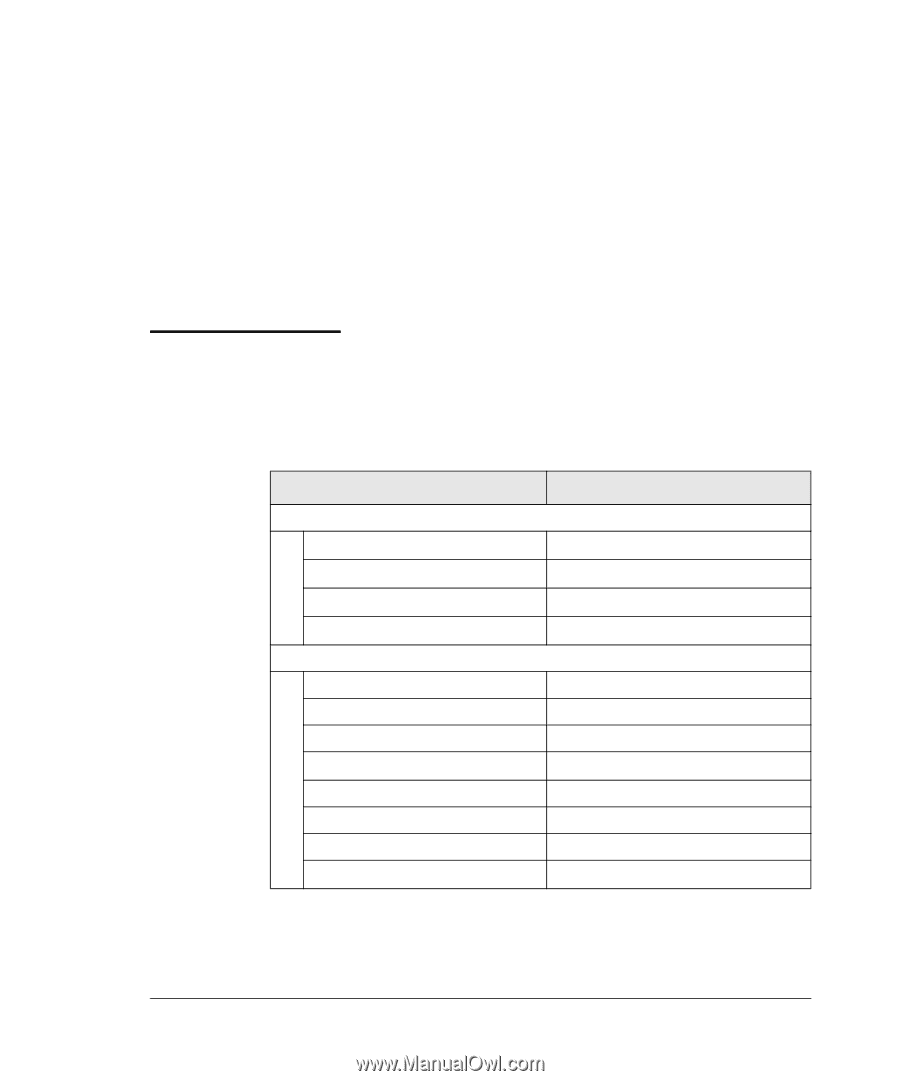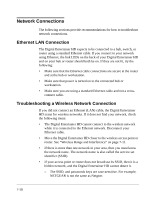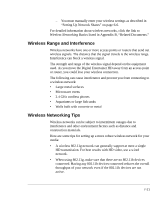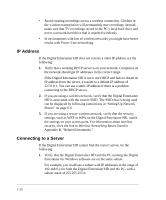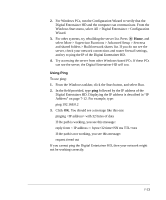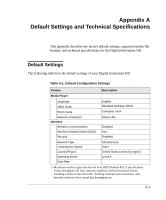Netgear EVA8000 EVA8000 User Manual - Page 97
Appendix A Default Settings and Technical Specifications, Default Settings
 |
UPC - 606449049787
View all Netgear EVA8000 manuals
Add to My Manuals
Save this manual to your list of manuals |
Page 97 highlights
Appendix A Default Settings and Technical Specifications This appendix describes the factory default settings, supported media file formats, and technical specifications for the Digital Entertainer HD. Default Settings The following table lists the default settings of your Digital Entertainer HD. Table A-1. Default Configuration Settings Feature Description Media Player Language Video mode Room name English Standard definition NTSC Computer room Network connection Wireless Wireless Communication Wireless Network Name (SSID) Security Wired LAN Disabled Any Disabled Network Type Transmission Speed Country/Region Operating Mode Data Rate Infrastructure Autoa United States (varies by region) g and b a. Maximum wireless signal rate derived from IEEE Standard 802.11 specifications. Actual throughput will vary. Network conditions and environmental factors, including volume of network traffic, building materials and construction, and network overhead, lower actual data throughput rate. A-1