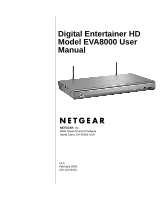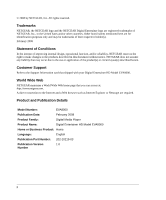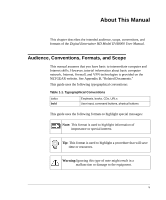iii
Contents
Digital Entertainer HD Model EVA8000 User Manual
About This Manual
Audience, Conventions, Formats, and Scope
...................................................................
v
Version History
.................................................................................................................
vi
Chapter 1
Welcome to the Digital Entertainer HD
Important Safeguards and Notices
.................................................................................
1-1
What Is in the Box
..........................................................................................................
1-1
Overview of the Digital Entertainer HD
...........................................................................
1-2
Digital Entertainer HD Front View
...................................................................................
1-4
Digital Entertainer HD Rear View
...................................................................................
1-4
NETGEAR Remote Control
............................................................................................
1-6
Chapter 2
Basic Setup
Connecting the Digital Entertainer HD
............................................................................
2-1
Completing the Basic Setup Steps
.................................................................................
2-3
Enabling Access to Your Media Library
..........................................................................
2-5
Installing the Digital Entertainer for Windows Software
............................................
2-6
Giving the Digital Entertainer HD Access to Your Media Library
..............................
2-7
Chapter 3
Getting Acquainted
Navigating with the Remote Control or from a Computer
...............................................
3-1
Navigating with the Remote Control
.........................................................................
3-1
Navigating from a Web Browser
..............................................................................
3-3
Using Protected Media Files
...........................................................................................
3-6
Using Windows Media Player 11
..............................................................................
3-6
Using iTunes for Windows
.......................................................................................
3-7
Watching or Recording Television
..................................................................................
3-7