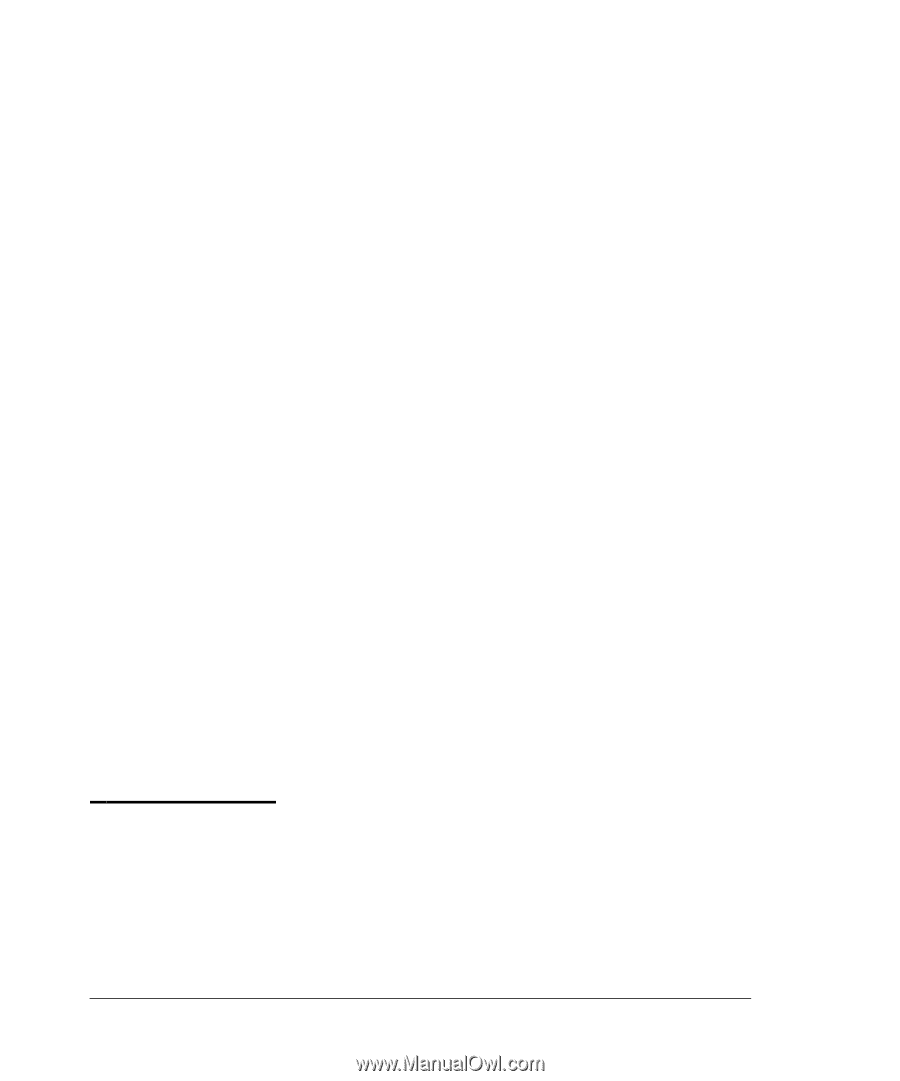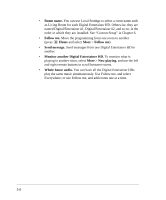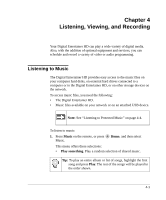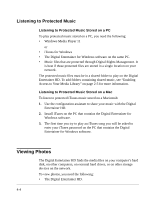Netgear EVA8000 EVA8000 User Manual - Page 36
Listening to Protected Music, Viewing Photos, Listening to Protected Music Stored on a PC - network media player
 |
UPC - 606449049787
View all Netgear EVA8000 manuals
Add to My Manuals
Save this manual to your list of manuals |
Page 36 highlights
Listening to Protected Music Listening to Protected Music Stored on a PC To play protected music stored on a PC, you need the following: • Windows Media Player 11 or • iTunes for Windows • The Digital Entertainer for Windows software on the same PC. • Music files that are protected through Digital Rights Management. It is best if these protected files are stored in a single location on your network. The protected music files must be in a shared folder to play on the Digital Entertainer HD. To add folders containing shared music, see "Enabling Access to Your Media Library" on page 2-5 for more information. Listening to Protected Music Stored on a Mac To listen to protected iTunes music stored on a Macintosh: 1. Use the configuration assistant to share your music with the Digital Entertainer HD. 2. Install iTunes on the PC that contains the Digital Entertainer for Windows software. 3. The first time you try to play an iTunes song you will be asked to enter your iTunes password on the PC that contains the Digital Entertainer for Windows software. Viewing Photos The Digital Entertainer HD finds the media files on your computer's hard disk, on other computers, on external hard drives, or on other storage devices on the network. To view photos, you need the following: • The Digital Entertainer HD. 4-4