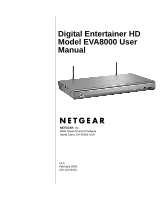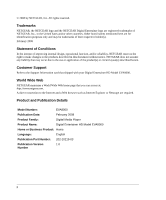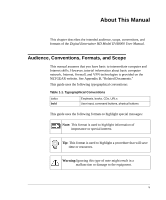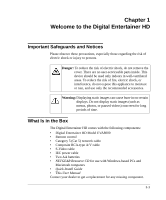iv
Using Multiple Digital Entertainer HDs
............................................................................
3-7
Chapter 4
Listening, Viewing, and Recording
Listening to Music
...........................................................................................................
4-1
Using the Remote Control When Music Is Playing
..................................................
4-3
Listening to Protected Music
....................................................................................
4-4
Viewing Photos
...............................................................................................................
4-4
Using the Remote Control While Viewing Photos
....................................................
4-5
Viewing Recorded Video
................................................................................................
4-7
Watching Recorded Video
........................................................................................
4-7
Using the Remote Control When Recorded Video Is Playing
..................................
4-8
Viewing Television
..........................................................................................................
4-9
Setting Up the TV Tuner
..........................................................................................
4-9
Watching TV
...........................................................................................................
4-10
Using the Remote Control When TV Video
is
Playing
...........................................
4-11
Using the USB Connection for Pictures, Music, or Video
.............................................
4-12
Playing Internet Media
..................................................................................................
4-13
Viewing YouTube Content
......................................................................................
4-13
Using the Remote Control When Viewing YouTube Content
.................................
4-14
Playing Internet Radio
............................................................................................
4-15
Using the Remote Control When Playing Internet Radio
.......................................
4-17
Viewing News and Weather
...................................................................................
4-17
Combining Different Media Sources
.............................................................................
4-17
Using the Electronic Program Guide
............................................................................
4-18
Downloading the Electronic Program Guide
..........................................................
4-18
Using the EPG to Watch Live or Recorded Programs
...........................................
4-19
Using the EPG to Schedule Recordings
................................................................
4-19
Using the EPG to Browse Shows
...........................................................................
4-20
Using the EPG to Set Up a Wish List
.....................................................................
4-20
Creating Recording Rules
............................................................................................
4-21
Example of a Recording Rule Using the EPG
........................................................
4-21
Example of a Recording Rule Using the Add an Entry Option
...............................
4-22
Viewing the Status of Multiple Digital Entertainer HDs
.................................................
4-23
Viewing Status
........................................................................................................
4-24