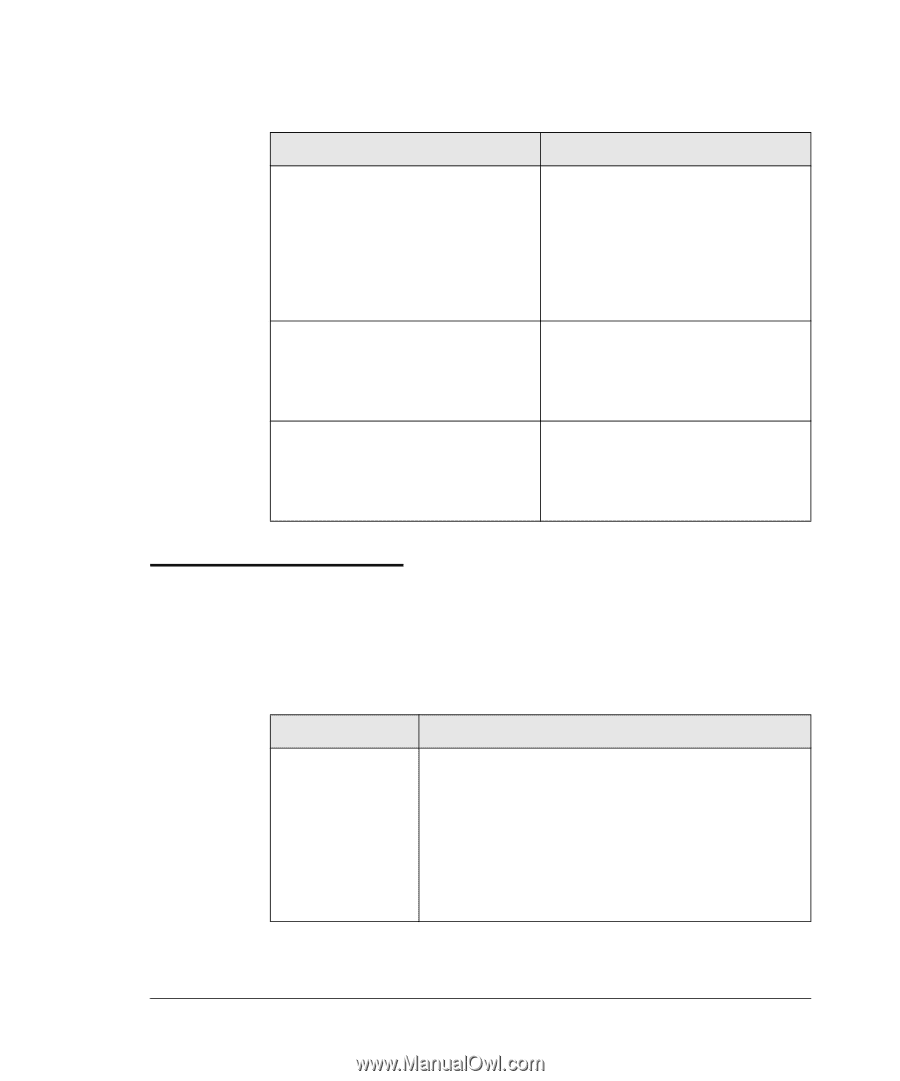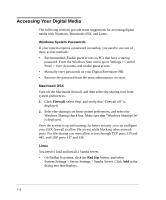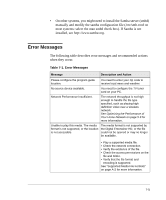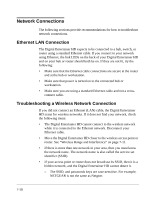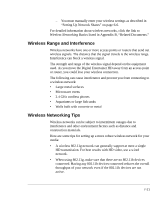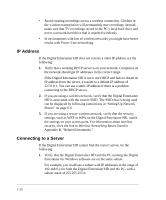Netgear EVA8000 EVA8000 User Manual - Page 89
Troubleshooting Tips, Table 7-2. Connecting to the Digital Entertainer HD, Table 7-1. Error Messages
 |
UPC - 606449049787
View all Netgear EVA8000 manuals
Add to My Manuals
Save this manual to your list of manuals |
Page 89 highlights
Table 7-1. Error Messages Message Error loading picture. Photo could not be read. Description and Action The file exists but an error occurred while accessing it. Error loading picture. Access denied reading the photo. • Check the network connections. • Check access permissions on the file and folder. • Check that the photo is viewable on a PC. The file exists but does not allow read access to the Digital Entertainer HD. Subtitles not available. Check access permissions on the file and folder. The external subtitles for a video do not exist or could not be loaded. the subtitles may be in an unsupported format. Supported subtitle formats are SRT, SMI, SAMI, SUB, and TXT. Troubleshooting Tips Here are some tips for correcting simple problems that might prevent you from connecting to the Digital Entertainer HD. Table 7-2. Connecting to the Digital Entertainer HD Problem Solution I turned on my Digital Entertainer HD for the first time, but I do not see anything on the screen. • Check all cables to make sure that they are connected correctly, and be sure that you are using the correct input on your TV. • Check that your TV's input selector (sometimes called TV/Video button) is set to the correct input. • If you still do not see anything, press TV Mode on the remote control to change the video mode. Make sure to pause for 3 seconds between button presses to allow the Digital Entertainer HD to change video modes. 7-7