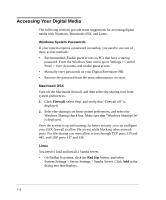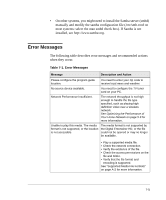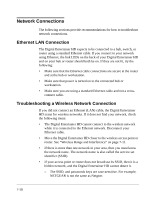Netgear EVA8000 EVA8000 User Manual - Page 87
Error Messages, Table 7-1. Error Messages
 |
UPC - 606449049787
View all Netgear EVA8000 manuals
Add to My Manuals
Save this manual to your list of manuals |
Page 87 highlights
• On other systems, you might need to install the Samba server (smbd) manually and modify the samba configuration file (/etc/smb.conf on most systems: select the man smbd check box). If Samba is not installed, see http://www.samba.org. Error Messages The following table describes error messages and recommended actions when they occur. Table 7-1. Error Messages Message Description and Action Please configure the program guide location. You need to enter your zip code to receive local news and weather. No source device available. You need to configure the TV tuner card on your PC. Network Performance Insufficient. The network throughput is not high enough to handle the file type specified, such as playing high definition video over a wireless network. See Optimizing the Performance of Your Home Network on page 5-9 for more information. Unable to play this media. The media format is not supported, or the location is not accessible. The media format is not supported by the Digital Entertainer HD, or the file could not be opened or may no longer be available. • Play a supported media file. • Check the network connection. • Verify the existence of the file. • Check the access permissions on the file and folder. • Verify that the file format and encoding is supported. See "Supported Media File Formats" on page A-2 for more information. 7-5