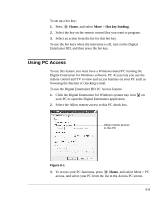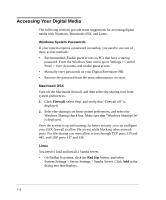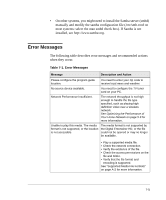Netgear EVA8000 EVA8000 User Manual - Page 86
Accessing Your Digital Media, Windows System Passwords, Macintosh OSX, Linux
 |
UPC - 606449049787
View all Netgear EVA8000 manuals
Add to My Manuals
Save this manual to your list of manuals |
Page 86 highlights
Accessing Your Digital Media The following sections provide some suggestions for accessing digital media with Windows, Macintosh OSX, and Linux. Windows System Passwords If your system requires a password on startup, you need to use one of these access methods: • Recommended: Enable guest access on PCs that have a startup password. From the Windows Start menu, go to Settings > Control Panel > User Accounts, and enable guest access. • Manually enter passwords on your Digital Entertainer HD. • Remove the password from the main administrator account. Macintosh OSX Turn off the Macintosh firewall, and then select the sharing icon from system preferences. 1. Click Firewall, select Stop, and verify that "Firewall off" is displayed. 2. Select the sharing icon from system preferences, and select the Windows Sharing check box. Make sure that "Windows Sharing On" is displayed. Once the system is up and running, for better security you can configure your OSX firewall to allow file access while blocking other network ports. For file sharing you must allow access through TCP ports 139 and 445, and UDP ports 137 and 138. Linux You need to load and install a Samba server. • On Redhat 9 systems, click the Red Hat button, and select System Settings > Server Settings > Samba Server. Click Add in the dialog box that displays. 7-4