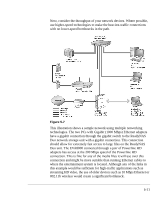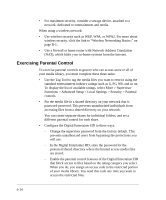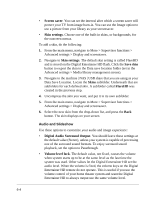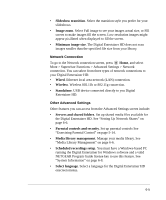Netgear EVA8000 EVA8000 User Manual - Page 72
power button to turn the device off, and then immediately turn it back on.
 |
UPC - 606449049787
View all Netgear EVA8000 manuals
Add to My Manuals
Save this manual to your list of manuals |
Page 72 highlights
Now, parental controls are in force. Files with blocked ratings do not appear. To temporarily suspend parental controls for 20 minutes and display blocked files, select More > Supervisor Functions, and then enter the Supervisor password. To re-establish parental controls, press the power button to turn the device off, and then immediately turn it back on. 5-16

5-16
Now, parental controls are in force. Files with blocked ratings do not
appear. To temporarily suspend parental controls for 20 minutes and
display blocked files, select More > Supervisor Functions, and then enter
the Supervisor password. To re-establish parental controls, press the
power button to turn the device off, and then immediately turn it back on.