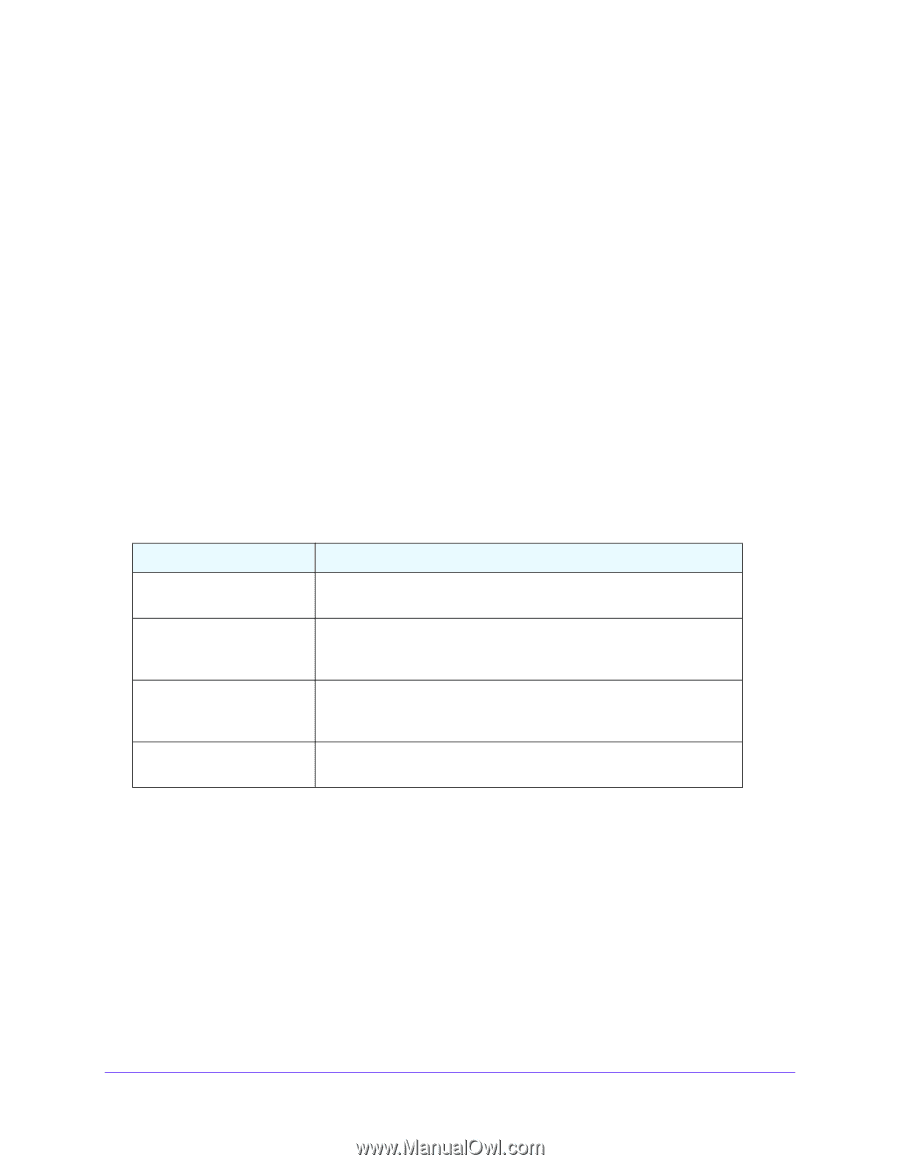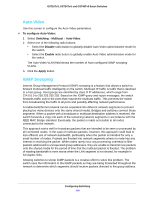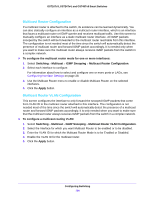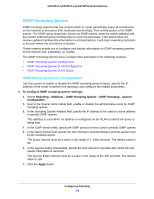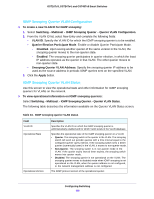Netgear GS748Tv5 Software Administration Manual - Page 111
IGMP Snooping Configuration, IGMP Snooping Interface
 |
View all Netgear GS748Tv5 manuals
Add to My Manuals
Save this manual to your list of manuals |
Page 111 highlights
GS716Tv3, GS724Tv4, and GS748Tv5 Smart Switches IGMP Snooping Configuration Use the IGMP Snooping Configuration screen to configure the parameters for IGMP snooping. These parameters are used to build forwarding lists for multicast traffic. To configure IGMP snooping: 1. Select Switching > Multicast > IGMP Snooping > IGMP Snooping Configuration. 2. Enable or disable IGMP snooping on the switch: • Enable. The switch snoops all IGMP packets it receives to determine which segments should receive packets directed to the group address. • Disable. The switch does not snoop IGMP packets. 3. Select whether to validate the IGMP IP header. • Enable. The switch checks the IP header of all IGMP messages for the Router Alert option. If the option is not present, the packet is dropped. • Disable. The IGMP IP header is not checked for Router Alert option. 4. Click the Apply button. The following table displays information about the global IGMP snooping status and statistics on the screen. Table 32. IGMP snooping status and statistics Field Description Multicast Control Frame Count The number of multicast control frames that have been processed by the CPU. Interfaces Enabled for IGMP Lists the interfaces currently enabled for IGMP snooping. For Snooping information about how to enable interfaces for IGMP snooping, see IGMP Snooping Interface Configuration on page 111. VLAN Ids Enabled For IGMP Displays VLAN IDs enabled for IGMP snooping. For information about Snooping how to enable VLANs for IGMP snooping, see IGMP Snooping VLAN Configuration on page 113. VLAN Ids Enabled For IGMP Displays VLAN IDs enabled for IGMP snooping querier. Snooping Querier IGMP Snooping Interface Configuration Use the IGMP Snooping Interface Configuration screen to configure IGMP snooping settings on specific interfaces. To configure IGMP snooping interface settings: 1. Select Switching > Multicast > IGMP Snooping > IGMP Snooping Interface Configuration. 2. Select the ports or LAGs to configure. For information about how to select and configure one or more ports or LAGs, see Configuring Interface Settings on page 28. Configuring Switching 111