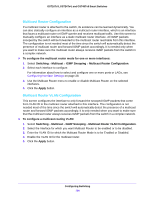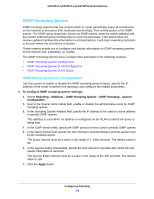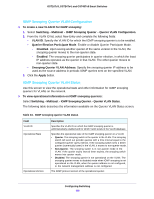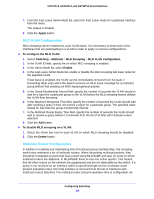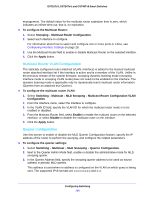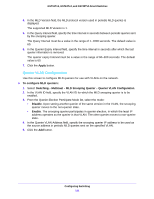Netgear GS748Tv5 Software Administration Manual - Page 116
IGMP Snooping Querier VLAN Configuration, Snooping Querier VLAN Address
 |
View all Netgear GS748Tv5 manuals
Add to My Manuals
Save this manual to your list of manuals |
Page 116 highlights
GS716Tv3, GS724Tv4, and GS748Tv5 Smart Switches IGMP Snooping Querier VLAN Configuration To create a new VLAN ID for IGMP snooping: 1. Select Switching > Multicast > IGMP Snooping Querier > Querier VLAN Configuration. 2. From the VLAN ID list, select New Entry and complete the following fields: • VLAN ID. Specify the VLAN ID for which the IGMP snooping querier is to be enabled. • Querier Election Participate Mode. Enable or disable Querier Participate Mode. - Disabled. Upon seeing another querier of the same version in the VLAN, the snooping querier moves to the non-querier state. - Enabled. The snooping querier participates in querier election, in which the least IP address operates as the querier in that VLAN. The other querier moves to non-querier state. • Snooping Querier VLAN Address. Specify the snooping querier IP address to be used as the source address in periodic IGMP queries sent on the specified VLAN. 3. Click the Apply button. IGMP Snooping Querier VLAN Status Use this screen to view the operational state and other information for IGMP snooping queriers for VLANs on the network. To view operational information on IGMP snooping queriers: Select Switching > Multicast > IGMP Snooping Querier > Querier VLAN Status. The following table describes the information available on the Querier VLAN Status screen. Table 34. IGMP snooping querier VLAN status Field VLAN ID Operational State Operational Version Description Specifies the VLAN ID on which the IGMP snooping querier is administratively enabled and for which VLAN exists in the VLAN database. Specifies the operational state of the IGMP snooping querier on a VLAN: • Querier. The snooping switch is the querier in the VLAN. The snooping switch will send out periodic queries with a time interval equal to the configured querier query interval. If the snooping switch sees a better querier (numerically lower) in the VLAN, it moves to non-querier mode. • Non-Querier. The snooping switch is in non-querier mode in the VLAN. If the querier expiry interval timer expires, the snooping switch moves into querier mode. • Disabled. The snooping querier is not operational on the VLAN. The snooping querier moves to disabled mode when IGMP snooping is not operational on the VLAN, when the querier address is not configured, or the network management address is not configured. The IGMP protocol version of the operational querier. Configuring Switching 116