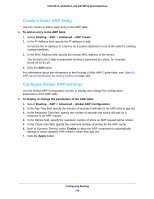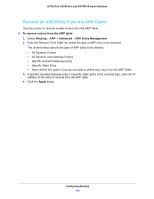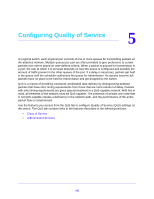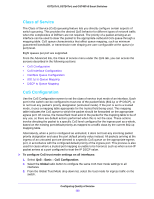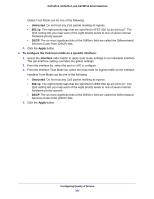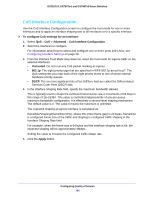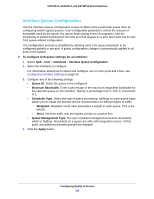Netgear GS748Tv5 Software Administration Manual - Page 163
Services Code Point DSCP bits., Untrusted, Apply
 |
View all Netgear GS748Tv5 manuals
Add to My Manuals
Save this manual to your list of manuals |
Page 163 highlights
GS716Tv3, GS724Tv4, and GS748Tv5 Smart Switches Global Trust Mode can be one of the following: • Untrusted. Do not trust any CoS packet marking at ingress. • 802.1p. The eight priority tags that are specified in IEEE 802.1p are p0 to p7. The QoS setting lets you map each of the eight priority levels to one of seven internal hardware priority queues. • DSCP. The six most significant bits of the DiffServ field are called the Differentiated Services Code Point (DSCP) bits. 4. Click the Apply button. To configure the CoS trust mode on a specific interface: 1. Select the Interface radio button to apply trust mode settings to an individual interface. The per-interface setting overrides the global settings. 2. From the interface list, select the port or LAG to configure. 3. From the Interface Trust Mode list, select the trust mode for ingress traffic on the interface. Interface Trust Mode can be one of the following: • Untrusted. Do not trust any CoS packet marking at ingress. • 802.1p. The eight priority tags that are specified in IEEE 802.1p are p0 to p7. The QoS setting lets you map each of the eight priority levels to one of seven internal hardware priority queues. • DSCP. The six most significant bits of the DiffServ field are called the Differentiated Services Code Point (DSCP) bits. 4. Click the Apply button. Configuring Quality of Service 163