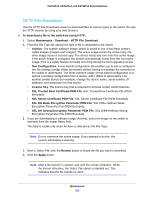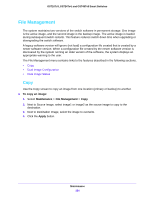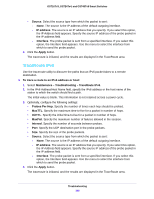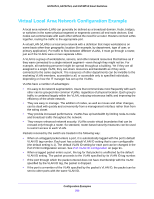Netgear GS748Tv5 Software Administration Manual - Page 258
Ping IPv6, IP address, Interface, Apply, To send a ping to an IPv6 address, Maintenance
 |
View all Netgear GS748Tv5 manuals
Add to My Manuals
Save this manual to your list of manuals |
Page 258 highlights
GS716Tv3, GS724Tv4, and GS748Tv5 Smart Switches • In the Size field, specify the size of the ping (ICMP) packet to send. • In the Source field, select the source type from which the ping is sent, which is one of the following: - None. The source is the IP address of the default outgoing interface. - IP address. The source is an IP address that you specify. If you select this option, the IP Address field appears. Specify the source IP address of the ping in the IP address field. - Interface. The ping is sent from a specified interface. If you select this option, the Interface field appears. Use the menu to select the interface from which to send the ping. 4. Click the Apply button. The switch sends the number of pings specified in the Count field, and the results are displayed below the configurable data in the Ping area: • If the ping is successful, you see "Reply From IP/Host: icmp_seq = 0. time = xx usec. Tx = x, Rx = x Min/Max/Avg RTT = x/x/x msec." • If a reply to the ping is not received, you will see "Reply From IP/Host: Destination Unreachable. Tx = x, Rx = 0 Min/Max/Avg RTT = 0/0/0 msec." Ping IPv6 Use the Ping IPv6 screen to send a ping request to a specified host name or IPv6 address. You can use this to check whether the switch can communicate with a particular IPv6 station. When you click the Apply button, the switch sends three pings, and the results are displayed below the configurable data. To send a ping to an IPv6 address: 1. Select Maintenance > Troubleshooting > Ping IPv6. 2. In the Ping field, select one of the following: • Global. Ping a global IPv6 address or host. • Link Local. Ping a link-local address or host over an interface. If you select this option, the Interface field appears. Select the interface from which to send the ping. 3. In the IPv6 Address/Host Name field, specify the IPv6 address or host name of the station you want the switch to ping. The initial value is blank. The IPv6 address or host name you enter is not retained across a power cycle. Troubleshooting 258