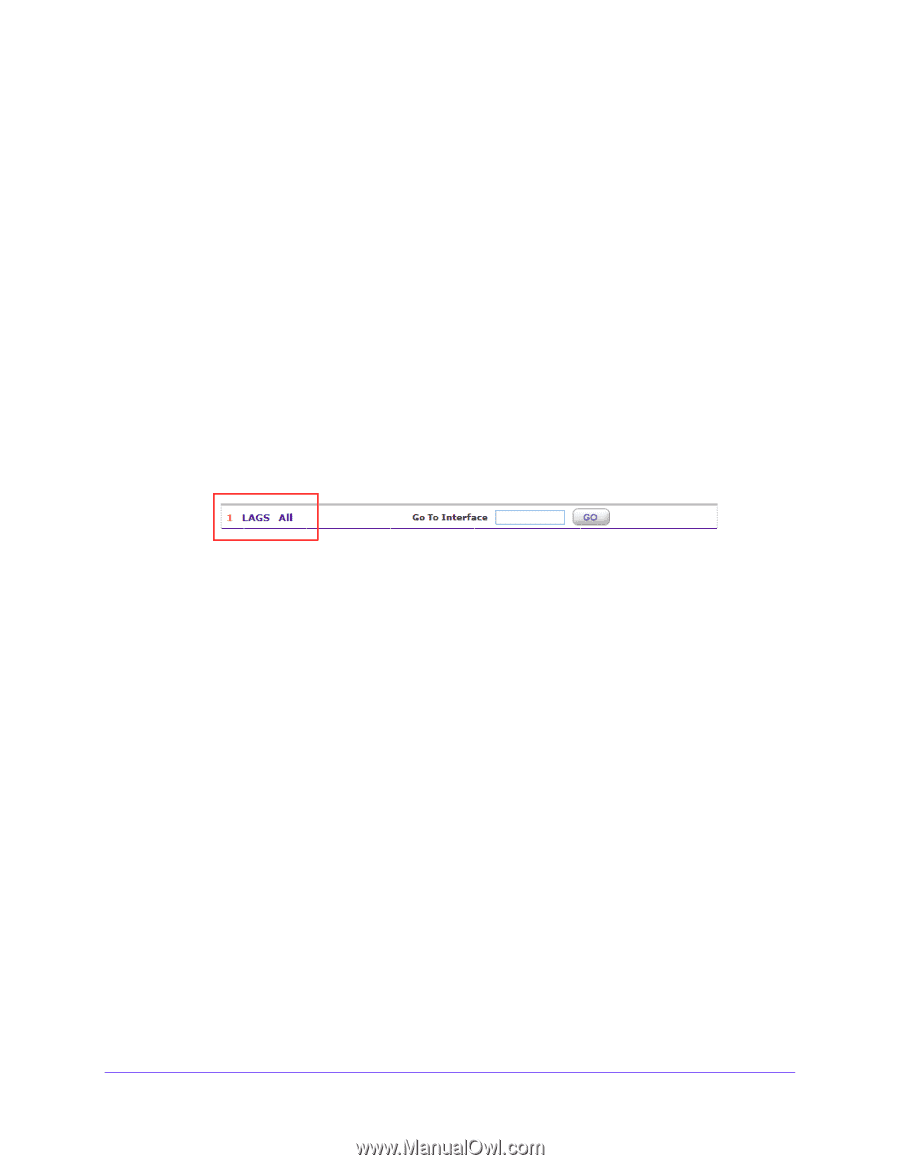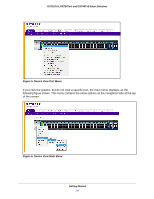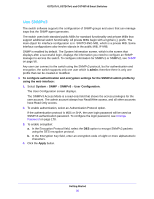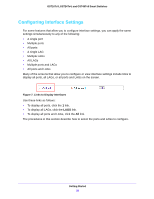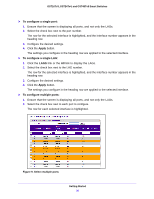Netgear GS748Tv5 Software Administration Manual - Page 28
Configuring Interface Settings, A single LAG
 |
View all Netgear GS748Tv5 manuals
Add to My Manuals
Save this manual to your list of manuals |
Page 28 highlights
GS716Tv3, GS724Tv4, and GS748Tv5 Smart Switches Configuring Interface Settings For some features that allow you to configure interface settings, you can apply the same settings simultaneously to any of the following: • A single port • Multiple ports • All ports • A single LAG • Multiple LAGs • All LAGs • Multiple ports and LAGs • All ports and LAGs Many of the screens that allow you to configure or view interface settings include links to display all ports, all LAGs, or all ports and LAGs on the screen. Figure 7. Links to Display Interfaces Use these links as follows: • To display all ports, click the 1 link. • To display all LAGs, click the LAGS link. • To display all ports and LAGs, click the All link. The procedures in this section describe how to select the ports and LAGs to configure. Getting Started 28