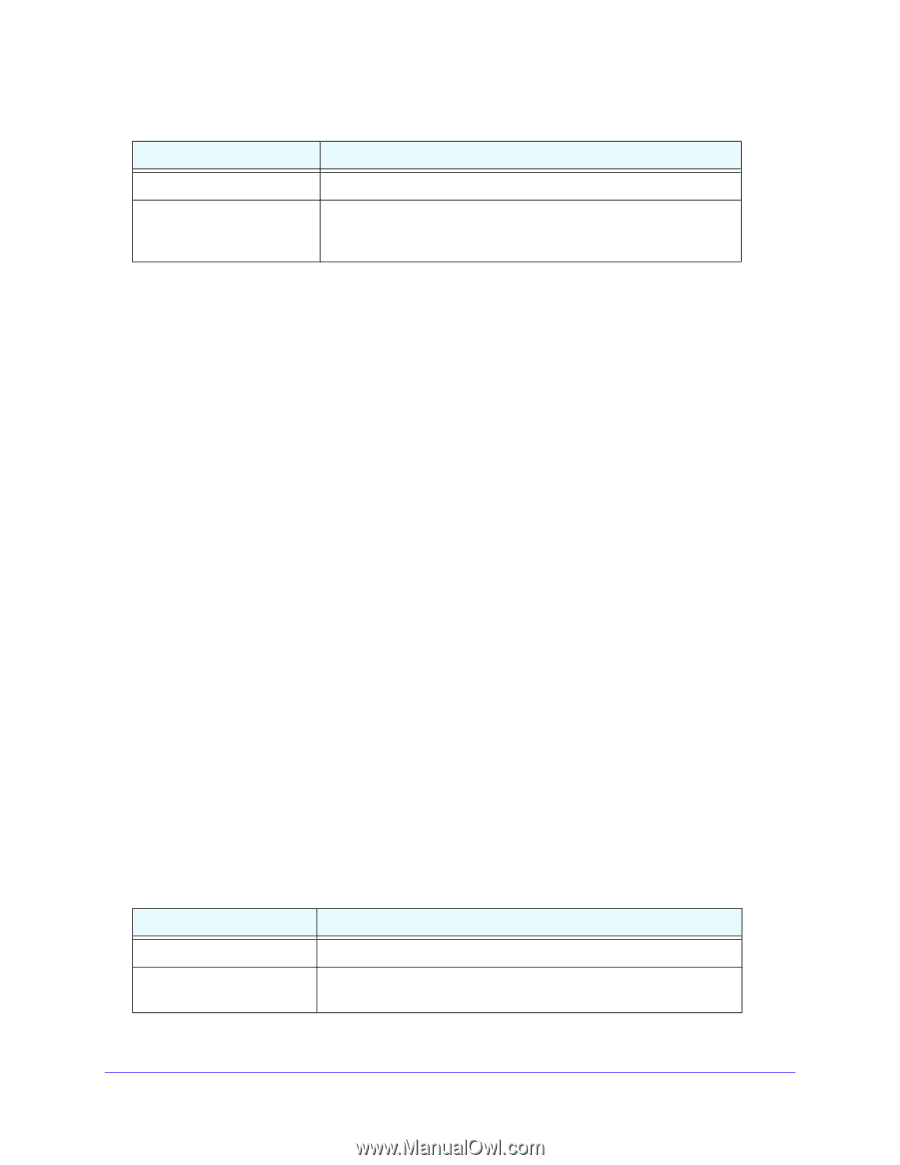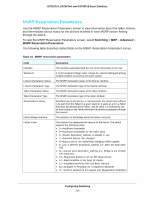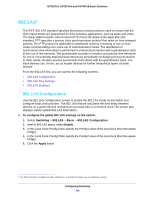Netgear GS748Tv5 Software Administration Manual - Page 139
Qav Parameters, To con the Qav parameters, Switching, Advanced, Apply
 |
View all Netgear GS748Tv5 manuals
Add to My Manuals
Save this manual to your list of manuals |
Page 139 highlights
GS716Tv3, GS724Tv4, and GS748Tv5 Smart Switches Table 44. MSRP reservation parameters (continued) Field Failure Bridge MAC Stream Age Description The MAC address of the switch where the failure occurred. The time, in seconds, since the stream destination address was added to the Dynamic Reservations Entries table. A value of zero indicates the destination address has not been added to the table. Qav Parameters Use the Qav Parameters screen to configure and view the per-port IEEE 802.1Qav settings. The IEEE 802.1Qav standard supports time-sensitive traffic streams by pacing all switch traffic, including legacy asynchronous Ethernet traffic, through queuing and forwarding. When a Talker declares a stream, it identifies whether the stream is Class A or Class B and specifies the stream's bandwidth requirements. Class A traffic has a higher transmission priority than Class B traffic. On the Qav Parameters screen, you can view and configure selected bandwidth allocations for Class A and Class B traffic. To configure the Qav parameters: 1. Select Switching > MRP > Advanced > Qav Parameters. 2. Select the ports to configure. For information about how to select and configure one or more ports, see Configuring Interface Settings on page 28. 3. Configure the Class A MSRP delta bandwidth. Class A Delta bandwidth is the additional bandwidth represented as a percentage of port transmit rate which can be reserved for the traffic class A and traffic class B. Class A traffic has a higher priority. The range is 0-100. 4. Configure the Class B MSRP delta bandwidth. Class B Delta bandwidth is the additional bandwidth represented as a percentage of port transmit rate which can be reserved for the traffic class B. The range is 0-100. 5. Click the Apply button. The following table provides information about the status fields on the screen. Table 45. Qav parameter status information Field Bandwidth Allocated Remaining Bandwidth Description The current rate of the class A or B traffic on interface (in Bps). The maximum rate of the class A or B traffic available on interface (in Bps) Configuring Switching 139