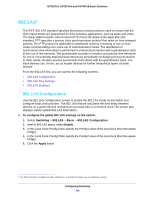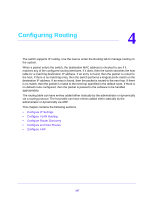Netgear GS748Tv5 Software Administration Manual - Page 144
Con the AnnounceRx Timeout.
 |
View all Netgear GS748Tv5 manuals
Add to My Manuals
Save this manual to your list of manuals |
Page 144 highlights
GS716Tv3, GS724Tv4, and GS748Tv5 Smart Switches 7. In the Pdelay Interval field, specify the desired transmission rate of PDELAY_REQ messages. This value is the logarithm to the base 2 of the mean time interval between successive PDELAY_REQ messages sent on this interface. The configured initial interval becomes the current interval only after the port is initialized or re-initialized for 802.1AS operation. 8. In the Announce Interval field, specify the desired transmission rate of ANNOUNCE messages. This value is the logarithm to the base 2 of the mean time interval between successive ANNOUNCE messages sent on this interface. The configured initial interval becomes the current interval only after the port is initialized or re-initialized for 802.1AS operation. 9. Configure the SyncRx Timeout. This value sets the number of SYNC intervals that have to pass without receipt of SYNC information before considering that the master is no longer transmitting.. 10. Configure the AnnounceRx Timeout. This value sets the number of ANNOUNCE intervals that have to pass without receipt of ANNOUNCE PDU before considering that the master is no longer transmitting. 11. Click the Apply button. The following table describes the non-configurable information on the 802.1AS Port Settings screen. Table 48. 802.1AS port settings Field Port Role Propagation Delay Measuring Pdelay 802.1AS Capable Neighbor Rate Ratio Current Sync Interval Description The 802.1AS role of the interface. The possible roles are as follows: • Disabled (default) • Master • Slave • Passive The mean propagation delay on the interface Indicates whether the interface is receiving PDELAY response messages from other end of the link. Indicates whether the interface is 802.1AS capable. By default, the interface is not 802.1AS capable. An estimated ratio of the frequency of the local clock entity of the time-aware system at the other end of the link attached to this port, to the frequency of the local clock entity of this time-aware system. The current mean time interval between successive SYNC messages sent over a link, in logarithm to base 2 format. Configuring Switching 144