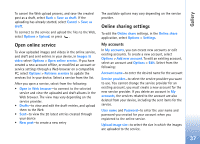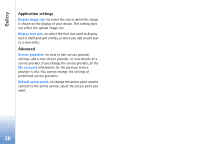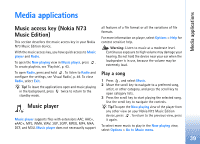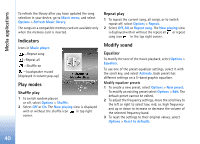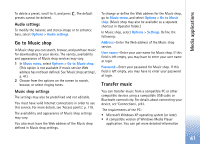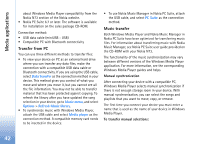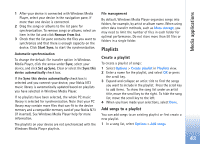Nokia N73 User Guide - Page 38
Application settings, Advanced
 |
UPC - 758478011058
View all Nokia N73 manuals
Add to My Manuals
Save this manual to your list of manuals |
Page 38 highlights
Gallery Application settings Display image size-to select the size in which the image is shown on the display of your device. This setting does not affect the upload image size. Display text size-to select the font size used to display text in draft and sent entries, or when you add or edit text to a new entry. Advanced Service providers-to view or edit service provider settings, add a new service provider, or view details of a service provider. If you change the service provider, all the My accounts information for the previous service provider is lost. You cannot change the settings of predefined service providers. Default access point-to change the access point used to connect to the online service, select the access point you want. 38

Gallery
38
Application settings
Display image size
—to select the size in which the image
is shown on the display of your device. This setting does
not affect the upload image size.
Display text size
—to select the font size used to display
text in draft and sent entries, or when you add or edit text
to a new entry.
Advanced
Service providers
—to view or edit service provider
settings, add a new service provider, or view details of a
service provider. If you change the service provider, all the
My accounts
information for the previous service
provider is lost. You cannot change the settings of
predefined service providers.
Default access point
—to change the access point used to
connect to the online service, select the access point you
want.