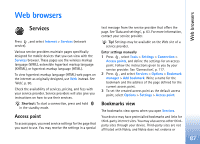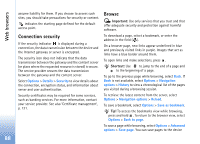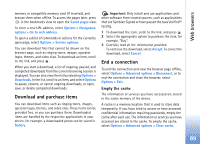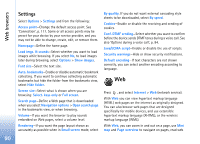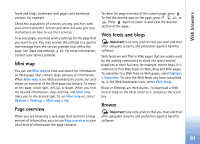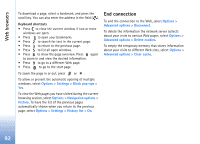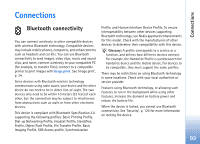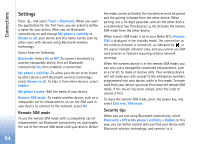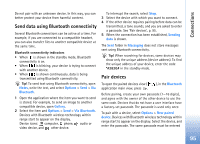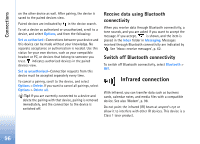Nokia N73 User Guide - Page 92
End connection, Options, Settings, Block pop-ups, Navigation options, History, History list
 |
UPC - 758478011058
View all Nokia N73 manuals
Add to My Manuals
Save this manual to your list of manuals |
Page 92 highlights
Web browsers To download a page, select a bookmark, and press the scroll key. You can also enter the address in the field ( ). Keyboard shortcuts • Press to close the current window if two or more windows are open. • Press to open your bookmarks. • Press to search for text in the current page. • Press to return to the previous page. • Press to list all open windows. • Press to show the page overview. Press again to zoom in and view the desired information. • Press to go to a different Web page. • Press to go to the start page. To zoom the page in or out, press or . To allow or prevent the automatic opening of multiple windows, select Options > Settings > Block pop-ups > Yes. To view the Web pages you have visited during the current browsing session, select Options > Navigation options > History. To have the list of the previous pages automatically shown when you return to the previous page, select Options > Settings > History list > On. End connection To end the connection to the Web, select Options > Advanced options > Disconnect. To delete the information the network server collects about your visits to various Web pages, select Options > Advanced options > Delete cookies. To empty the temporary memory that stores information about your visits to different Web sites, select Options > Advanced options > Clear cache. 92