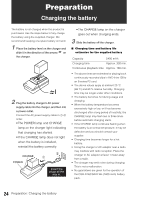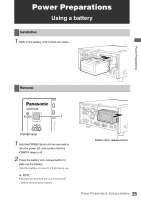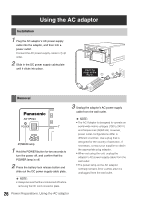Panasonic AG-HPD24PJ Operating Instructions - Page 21
Slots, etc
 |
View all Panasonic AG-HPD24PJ manuals
Add to My Manuals
Save this manual to your list of manuals |
Page 21 highlights
Control Reference Guide Slots, etc. 6 7 8 9 1 2 3 4 5 1. POWER lamp (➝ "Turning Power On and Off" page 27) 2. POWER button Press and hold to turn power on and off. (➝ "Turning Power On and Off" page 27) 3. Speaker Outputs monitored audio. Speaker output is disabled when headphones are connected. 4. Headphone jack Headphones can be plugged in here. Outputs monitored audio when headphones are connected. 5. USB HOST port (USB 3.0 Type A) (➝ "USB HOST" page 37) ◆ NOTE: • Use double-shielded cable to connect to this port. • Use a USB 3.0 compliant cable to connect USB 3.0 compatible storage devices. 6. P2 card access lamps (➝ "P2 Card Access Lamp and P2 Card Status" page 29) 7. P2 card slots (➝ "Inserting a P2 Card" page 29) 8. EJECT buttons (➝ "Inserting a P2 Card" page 29) 9. SD/SDHC memory card slot and access lamp Insert an SD/SDHC memory card. Insert the card cut-corner-edge first and label-side up, until it latches into place. To remove it, ensure that the green lamp is off, then release the latch by gently pushing the card in again. See the following for details. (➝ "Use of SD/SDHC Memory Cards" Vol. 2, page 92) Control Reference Guide: Slots, etc. 21