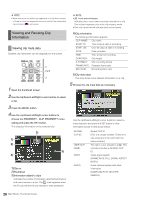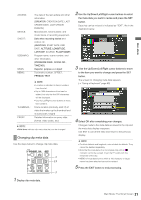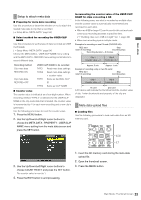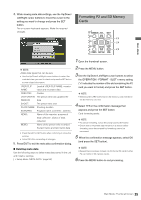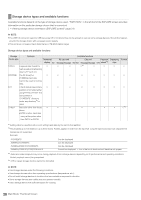Panasonic AG-HPD24PJ Operating Instructions - Page 86
Setup to attach meta data, Meta data upload files, choose the META DATA - PROPERTY - USER CLIP
 |
View all Panasonic AG-HPD24PJ manuals
Add to My Manuals
Save this manual to your list of manuals |
Page 86 highlights
Main Mode Setup to attach meta data ■ Preparing for meta data recording Use this procedure to determine whether or not to attach the loaded meta data to clip that is recorded. (➝ Setup Menu "META DATA" page 54) ■ Select method for recording the USER CLIP NAME Use this procedure to set the type of data recorded as USER CLIP NAME. (➝ Setup Menu "META DATA" page 54) Choose the META DATA - USER CLIP NAME menu setting and the META DATA - RECORD menu setting combinations to record different data. Recording method Clip meta data RECORD=ON Clip meta data RECORD=OFF USER CLIP NAME to be recorded TYPE1 Read meta data settings TYPE2 Read meta data settings + counter value TYPE1 Same as GLOBAL CLIP ID TYPE2 Same as CLIP NAME ■ Counter value The counter value is indicated as a four-digit number. When recording method "TYPE 2" is selected for the USER CLIP NAME in the clip meta data that is loaded, the counter value is incremented by 1 for each new recording and a new clip is generated. Use the following procedure to reset the counter value. 1. Press the MENU button. 2. Use the Up/Down/Left/Right cursor buttons to choose the META DATA - PROPERTY - USER CLIP NAME menu setting from the meta data screen and press the SET button. Incrementing the counter value of the USER CLIP NAME for clips exceeding 4 GB In the following case, one shot is recorded as multiple clips and the counter value is automatically incremented and recorded for each shot. • When an 8 GB or larger P2 card is used in this unit and each continuous recording exceeds a specified time. (➝ "Dividing clips over 4 GB in length" Vol. 1, page 30). • When one recording spans multiple cards. Example of a recording on one P2 card (DVCPRO HD): REC start Stop (start of recording) (recording stop) Recording duration = 6 minutes Clip 1 Counter value = A Clip 2 Counter value = A + 1 Approx. 5 min. Approx. 1 min. Example of recording a clip on two P2 cards: REC start (start of recording) Stop (recording stop) Clip 1 Counter value = A Clip 2 Counter value = A + 1 1st card 2nd card A P2 device will indicate the thumbnail and the counter value of clip 1 when thumbnails and property of the clip are displayed. Meta data upload files ■ Loading files Use the following procedure to load meta data from an SD memory card. 4,5,6 3,7 3. Use the Up/Down/Left/Right cursor buttons to choose COUNT RESET and press the SET button. The counter value is reset to 1. 4. Press the EXIT button to end processing. 1. Insert the SD memory card storing the meta data upload file. 2. Open the thumbnail screen. 3. Press the MENU button. Main Mode: Thumbnail Screen 23