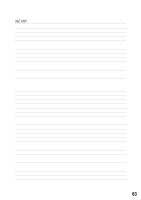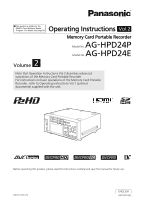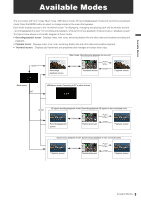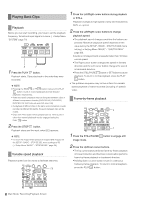3
Contents
Volume 1
Volume 2
Available Modes
...............................................
5
Main Mode
........................................................
6
Recording/Playback Screen
..................................
6
Recording Clips
...........................................................
6
Playing Back Clips
.......................................................
8
Thumbnail Screen
...............................................
10
Thumbnail Screen Names and Functions
.................
10
Changing Thumbnail Display
....................................
12
Playing back Clips
.....................................................
14
Selecting and Deselecting Clips
................................
16
Attaching Text Memos and Shot Marks
....................
16
Copying Clips
............................................................
18
Deleting Clips
............................................................
18
Repairing and Reconnecting Clips
............................
19
Viewing and Revising Clip Information
......................
20
Thumbnail Editing
......................................................
22
Attaching Meta data to Clips During Recording
........
22
Formatting P2 and SD Memory Cards
......................
25
Checking Card Status
...............................................
26
Connecting an External Device via the USB HOST
Connector
............................................................
27
USB Device Mode
..........................................
36
3D Recording/Playback Mode (3D REC/PB)..37
Displaying and Managing Clips
...........................
37
Thumbnail Screen Names and Functions
.................
37
Changing Thumbnail Display
....................................
38
Selecting and Deselecting Clips
................................
38
Playing Back Clips
.....................................................
38
Variable Speed Playback
..........................................
38
Adding Text Memos and Shot Marks
........................
38
Copying Clips
............................................................
38
Deleting Clips
............................................................
38
Repairing and Reconnecting Clips
............................
38
Viewing and Revising Clip Information
......................
39
Thumbnail Editing
......................................................
39
Attaching Meta data to Clips During Recording
........
39
Formatting P2 Cards
.................................................
39
Checking Card Status
...............................................
39
Synchronous Playback Mode (SYNC PB)
......
41
Playback
.............................................................
41
Displaying and Managing Clips
..........................
43
Changing Thumbnail Display
....................................
43
Playing Back Clips
....................................................
43
Playing Back at Variable Speed
................................
43
Viewing and Repairing Clip Information
....................
43
Checking Card Status
...............................................
43
Screen Display
...............................................
44
OSD Display
.......................................................
44
Deck Information (DIAG) Icons
...........................
45
Waveform Monitor (WFM) Display
.....................
46
Time Code, User Bits, CTL
.............................
47
Time Code
................................................................
47
User Bits
...................................................................
47
CTL
...........................................................................
47
Setting Time Code and User Bits
..............................
47
Reproducing the Time Code and User Bits
..............
49
Setup Menu
....................................................
50
Menu items
.........................................................
50
THUMBNAIL
.............................................................
50
OPERATION
.............................................................
51
PROPERTY
..............................................................
53
META DATA
.............................................................
54
STORAGE
................................................................
55
SETUP
......................................................................
56
FILE
..........................................................................
74
SYSTEM INFO
..........................................................
77
List of Compatible Input and Output Formats
...........
78
Read this first! (For AG-HPD24P)
Read this first! (For AG-HPD24E)
Read this first!
(For AG-HPD24P/AG-HPD24E)
Usage Precautions
Supplied Accessories, Optional
Accessories
Control Reference Guide
Preparation
Power Preparations
Basic Operation
External Connections
3D Signal Recording and Playback
Synchronous Playback
Setup Menu
Specifications
Index