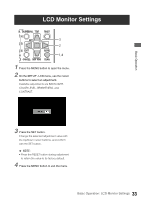Panasonic AG-HPD24PJ Operating Instructions - Page 38
D Signal Recording and Playback
 |
View all Panasonic AG-HPD24PJ manuals
Add to My Manuals
Save this manual to your list of manuals |
Page 38 highlights
3D Signal Recording and Playback Connect two AG-HPD24 units and press the MODE button to select the 3D recording and playback mode (3D REC/PB), for dual P2 3D recording on a pair of P2 cards. Dual P2 3D clips recorded in the 3D REC/PB mode can be played back in 3D. For recording and playback, the left (L) eye signal is handled by the master unit, and the right (R) eye signal by the slave unit. ◆ NOTE: • Be sure to connect the left eye signal to the master side, and the right eye signal to the slave side. If the left/right signals are connected in reverse, viewing the resulting reverse-vision recording content can cause asthenopia or eyestrain. • Insert the P2 cards with the left-eye (L) and right-eye (R) recordings into P2 card slots on the master side and slave sides, respectively. Dual P2 3D Clip: This is a clip that complies with the P2 content specification for 3D video recording on two P2 cards. 38 3D Signal Recording and Playback: