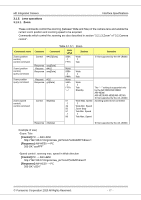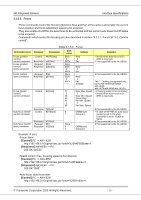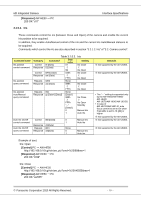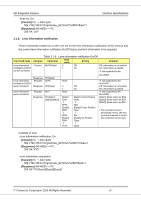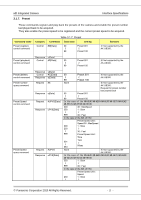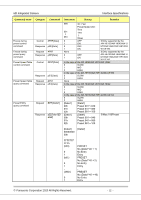Panasonic AW-HE42 IP Control Specifications - Page 21
Preset
 |
View all Panasonic AW-HE42 manuals
Add to My Manuals
Save this manual to your list of manuals |
Page 21 highlights
HD Integrated Camera 3.1.7. Preset Interface Specifications These commands register and play back the presets of the camera and enable the preset number last played back to be acquired. They also enable the preset speed to be registered and the current preset speed to be acquired. Command name Preset (register) control command Table 3.1.7. Preset Category Command Data value Setting Control #M[Data] 00 Preset 001 ~ ~ 99 Preset 100 Remarks ※ Not supported by the AK-UB300. Response s[Data] Preset (playback) Control #R[Data] 00 control command 99 ~ ~ Preset 001 Preset 100 ※ Not supported by the AK-UB300. Preset (delete) control command Preset number query command Preset Speed control command Preset Speed query command Response s[Data] Control #C[Data] Response s[Data] Request #S ~ 00 99 None ~ Preset 001 Preset 100 Response s[Data] 00 Preset 001 ※ Not supported by the AK-UB300 ※ Not supported by the AK-UB300. Request for preset number last played back ~ ~ Request #UPVS[Data] Response uPVS[Data] 99 Preset 100 In the case of the AW-HE40/AW-HE50/AW-HE60/AW-UE70/AW-HE42/ AW-HE120/AW-HE130/AW-HR140 000 30 : MaxSpeed 250 1 : Slow ~ ~ Request #UPVS Response uPVS[Data] 999 30 : Fast In the case of the AW-UE150 Preset Speed Unit : Speed 30 : MaxSpeed 000 1 : Slow ~ 250 ~ 30 : Fast 999 Preset Speed Unit: Time 1sec 001 ~ ~ 063 None 99sec ※ Not supported by the AK-UB300. In the case of the AW-HE40/AW-HE50/AW-HE60/AW-UE70/AW-HE42/ AW-HE120/AW-HE130/AW-HR140 250 1 : Slow ~ ~ 999 30 : Fast In the case of the AW-UE150. Preset Speed Unit : Speed 250 1 : Slow ~ ~ © Panasonic Corporation 2020 All Rights Reserved. - 21 -